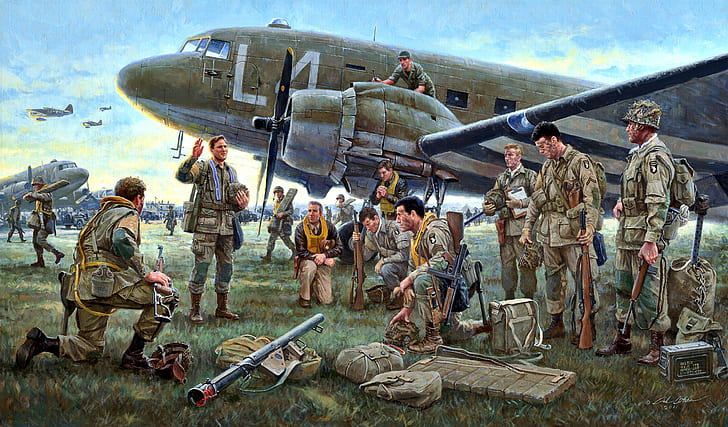In Hearts of Iron IV, it's not easy to conquer multiple nations, let alone the entire world, but what this guide aims to do is do its best to guide you along the way by tackling topics rarely talked about.
That being said, this guide is meant for the latest DLC, By Blood Alone. So please, take this guide with a pinch of salt from an avid Hearts of Iron IV player.
Political power and system


By default, you will gain 2 points of political power per day, though this can be adjusted by increasing your stability, appointing the right ministers, or not taking a national focus. It should also be noted that taking a national focus will automatically deduct one political point each day until the focus is completed.

When you start the game, you begin with no PP, and that is fine. What matters in the early game is that you pick a national focus and begin to consolidate your PP. When you have enough PP, you can pick an advisor. A recommended advisor would be one who provides additional PP or stability, as accumulating PP allows you to make more decisions.
You can only have three political advisors, so pick carefully.

Top Information







It is vital that you keep all your numbers in the top information bar at a high level, or else it will negatively affect your nation’s effort to prepare for war.
Experience and CP


The Army, Navy, and Air Force Experience can be found right next to the CP. These can be gained by assigning a chief to the various branches, training your forces, or engaging in conflicts. The XP gained here can be used for various features apart from the common ones of adjusting the officer corps spirit and unlocking new doctrines.




When starting off, it’s better to organize your troops into the various armies and army groups. Following this, you would need to set up front lines. I recommend setting front lines by army groups instead of armies, as this will allow more flexibility.
Since you won’t be going to war early in the game, feel free to set your troops on exercise mode so that you can earn XP right away. If you need more XP, find the officer corps spirits that grant you more daily XP so that you can unlock your doctrines as soon as possible, giving you a healthy advantage over your foes.
Research

There are currently 8 research categories (from left to right): infantry, support companies, armor, artillery, naval, naval support, air, engineering, and industry.










When starting the game, you get to pick which research you’ll need. It’s heavily advised that you do not pick the ones that take too long to complete, as it’d be a waste of your time. Some good suggestions would be picking industry, electronics, and infantry research to start off with, as these give you a good starting point for building your world-dominating empire.
Supply

In the latest update, supply has been radically redrawn from the base game. In order for armies to be supplied, they need to have a supply hub, a port, or a city nearby with the right equipment to supply the armies.
There are three options in terms of getting the best transportation vehicle, with cavalry serving as a basic role and the other two being fulfilled by motorized and mechanized units. Cavalry can only reach so far, while motorized and mechanized transports will allow the supply hub to spread further. It should be noted that trains are also required to get supplies from one hub to another.

After you assign armies to their front lines, it’s key to check if any units have a red skull icon right beside their unit icon. If there is, it’s recommended to add further supply buildings, reduce the number of troops in that province, or change the supply transportation to either motorized or mechanized.
When at war, keep an eye out on enemy supply points, as they become vital to keeping your front lines well supplied and your enemy constantly underequipped.
Division Templates

The maximum number of units one can add to their divisions is at 25 regiments and 5 support companies. Unfortunately, there is no way so far to adjust this.
A list of statistics can be found on the right of the division template. As it is a rather large selection, we’ll go through with some of the key stats:
Organization - how organized the division is, a higher organization means it can last in battle longer.
Recovery Rate - how fast your unit recovers its organization, allowing it to organize further attacks or resistance.
Soft Attack - how effective the division is against infantry though, sometimes trucks may fall under this influence.
Hard Attack - how effective the division is when facing down armored units.
Combat Width - how much space it would take to bring it to the battlefield.
One can increase stats by applying the right ministers, officer corps spirits, hiring the right design companies, and adjusting the division template.

Once you get XP, you can start fiddling around with division templates. Adding a support company costs 10 XP, while adding a battalion will cost 5 XP. For now, it’s better to keep a unified template for your entire army, but once you get the hang of it, feel free to adjust and experiment.
Generals and Abilities

A general will, by default, command 24 divisions unless they are either on garrison duties or if they have the trait skilled staffer. A Field Marshal falls under the same thought process, though they require the expert delegator trait instead of the skilled staffer trait.
Generals and Field Marshals have skills (the unacquirable ones being inherited or randomly generated) and abilities, all of which cost CP to acquire or utilize, that they can gain based on their traits.

The basic three abilities
Once an officer has reached level 4, they may be promoted to high command based on the roles available for their traits. As they progress, the bonuses they provide will increase as well.

At the start of the game, it’s better to allocate your CP towards the Field Marshal traits and keep an eye on your generals. You can also assign the generals who already have a role in the High Command to your armies so that they can gain XP and provide a stronger bonus, though it’s better to pick a general whose buffs align with what you want to do in the future.
Construction
There are three categories in terms of construction:
State Structures:




Shared Structures:






Province Buildings:



Starting wise, it’d be recommended to build civilian factories first, as a higher number of civilian factories will allow you to construct more structures simultaneously. Following this, you can pivot to either military factories or naval dockyards if you lack either of the two.
If you do not lack in any of the factory counts, you can always increase infrastructure in resource producing states in order to create a larger surplus for your nation in both production and trade.
Similarly, you can build supply points in order to keep your army in good order.
Diplomacy
The diplomacy tab will allow you to see a list of countries as well as actions that can be taken against or towards them. Diplomatic actions typically do not require any political power, but there are some, such as guaranteeing independence, improving relations, and sending an attaché(which requires an initial CP cost as well as a reduction in your maximum CP while the attaché is still active).
Additionally, you may view another country’s opinion of your own as well as your intelligence on their nation from the diplomacy tab.

In the beginning of the game, you actually do not have much to do in the diplomacy tab, but if you are a fascist nation, you can justify war goals immediately, right from the start. This is highly recommended if you are looking to conquer territory right away without the democratic nations being wary of you.
A hugely popular strategy for Germany is to justify a war goal against Poland, conquer it, and then take on the Soviet Union as it faces massive debuffs from Stalin’s purge or even a possible civil war on their side.
Decisions

The decision tab allows you to view available decisions or events for your nations. Decisions usually require PP to be activated and may further require additional commitments, such as a reduction in daily PP gain or a number of civilian factories.
Decisions will include the likes of special projects, changing governments, declaring war, banning other political parties, censoring the press, and others.
Before making any decisions, it’s vital that you read through their effects first and foremost, as some of them may lead to war with nations that you did not expect. Once made, a decision cannot be reversed, so choosing wisely is the right way to go through with this.
Since you can bring the opposition popularity down via decisions, it’s recommended to go along this path with the ‘institute press censorship’ decision as a higher ruling party popularity will lead to higher stability and more PP gains daily.
Trade

The trade tab allows you to view the six major resources in the game: oil, aluminum, rubber, tungsten, steel, and chromium. Additionally, you may view the amount of resources you produce, import, export, or require for your production.
One can change trade laws in order to reduce the number of resources leaving your country, but this will reduce your factory output, dockyard output, and research speed. Alternatively, the opposite applies as well as if you export more resources, you will gain benefits instead.
You may import resources from other nations and pick how many resources (typically, 1 civilian factory equals 8 resources, unless the exporting nation is a puppet) youwish to import and if the route is via sea (which requires convoys) or land (which does not require anything).

At the start of the game, it’s key that you ensure that all resource needs are being met, as we do not want to slow down war production. Additionally, if you are planning to wage war with a nation that you are already importing from, it would be wise to find an alternative trade partner first lest you risk having a lack of resources filter into your production efficiency.
Intelligence Agency

The intelligence agency tab allows you to construct an intelligence agency for your nation, or if there is already one in place, apply upgrades, recruit agents, and launch missions. All agency upgrades require civilian factories and will take 30 days to complete. Likewise, agents need a waiting period before they can be recruited.
You can build an agency from the start of the game, but it is also your prerogative to do so, as building an agency and its subsequent upgrades will cost civilian factories that can be better used elsewhere at the start of the game.
Production

The product tab allows you to view the equipment, planes, or ships that are currently under production as well as add new projects to the list. All projects require a military factory or naval dockyard to be assigned in order to start production.
Production speed can be adjusted by allocating more factories/dockyards, national spirits, industry research, or a higher efficiency cap, although it should be said that production suffers in the short term when you add in more factories or change the equipment out of the blue.
Additionally, you will require resources as well to keep production humming, as a lack of resources will easily lead to the slowing of production for projects that require that specific resource.

As with many other strategy games, you’d need to prioritize what equipment matters the most. By default, the most important equipment is infantry equipment, are no army or convoy can function without its respective needs.
There is no right or wrong answer here in terms of picking which production line to go with, but if you need any tips, check your logistics tab, as it will show you a list of required equipment, how much you still have in store, how much is needed more, and how much are needed per day.
Recruit and Deploy

The recruit and deploy tab will allow you to recruit new troops, assign levels of importance to the various categories, and adjust division templates.
You can hover over the various green bars to see the progress of the division’s training, supply management, and equipment needed for training. Training time can be reduced or increased by changing the conscription laws or acquiring new national spirits/focuses.
If you require a unit to be deployed right away, there is a small tab to the left of the close icon that will allow you to put a unit down so long as they have been trained at least 20%.
Much like production, having more units right away at the start of the game is on you. Doing so will require more equipment, meaning it will take a while to train these divisions, but the positive side is that you’ll be able to cover more front lines. Likewise, the opposite applies as well here.
You may also like:
- Hearts of Iron IV Ultimate Guide for Beginners
- [Top 10] Hearts of Iron 4 Best Infantry Templates That Are Powerful
- [Top 10] Hearts of Iron 4 Best Countries That Are Powerful
- [Guide] Hearts of Iron 4 Best Air Doctrine - What To Choose
- [Top 15] Hearts of Iron 4 Best Division Templates That Are Powerful