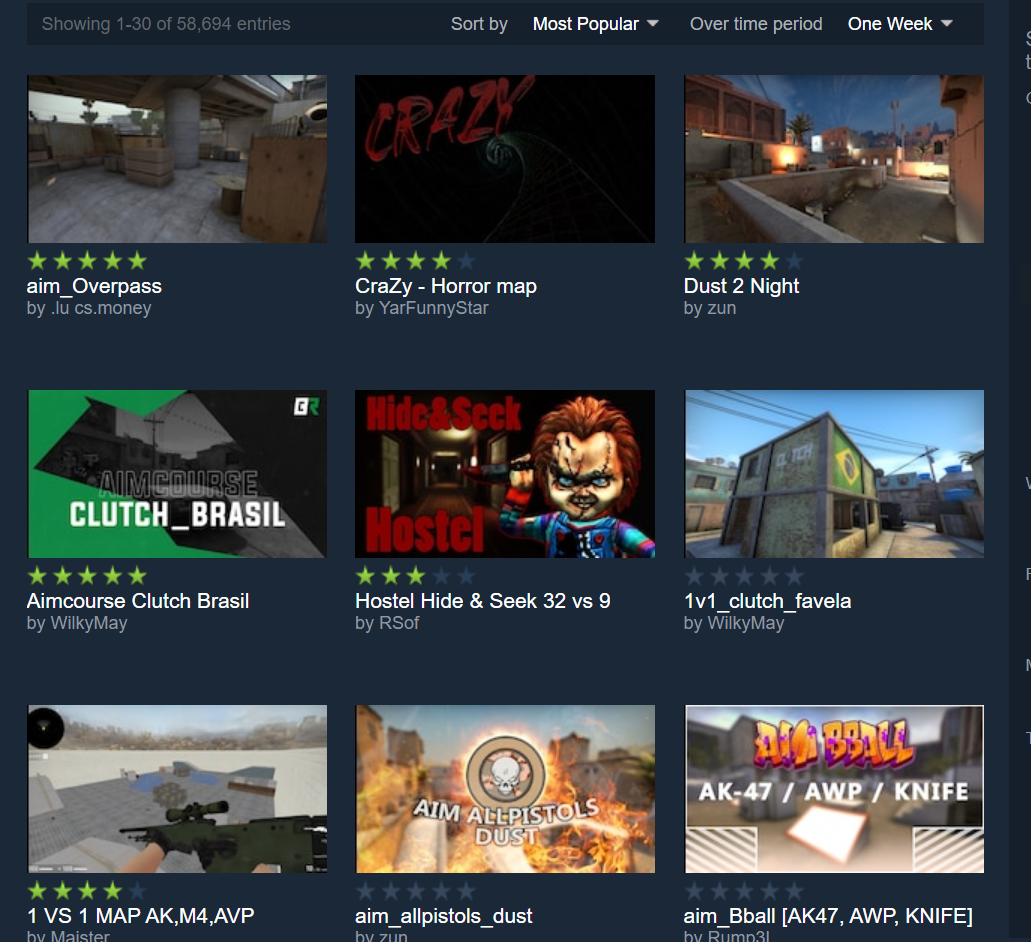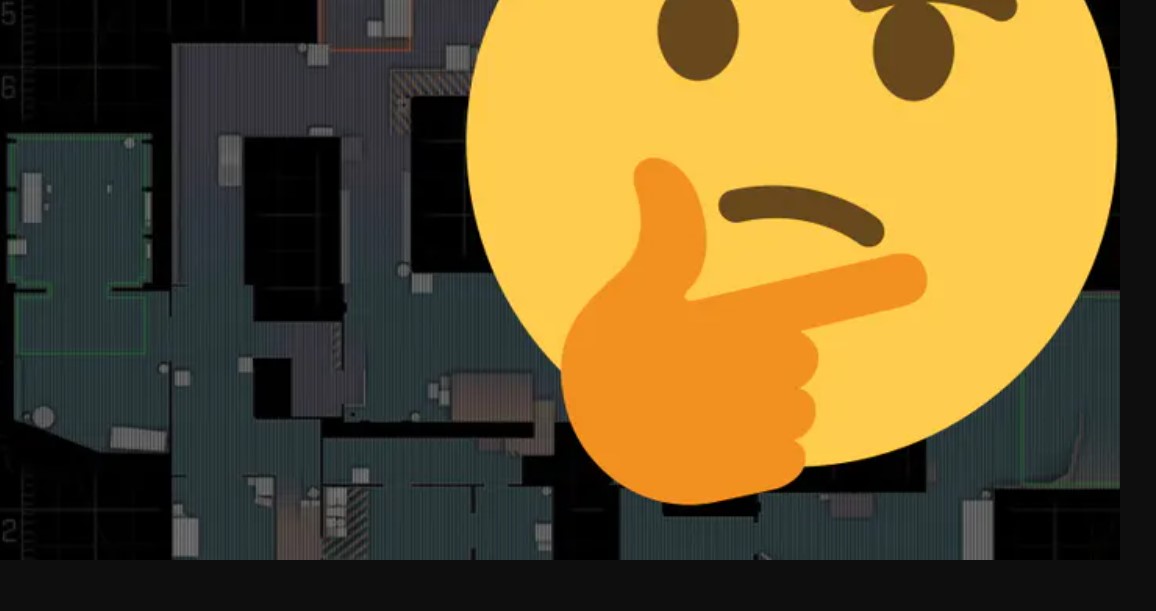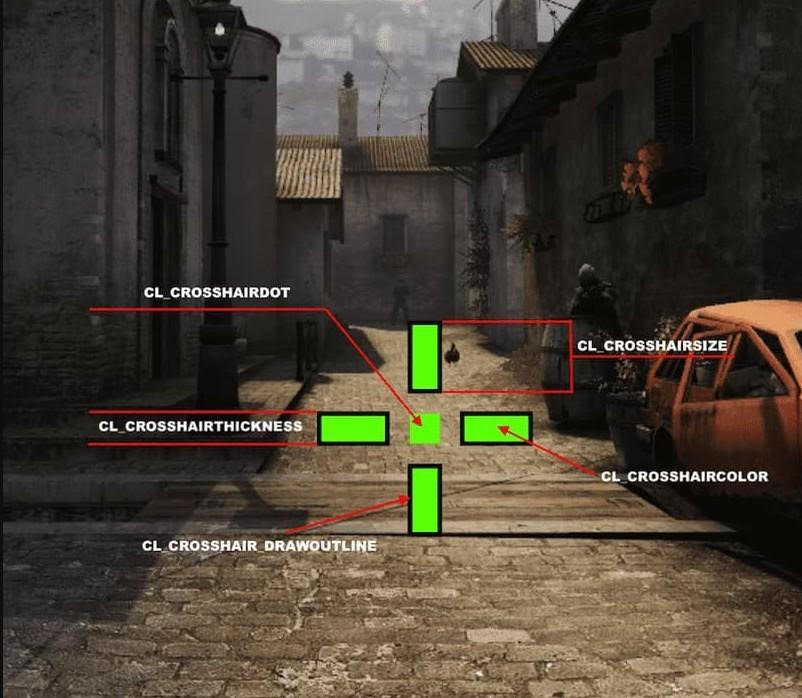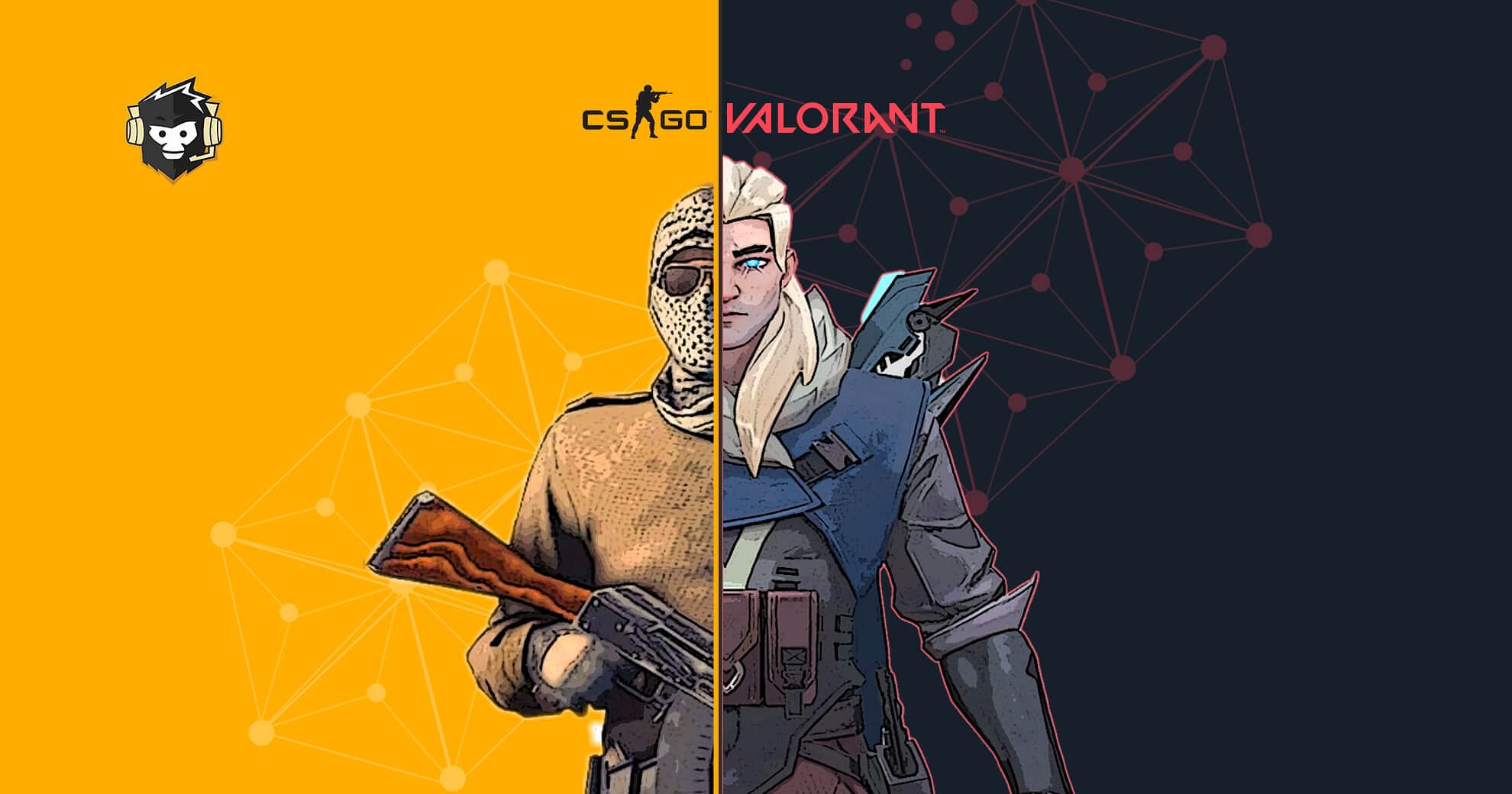Ah, keybinds. The savior of us all. The destroyer of all problems. The annihilator of our keyboard miseries. Do I even need to mention how important these are at a higher level of play? You can use keybinds and access all the hidden features of CS:GO that you’ll never see in Settings. Maybe you can finally get out of Silver and GN and be a better player. Unless you live like Patrick, you'll know that you are supposed to type all these codes into your config. It'll most probably pop up when you hit the "~" button (Shift + `)
15. Mouse wheel Jump Bind
If you don’t have the movement of a potato, but instead are more of a bunny-hopper, you’d know how obnoxious the spacebar is. So, here’s a bind perfect for you hoppers. Every time you scroll your mouse wheel up or down, you’ll jump.
The only caveat is that the chance of accidental jumps increases. But I sure love to see my enemies randomly jumping like a bunny in the middle of an intense gunfight.
Anyway, here’s the bind: bind mwheelup +jump;bind mwheeldown +jump
14. Quick Switch Bind
This is primarily for the AWP. No, it has more purposes than just having yourself look cool.
First off, when you shoot the AWP, it reloads, and then it auto-scopes. That’s…. bad. By switching to your knife and then switching back to the AWP, you can have it reloaded whilst going back to un-scoped. That’s… good. All the other benefits like looking cool and instantaneous increase in movement speed, etc are… good.
So, here’s the bind to do all of that in one single button: bind q "use weapon_knife;slot1"
13. Bomb Drop Bind
This is a situational bind. Most of the time, you’ll have to drop your bomb when you know you are too much of a sheep to carry a bomb, so you drop it at spawn. That’ll take two clicks. If I give you a bind, it’ll take only one click for you to run away from your responsibilities. Yay?
There’s more. As I said, it’s situational. For example, if you wanna throw the bomb across a lane that you can’t cross (Please buy a smoke.) Inferno B Site and Dust2 A Site come to mind at first. So yeah, it basically is not harmful for you to have this bind. Unless you also wanna run away from your responsibility of memorizing the key for the bomb drop bind. Happy Silvering in that case.
Jokes apart, here’s the bind: bind b "use weapon_knife; use weapon_c4; drop; slot1"
12. Mute Voice Chat Bind
If you play matchmaking, you definitely smiled after reading that heading. It’s universally known that every dead teammate transforms into a Buddha and gains complete information of the universe.
But hey. Sometimes you just need to focus, instead of having 2 Russians and 1 Ukrainian screaming into your ears as you try to focus in the 1v3. (The last person obviously doesn’t have a mic.)
So, here’s the most perfect and useful bind for you: bindtoggle j voice_enable
11. Switch Hands Bind
This bind is especially useful for peeking corners. You may feel a little uncomfortable holding a gun in your left hand if you’re right-handed, but you really need to adjust to that. Switching hands during peeking gives you a clear advantage that you can’t afford to pass by. Especially when I’m spoon-feeding it to you.
Yep. Here’s the bind: bind l "toggle cl_righthand 0 1"
10. Radar Zoom Bind
It’s Christmas if you ever use your radar. So, if it’s Christmas, my gift for you is the fact that the default radar is seriously broken. It really needs to be modified manually if you wanna take some serious advantage of it.
At the start of the round, you need the radar to be completely zoomed out for you to see all of your teammates. Don’t go ahead and zoom out the radar just yet, though. Because in crunch situations like defending or retaking a site, you need the radar to be zoomed in to catch on to every possible detail. In such situations, you don’t need the lovely view of the whole map. Confused as to what to do?
Well, surprise, surprise; I have a perfect bind for you: bind "v" "toggle cl_radar_scale 1.0 0.3"
If the thought of actually using this ever crosses your mind, Merry Christmas to you (:
9. Clear Decals Bind
This bind is criminally underrated. There are times when you shoot at an enemy standing close to a wall and their blood gets splattered on it like a “modern painting.” That darkness created (pun not intended) due to the blood makes it very difficult to see newer enemies peeking at the same place.
Also, everyone knows CS:GO is a family-friendly game. You don’t wanna see that kinda thing on your walls.
Keep them cleaner by using this bind: bind "W" "+forward; r_cleardecals"
You’ll have to press W to activate the command – you can do the same for A and D i.e., strafe buttons.
8. Increase Volume when Walking Bind
Big name. Big purpose. When you’re walking and are silent, you are focused on the game. You try as hard as you can to get some sound cues. Like enemies’ footsteps, the clicking sound of grenades being pulled, reload sounds, and most importantly, AWP Scope sounds.
For such cases, I have a beautifully useful bind for you that will amplify the volume when you’re walking. This obviously directly helps you in your game. That is unless you are in Silver MM where everyone just runs around like abandoned ostriches.
Ah well, here’s the bind:
alias +incvol "incrementvar volume 0 2 0.5;+speed";alias -incvol "incrementvar volume 0 2 -0.5;-speed";bind SHIFT +incvol
Yeah, I know. As huge as the heading. But hey, you just gotta copy and paste. Just like I did.
With the good CS:GO player you are, you must know how inefficient it is to press “4” a million times (or worse yet: scroll) to get to the right utility. To save time, you must use keybinds.
Which key will correspond to what utility is your personal preference.
7. Frag/HE Grenade Bind
Example: V for HE Grenade
Code: bind "v" "buy hegrenade; use weapon_knife; use weapon_hegrenade"
6. Flashbang
Example: X for Flashbang
Code: bind "X" "buy flashbang; use weapon_knife; use weapon_flashbang"
5. Smoke Grenade
Example: Z for Smoke Grenade
Code: bind "z" "buy smokegrenade; use weapon_knife; use weapon_smokegrenade"
4. Decoy
Example: 4 for Decoy
Code: bind "4" "buy decoy; use weapon_knife; use weapon_decoy"
3. Molotov/Incendiary
Example: C for Molly/CT Molly
Code:
bind "c" "buy incgrenade; buy molotov; use weapon_knife; use weapon_molotov; use weapon_incgrenade"
Using these binds will allow you to throw grenades way faster since the knife breaks your grenade throw animation.
2. Nade Lineup Crosshair Bind
This bind simply stretches out your crosshair in all four directions to the end of the screen when you pull out your utility. Why? It’s easy. It helps you line up your nades. Most nade lineups are rather simple and straightforward. So please refer to the King of Nades to learn some unnecessarily complicated nade lineups that you will definitely forget inside the game. HF!
Here’s the complicated bind:
bind 1 "slot1 ; cl_crosshairsize 3"; bind 2 "slot2 ; cl_crosshairsize 3"; bind 3 "slot3 ; cl_crosshairsize 3"; bind 4 "slot8 ; cl_crosshairsize 1000"
I typed “4” as an example. Adjust according to your personal keybinds for different utilities.
1. Jump Throw Bind
Once you’ve successfully failed in finding the right lineup, you’ll try to jump-throw the flash. But since your timing is so goddamn poor, you’ll miss the buttons and end up flashing yourself and your B-rushing teammates.
Lemme help you a little. This bind is seriously useful. In one click, it’ll jump AND throw at the same time. One less problem for you. Now just get the lineup right, please. And also, don’t forget to pull out the nade before pressing the key, else you’ll end up jumping and shooting your loud gun at the same time. Uselessly wasteful.
Well, here’s the bind:
alias "+jumpthrow" "+jump;-attack"; alias "-jumpthrow" "-jump"; bind alt "+jumpthrow"
GL, HF.
You may also be interested in:
- [Top 10] CSGO Best Weapons Used By Pros
- [Top 10] CSGO Deagle Skins That Look Freakin Awesome!
- CSGO Best FPS Settings That Give You An Advantage
- CSGO Best Video Settings That Give You An Advantage
- CSGO Best HUD Settings That Give You An Advantage
- [Top 10] CSGO Best eDPI (Used By The Best Players In The World)
- [Top 10] CSGO Best AWP Players In The World Right Now
- [Top 15] CSGO Best AWP Skins That Look Freakin Awesome!
- Top 15 CS:GO Best Cheap Skins
- Top 10 CS:GO Best Knife Animations
- [Top 10] CSGO Best Knife Skins That Are Freakin Awesome!
- The Best CS:GO Tips - How to Become a Killing Spree Machine
- [Top 10] CS:GO Twitch Streamers
- The 10 Best Riflers In CS:GO
- [Top 15] CSGO Best Aimers
- [Top 10] Best CSGO Best Riflers In The World Right Now
- [Top 10] Best CSGO Best AK Players In The World Right Now
- [Top 10] CSGO Players That Moved To Valorant
- [Top 15] Best CSGO Binds That Give You An Advantage!
- [Top 25] CSGO Players With The Best Aim (OP Accuracy)