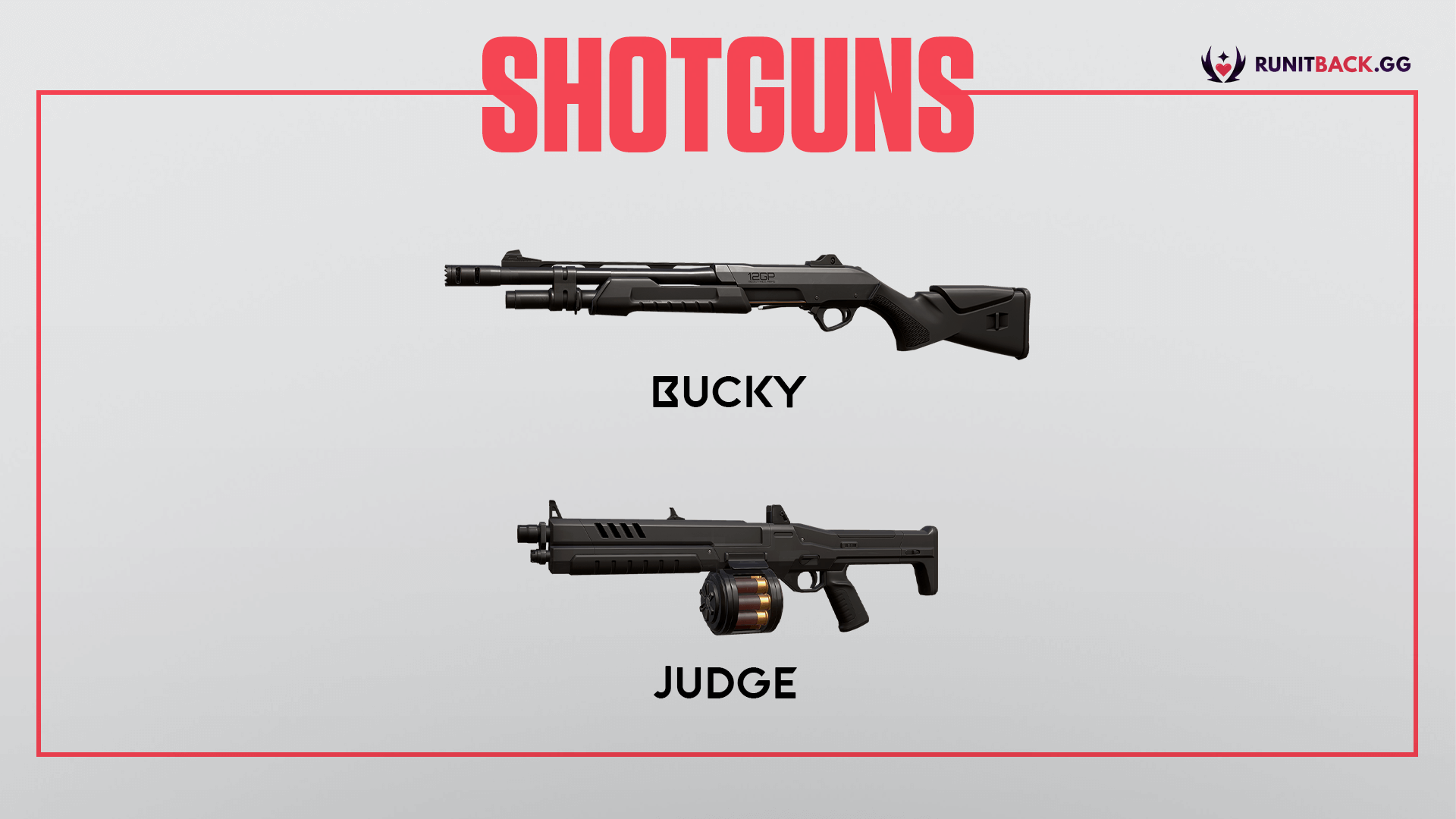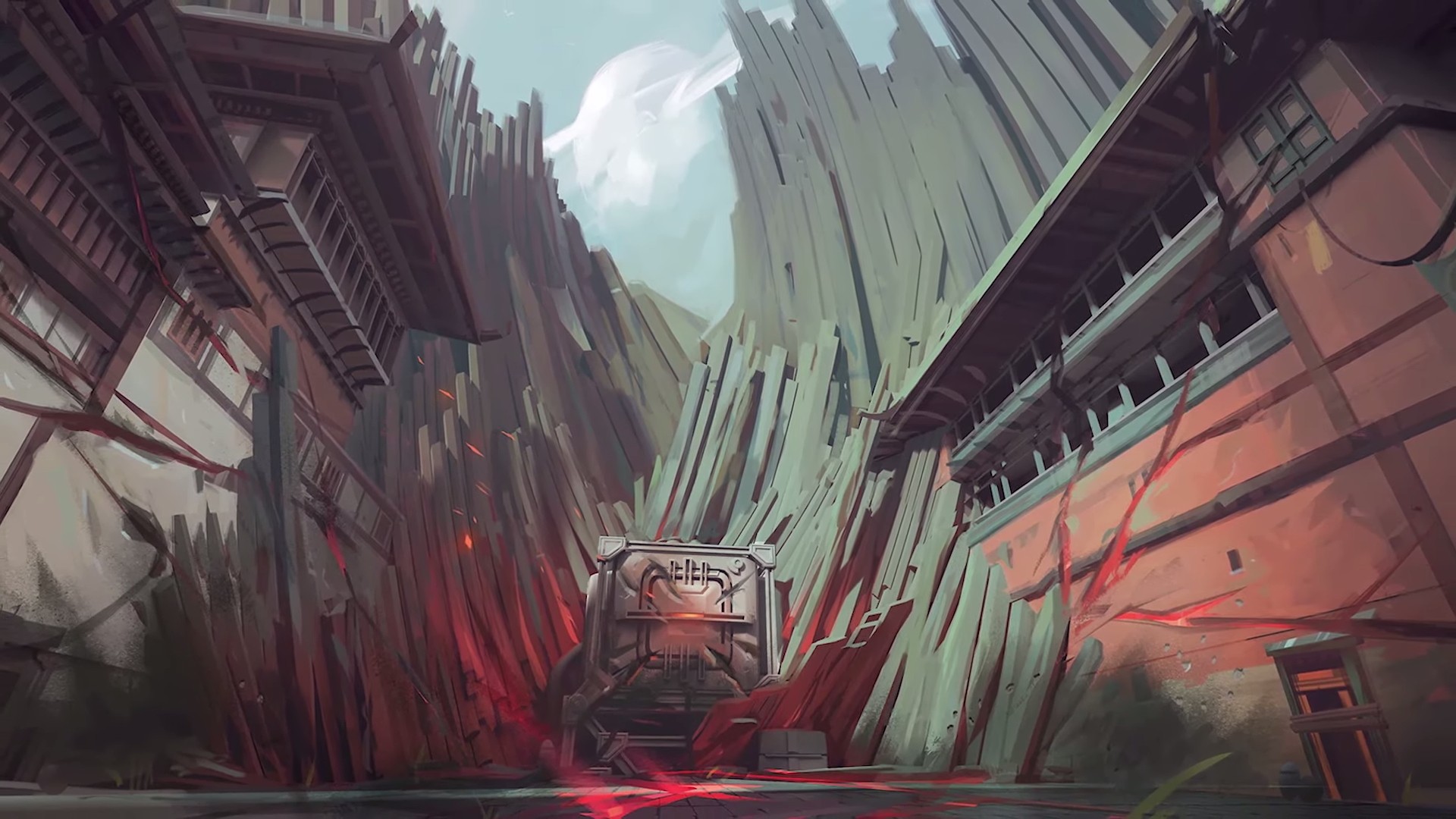Updated:
18 May 2022
Playing with friends is so much better than playing with strangers. Besides bonding with them over a shared interest in gaming, tactical callouts can be easily relayed and implemented.
How To Play With Friends Guide in Valorant
Image 
- First, you need to add your friends in-game by getting their Riot ID and the following four-digit tagline.
- On the game’s main lobby, hover your mouse to the lower-right corner and click on add friend. Type in their Riot ID and tag, and click on the plus button. Wait for your friend to accept your friend request.
Image 
- Once accepted, their name will show up on your friend list found on the right tab of your screen.
- To play with a friend, make sure they are online and available. Simply invite them by right-clicking on their name and clicking “invite” if you’re the one creating the lobby or “join party” if you want to join them.
- After accepting either invitation, you are entered into a waiting room with your friends. Click on start and wait for the matchmaking.
Pretty simple, right? Go and play with your friends now!
Also be sure to read:
- [Top 5] Valorant Best Crosshairs (Used By The Best Players In The World)
- 25 Best Valorant Settings That Give You An Advantage
- Valorant Best Agents - Who To Pick
- Top 5 Valorant Best Agents To Unlock First
- [Top 5] Valorant Best Fraggers
- [TOP 10] Valorant Best Weapons
- Valorant Best Skins For Each Gun
- [Top 15] Valorant Best Skins That Look Freakin' Awesome
- [Top 10] Valorant Best Kills (Compilation)
- [Top 10] Valorant Best Phantom Skins That Look Freakin' Awesome
- Valorant Best Ultimates That Are OP
- [TOP 5] Valorant Best Beginner Agents
- Valorant Best Resolution - Which Should You Use?
- [TOP 3] Valorant Best Duelist
- [TOP 3] Valorant Best Flankers
- Valorant Best Aim Sensitivity Settings [Top 5]
- Valorant Best FPS Settings That Give You An Advantage
- [TOP 5] Valorant Best Agents for Solo
- [TOP 5] Valorant Best Agents for Sniping
- Valorant Best Brimstone Plays
- Top 5 Valorant Best Knife Skins and How To Get Them
- Top 5 Valorant Best Vandal Skins and How To Get Them
- Top 5 Valorant Best Agents To Unlock First