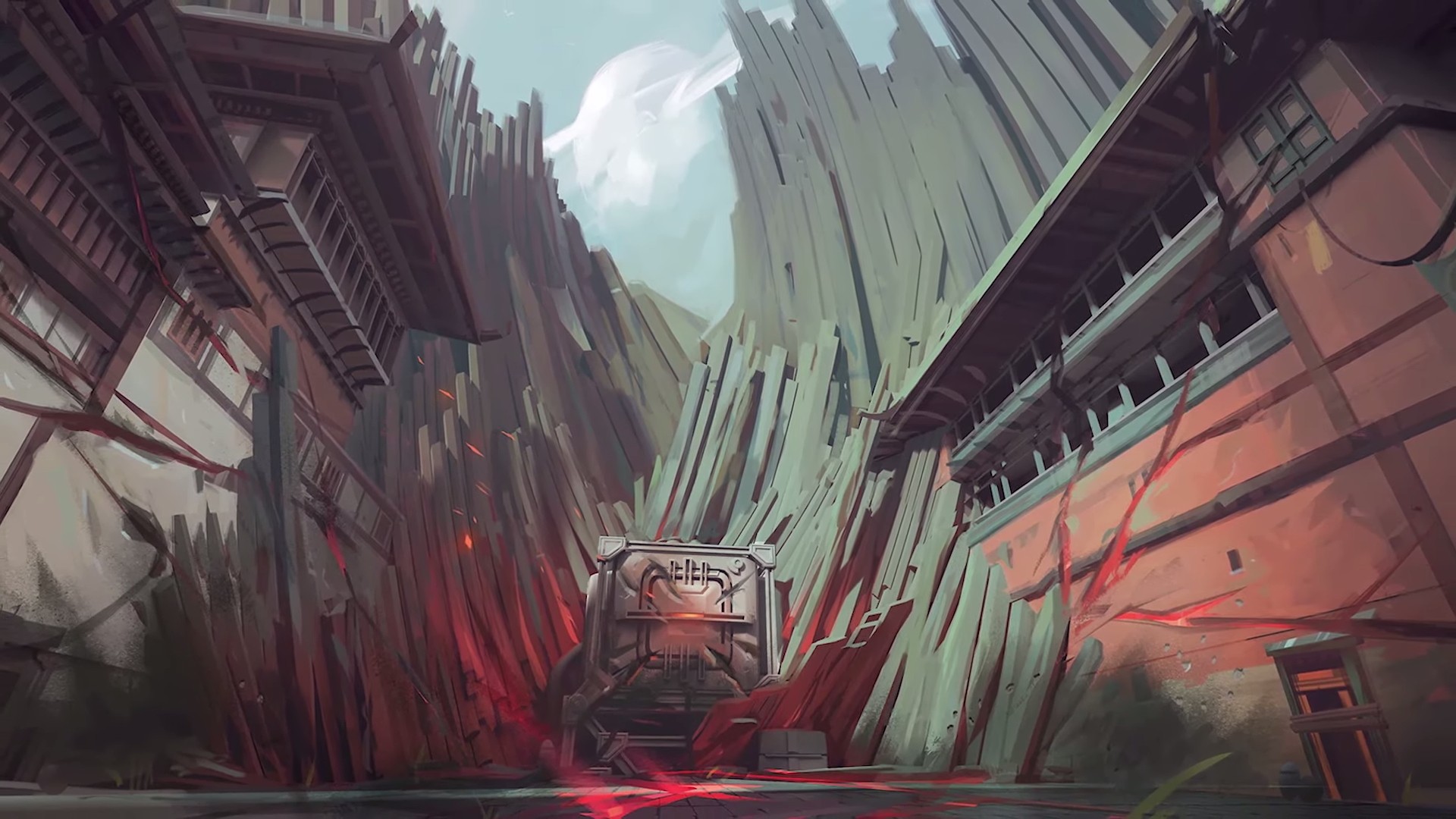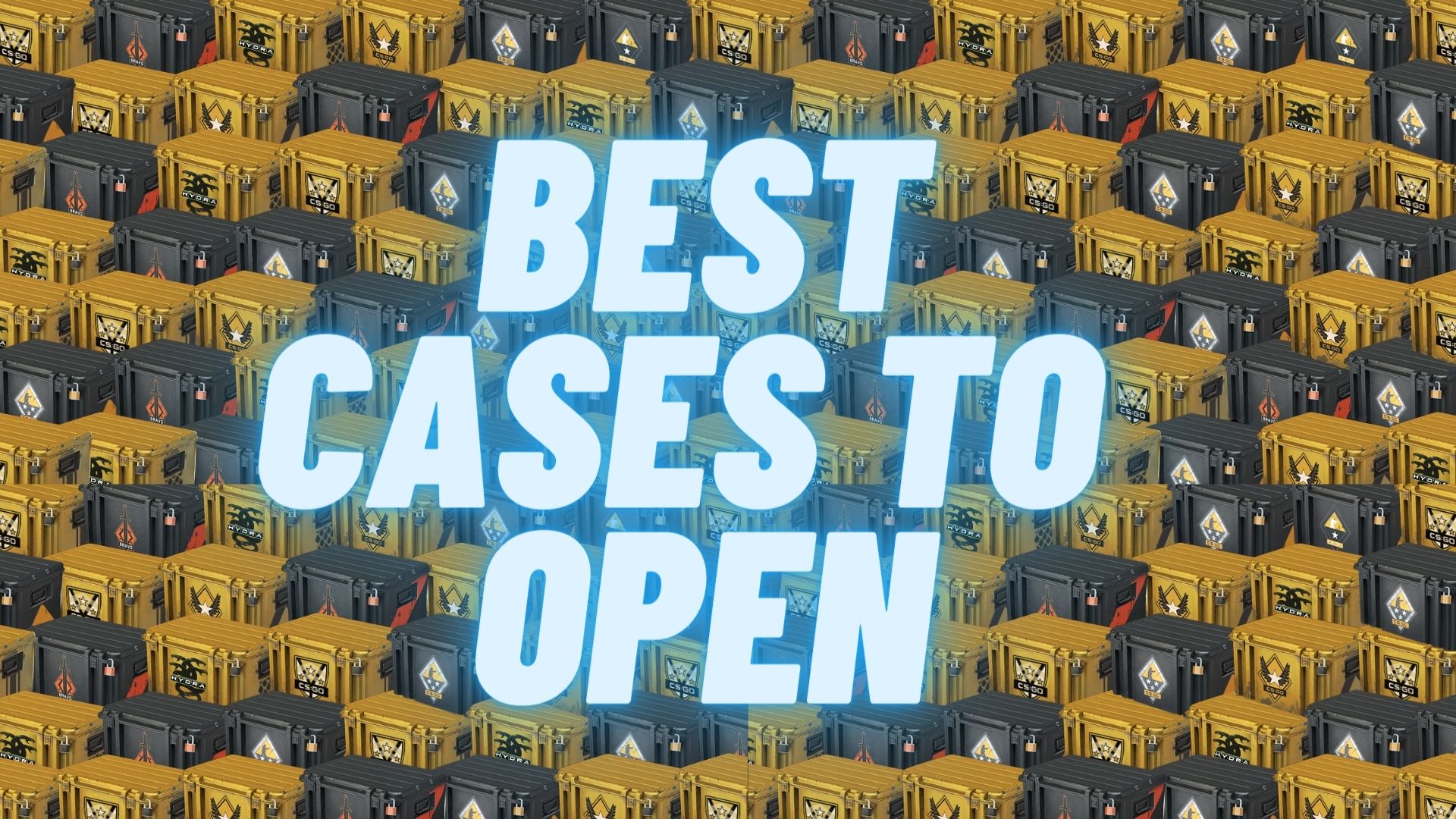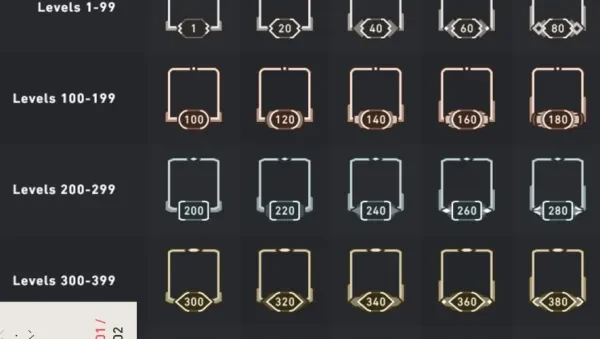
Updated:
27 Nov 2022
Account levels in Valorant represent the time spent playing the game. While others treat this number as experience-cum-bragging rights, some would rather hide theirs due to various reasons such as showing off an aura of mystery and anonymity or avoiding toxicity from players who are particularly keen on the rank-to-level ratio.
One of the features added from patch 3.0 is hiding levels, giving players the option to turn off their account levels from being viewed by others. Below is an easy step-by-step guide on how to do this.
How to hide your account level in Valorant?
- Step 1: Launch Valorant and log into your account.
- Step 2: On the main interface, click “Collection,” between Career and Store.
- Step 3: Go to your collection of “Player Cards” by clicking on the picture banner on the upper left part. This serves as your avatar in-game.Image

- Step 4: Select “Level Borders” beside Banners.
- Step 5: Above the collection of level borders, uncheck “Show my account level on my player card.”Image

That’s it! Hiding levels has never been this easy. Thanks, Riot!
You may also be interested in:
- [Top 5] Valorant Best Crosshairs (Used By The Best Players In The World)
- 25 Best Valorant Settings That Give You An Advantage
- Valorant Best Agents - Who To Pick
- Top 5 Valorant Best Agents To Unlock First
- [Top 5] Valorant Best Fraggers
- [TOP 10] Valorant Best Weapons
- Valorant Best Skins For Each Gun
- [Top 15] Valorant Best Skins That Look Freakin' Awesome
- [Top 10] Valorant Best Kills (Compilation)
- [Top 10] Valorant Best Phantom Skins That Look Freakin' Awesome
- Valorant Best Ultimates That Are OP
- [TOP 5] Valorant Best Beginner Agents
- Valorant Best Resolution - Which Should You Use?
- [TOP 3] Valorant Best Duelist
- [TOP 3] Valorant Best Flankers
- Valorant Best Aim Sensitivity Settings [Top 5]
- Valorant Best FPS Settings That Give You An Advantage
- [TOP 5] Valorant Best Agents for Solo
- [TOP 5] Valorant Best Agents for Sniping
- Valorant Best Brimstone Plays
- Top 5 Valorant Best Knife Skins and How To Get Them
- Top 5 Valorant Best Vandal Skins and How To Get Them
- Top 5 Valorant Best Agents To Unlock First