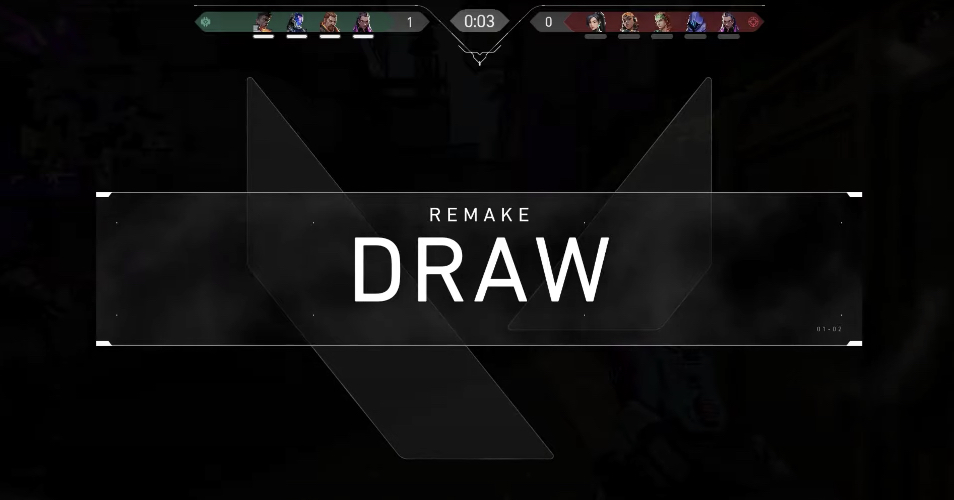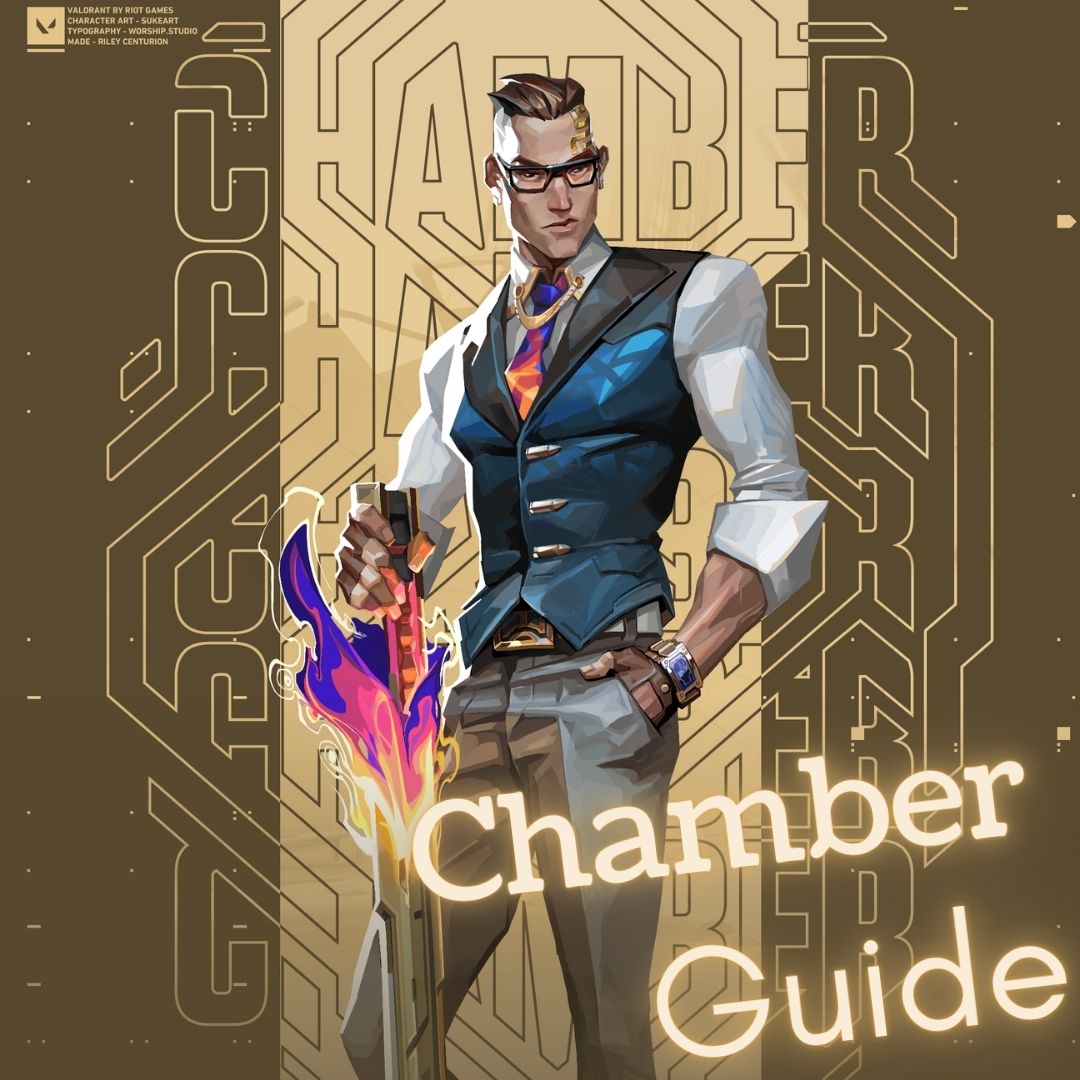Playing Valorant as a beginner can be intimidating and frustrating. Aiming, the most crucial skill in the game, is difficult for newcomers, especially for those unfamiliar with first-person shooters. Assuring that you have an excellent crosshair is the foundation for improvement that every beginner needs. Remember: A bigger crosshair doesn’t mean bigger bullets.
5. Default Crosshair without firing errors
For a true novice, trying out the default crosshair is a good start. It’s not too big and not too small; after playing a few games, you can tweak it accordingly.
- Easy to adjust
- No center dot, minimal design
- Easy to reset if settings are changed
Settings:
- Outlines: Off
- Outlines Opacity - 0.5
- Outline Thickness - 1
- Center Dot: Off
- Center Dot Opacity: 1
- Center Dot Thickness: 2
- Fade Crosshair w/Firing Error: Off
- Show Spectated Player’s Crosshair: Off
- Disable Crosshair: Off
- Show Inner Lines: Off
- Inner Line Opacity: 0.8
- Inner Line Length: 6
- Inner Line Thickness: 2
- Inner Life Offset: 3
- Movement Error (Inner Lines): Off
- Firing Error: Off
- Outer Line Opacity: 0.35
- Outer Line Length: 2
- Outer Line Thickness: 2
- Outer Line Offset: 10
- Movement Error (Outer Lines): Off
- Firing Error (Outer Lines): Off
4. Thin Crosshair

Once your aim begins to improve, upgrading to a thinner crosshair is another step in the right direction.
- Super thin, enemies are easy to see
- No outer lines or center dot
- Smaller reticle - more precise
Settings:
- Outlines: Off
- Outlines Opacity - 0
- Outline Thickness - 1
- Center Dot: Off
- Center Dot Opacity: 0
- Center Dot Thickness: 1
- Fade Crosshair w/Firing Error: Off
- Show Spectated Player’s Crosshair: Off
- Disable Crosshair: Off
- Show Inner Lines: Off
- Inner Line Opacity:1
- Inner Line Length: 5
- Inner Line Thickness: 1
- Inner Life Offset: 0
- Movement Error (Inner Lines): Off
- Firing Error: Off
- Outer Line Opacity: 0.
- Outer Line Length: 0
- Outer Line Thickness: 0
- Outer Line Offset: 0
- Movement Error (Outer Lines): Off
- Firing Error (Outer Lines): Off
3. Circle w/center dot

For those who want to move past the standard crosshair look, the circular crosshair with the center dot may be for you.
- Unique
- Center dot for pinpoint accuracy
- Not too big, not too small
Settings:
- Outline Opacity - 0
- Outline Thickness - 1
- Center Dot Opacity - 1
- Center Dot Thickness - 3
- Show Inner Lines - Off
- Inner Line Opacity - 1
- Inner Line Length - 1
- Inner Line Thickness - 5
- Inner Line Offset - 4
- Movement Error (Inner Lines): Off
- Show Outer Lines - Off
- Outer Line Opacity- 0
- Outer Line Length - 0
- Outer Line Thickness - 0
- Outer Line Offset - 0
- Movement Error (Outer Lines): Off
- Firing Error (Outer Lines): Off
2. Standard Shape w/Center dot

Without varying too far from the standard crosshair, add a center dot to know where your first shot will land.
- Center is clearly indicated
- Medium Sized
- Thin
Settings:
- Outline Opacity - 0
- Outline Thickness - 1
- Center Dot Opacity - 1
- Center Dot Thickness - 3
- Show Inner Lines - Off
- Inner Line Opacity - 1
- Inner Line Length - 5
- Inner Line Thickness - 1
- Inner Line Offset - 4
- Movement Error (Inner Lines): Off
- Show Outer Lines - Off
- Outer Line Opacity- 0
- Outer Line Length - 0
- Outer Line Thickness - 0
- Outer Line Offset - 0
- Movement Error (Outer Lines): Off
- Firing Error (Outer Lines): Off
1. Tiny But Deadly
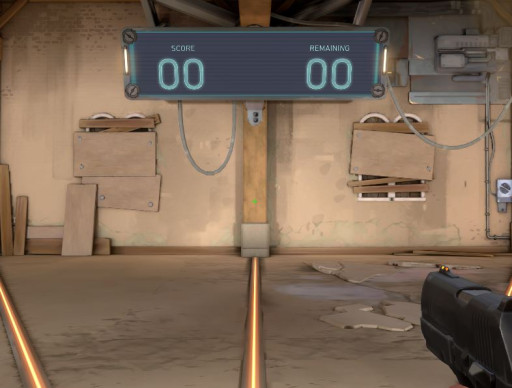
- Extremely Accurate
- No unnecessary lines or dots
- Out of the way, enemies will be easy to see.
Settings:
- Outline Opacity - 0
- Outline Thickness - 1
- Center Dot Opacity - 0
- Center Dot Thickness - 1
- Show Inner Lines - Off
- Inner Line Opacity - 1
- Inner Line Length - 3
- Inner Line Thickness - 1
- Inner Line Offset - 0
- Movement Error (Inner Lines): Off
- Show Outer Lines - Off
- Outer Line Opacity- 0
- Outer Line Length - 0
- Outer Line Thickness - 0
- Outer Line Offset - 0
- Movement Error (Outer Lines): Off
- Firing Error (Outer Lines): Off
Also be sure to read:
- [Top 5] Valorant Best Crosshairs (Used By The Best Players In The World)
- 25 Best Valorant Settings That Give You An Advantage
- Valorant Best Agents - Who To Pick
- Top 5 Valorant Best Agents To Unlock First
- [Top 5] Valorant Best Fraggers
- [TOP 10] Valorant Best Weapons
- [TOP 5] Valorant Best Beginner Agents
- Valorant Best Resolution - Which Should You Use?
- [TOP 3] Valorant Best Duelist
- [TOP 3] Valorant Best Flankers
- Valorant Best Aim Sensitivity Settings [Top 5]
- Valorant Best FPS Settings That Give You An Advantage
- [TOP 5] Valorant Best Agents for Solo
- [TOP 5] Valorant Best Agents for Sniping
- Valorant Best Brimstone Plays