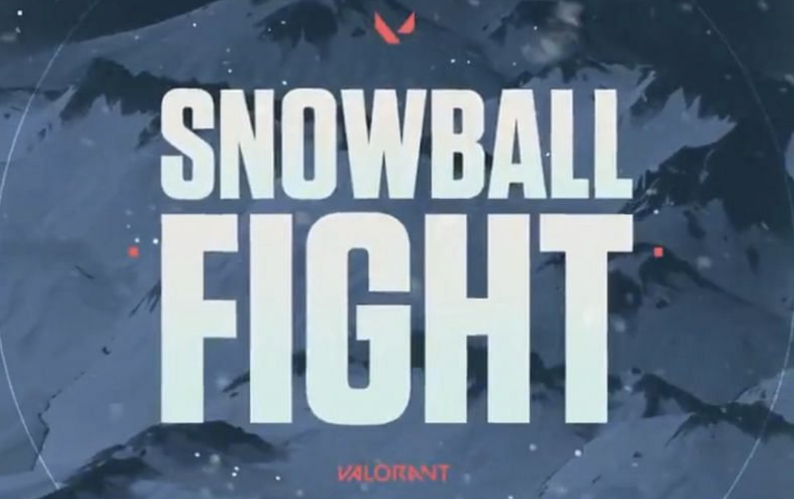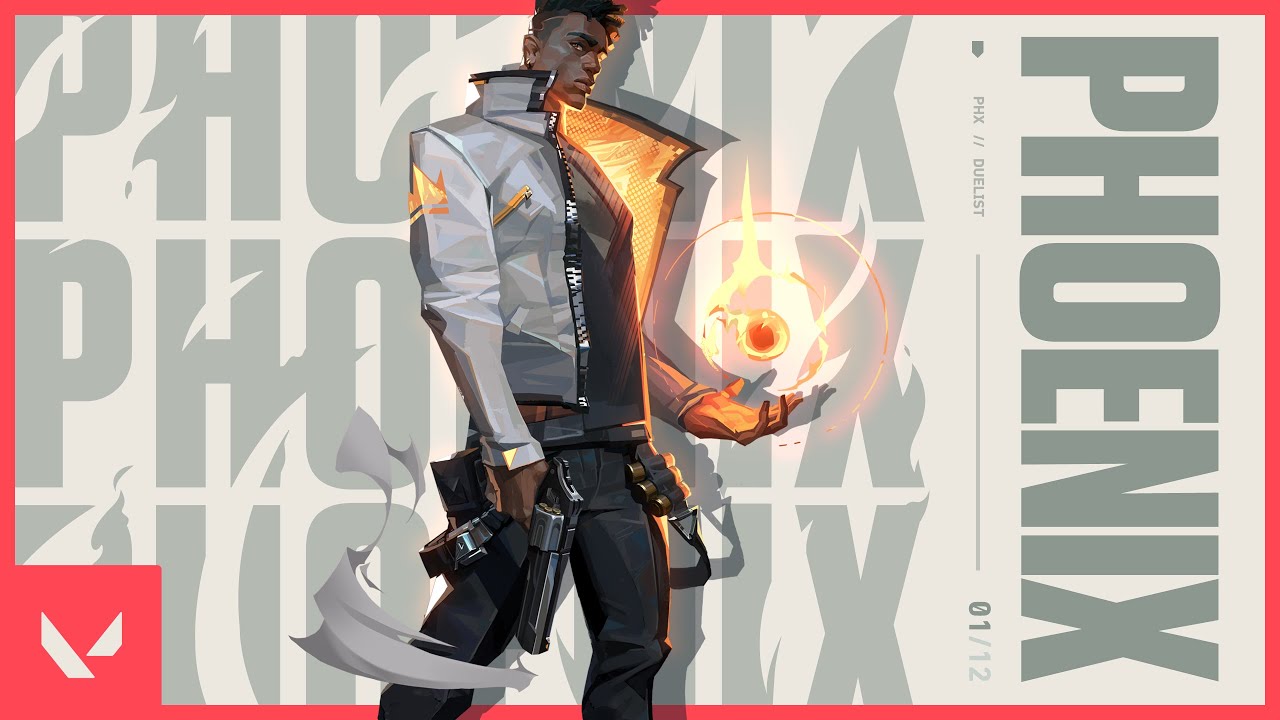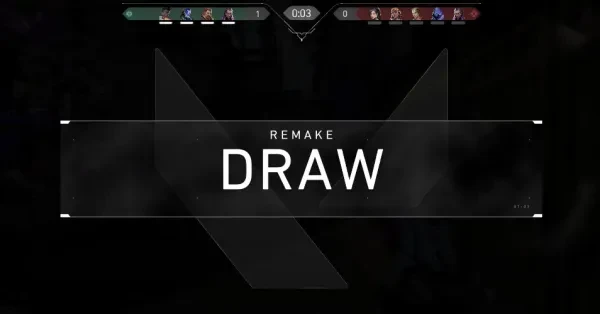
Updated:
27 Nov 2022
Ever started round 1 of a game with a disconnected or “AFK” teammate? In the voice of Jett, “That sucks!” Fortunately, there is a quick way to remake a competitive or unranked match in Valorant!
Image 
How to remake a match in Valorant
- Step 1: During the first round’s Buy Phase, one of the team members may type /remake in the chatbox. This will trigger a voting system that requires all remaining players to vote.Image

- Step 2: Pressing F5 means you agree to the remake, while F6 is No. If you initiated the /remake command, your vote is automatically counted. The system needs to have all active players choose Yes during the Buy Phase of the second round. Otherwise, the remake option expires and you are forced to continue the match with fewer members than the opposing team.Image

Players who voted to remake a match will not gain any XP and Rank Rating (RR). No need to worry, tho! The match will not appear in your career history, and you can immediately queue for another matchmaking. The disconnected player, on the other hand, will have a rank rating reduction and a penalty equivalent of being AFK during the whole match.
You may also be interested in:
- [Top 5] Valorant Best Crosshairs (Used By The Best Players In The World)
- 25 Best Valorant Settings That Give You An Advantage
- Valorant Best Agents - Who To Pick
- Top 5 Valorant Best Agents To Unlock First
- [Top 5] Valorant Best Fraggers
- [TOP 10] Valorant Best Weapons
- Valorant Best Skins For Each Gun
- [Top 15] Valorant Best Skins That Look Freakin' Awesome
- [Top 10] Valorant Best Kills (Compilation)
- [Top 10] Valorant Best Phantom Skins That Look Freakin' Awesome
- Valorant Best Ultimates That Are OP
- [TOP 5] Valorant Best Beginner Agents
- Valorant Best Resolution - Which Should You Use?
- [TOP 3] Valorant Best Duelist
- [TOP 3] Valorant Best Flankers
- Valorant Best Aim Sensitivity Settings [Top 5]
- Valorant Best FPS Settings That Give You An Advantage
- [TOP 5] Valorant Best Agents for Solo
- [TOP 5] Valorant Best Agents for Sniping
- Valorant Best Brimstone Plays
- Top 5 Valorant Best Knife Skins and How To Get Them
- Top 5 Valorant Best Vandal Skins and How To Get Them
- Top 5 Valorant Best Agents To Unlock First