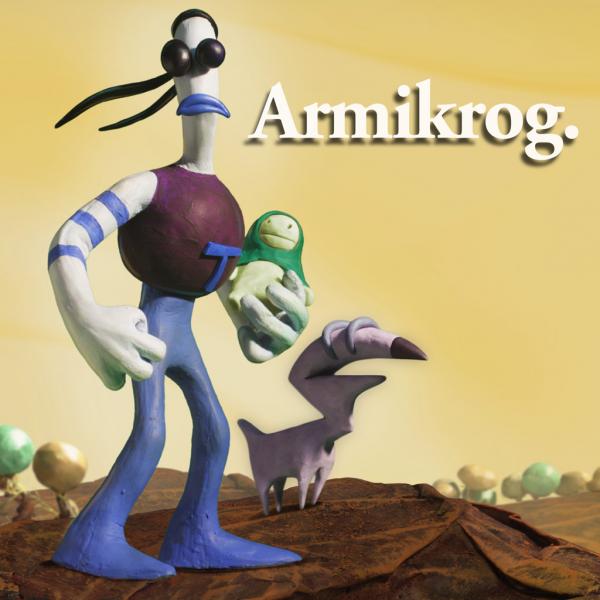How to Appear Offline On Steam (by WePC)
Gaming by yourself is a nice change of pace sometimes, but that's difficult to do with online multiplayer games.
Sometimes you just want to play games solo, even in online-only games like Destiny 2. Of course, with a friends list filled with fellow players, that may be difficult, as you can get invited to complete a Weekly Strike or join an hours-long Raid.
Not to mention, you often need to play on your own if you have a number of quests, bounties, or other activities you need to complete. In this case, having players who want to do other stuff is a bit obnoxious, so I often avoid this by making my account appear offline. Here’s how you can do it too:
How to Appear Offline in Destiny 2:
Appearing offline in Destiny 2 requires you to make your gaming platform appear offline.
For PC players:
- Open and log in to Steam.
- Go to the top of the page and click on “Friends”
- Then click “Invisible”
- You now appear offline on Steam.
For Xbox players:
- On your home screen, press up and select your profile photo.
- Press A and open your profile.
- Scroll down and select “Appear Online”.
- From the drop-down menu, select “Appear Offline”.
- You now appear offline on Xbox Live.
For Playstation players:
- On your home screen, go to your profile and press X
- Go to “Set Online Status”.
- Pick the “Appear Offline” option in the following list.
- You now appear offline on Playstation Network.
You may also be interested in:
- Destiny 2 Class Tier List: The Best Destiny 2 Classes and Subsclasses
- Top 10 Best Destiny 2 Auto Rifles Right Now
- Top 10 Destiny 2 Best Exotic Weapons for PvP
- 10 Best Destiny 2 Hand Cannons (Ranked)
- [Top 10] Destiny 2 Best Shotguns And How To Get Them
- [Top 10] Destiny 2 Best Pulse Rifles And How To Get Them
- [Top 15] Destiny 2 Best PvE Weapons And How To Get Them
- [Top 5] Destiny 2 Best Sniper Rifles And How To Get Them