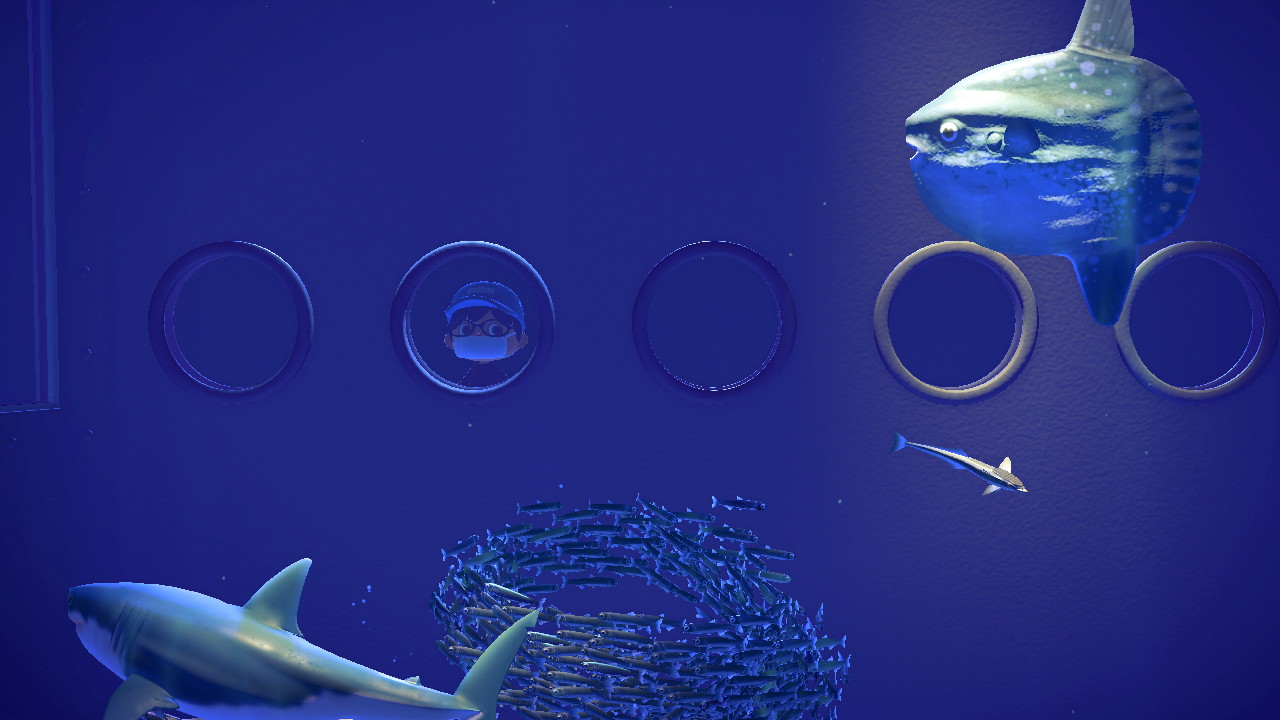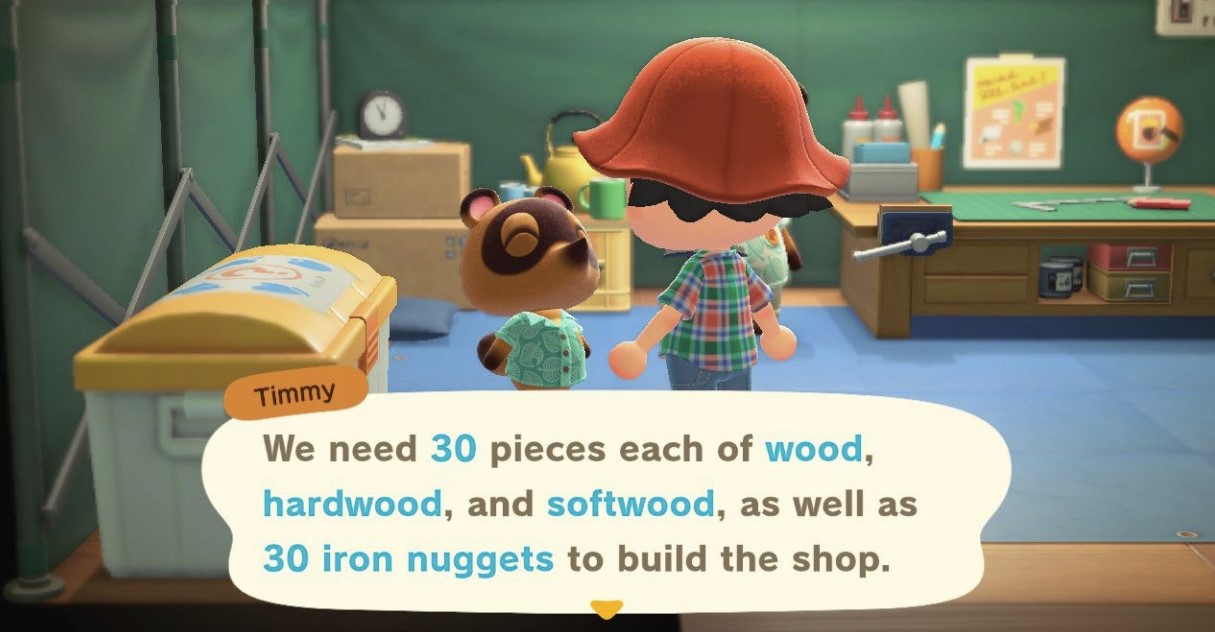It was the second half of 2020 when Nintendo finally added the option to back up and transfer save data from your island to a different Animal Crossing: New Horizons cartridge on a new Nintendo Switch system. This brings a great opportunity to players who either want to transfer their entire islands to a different Nintendo Switch or just the resident along with the resident’s home and even most of the stuff on storage.
Doing this so is a pretty easy job since you only have to download the Island Transfer Tool for Animal Crossing: New Horizons on your source Nintendo Switch system and follow the steps on screen to transfer your island to your new Nintendo Switch; you must know that this action will permanently erase all data from the source Nintendo Switch and you’ll only be able to keep playing your data on the new Nintendo Switch.
You May Also Be Interested In:
- [Top 10] Animal Crossing New Horizons Best Villagers
- [Top 10] Animal Crossing: New Horizons Best Sisterly Villagers
- [Top 5] Animal Crossing: New Horizons Best Way to Make Bells
- [Top 5] Animal Crossing: New Horizons Best Fruits to Have When Starting Your Island
- [Top 10] Animal Crossing New Horizons Best Islands
- [Top 10] Animal Crossing New Horizons Best Friends
- [Top 10] Animal Crossing New Horizons Best Animals
- Animal Crossing New Horizons Fruit and Their Applications
- [Top 10] Animal Crossing New Horizons Best Bell Making Methods