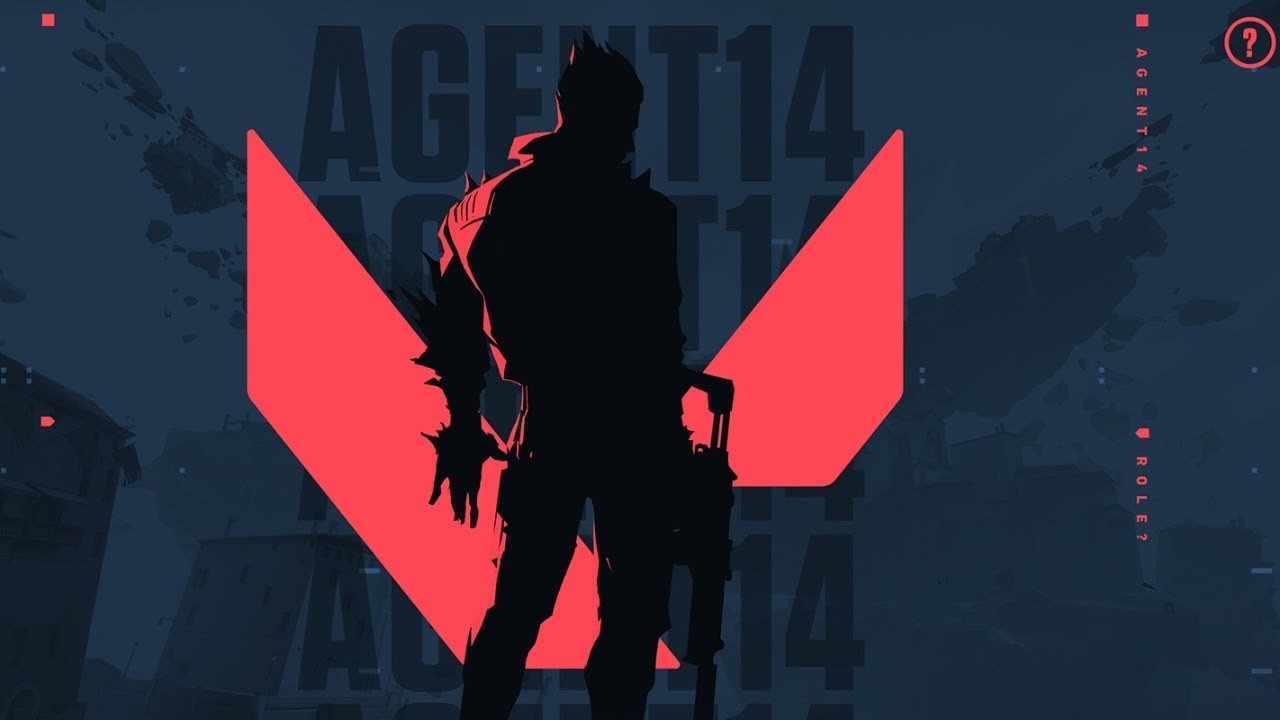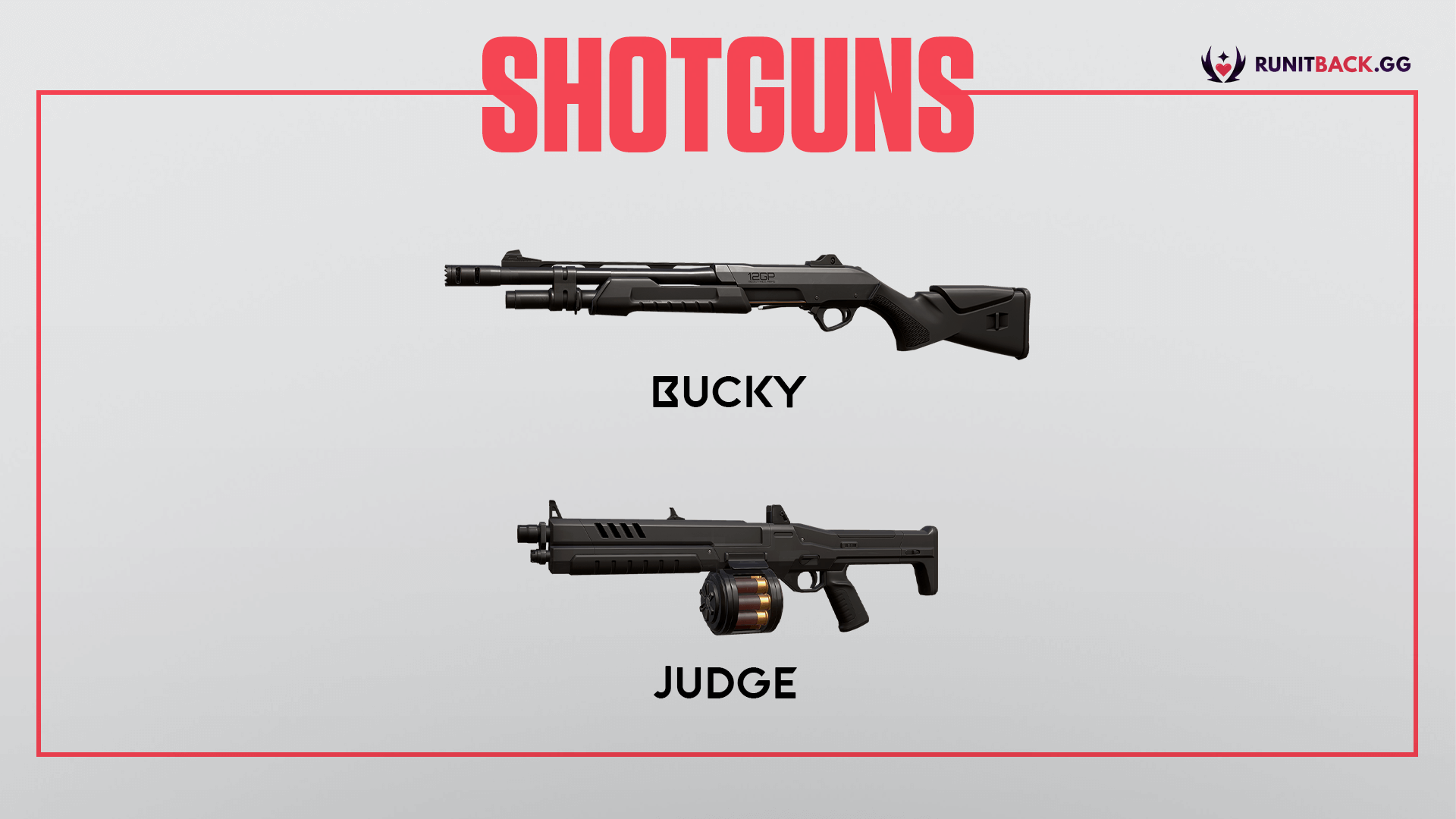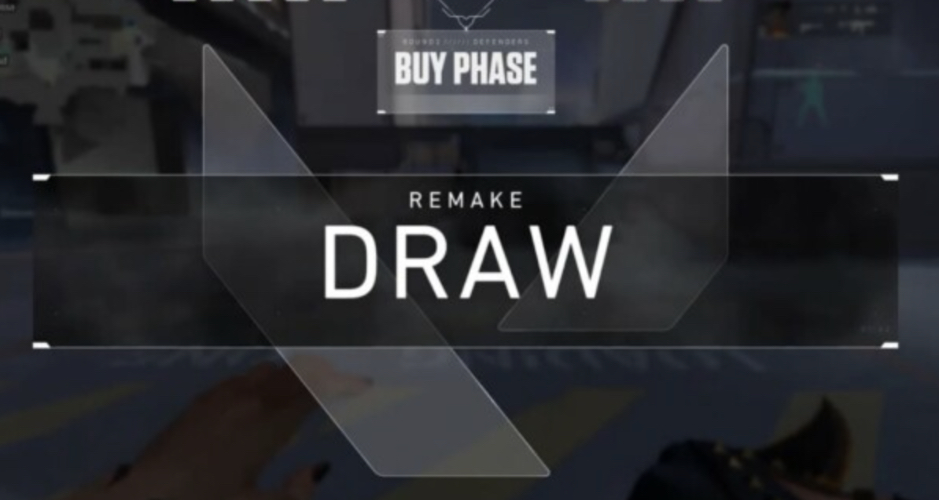Updated:
20 Apr 2022
Communication is a vital key in winning Valorant matches. You can either talk to your teammates with voice chat or simply send a message on the chatbox.
But at times, opponents are just either too good or toxic that you also need to send them a message–either to commend or trash talk.
Here’s how to enable all chat in Valorant:
- Step 1: Choose any game mode and enter matchmaking.
- Step 2: Select an agent and wait for the map to load.
- Step 3: While the rounds are ongoing, you can type /all on the chatbox or press Shift + Enter to enable All chat.
- Step 4: Once the prefix changes from “Team:” to “All:,” just type what you want to say and press Enter to send. The enemy team can now read your message.Image

While many say that trash talks are part of the game, you should still be cautious about what you say. Riot punishes those who violate community rules by imposing temporary suspensions or permanent bans.
You may also be interested in:
- [Top 5] Valorant Best Crosshairs (Used By The Best Players In The World)
- 25 Best Valorant Settings That Give You An Advantage
- Valorant Best Agents - Who To Pick
- Top 5 Valorant Best Agents To Unlock First
- [Top 5] Valorant Best Fraggers
- [TOP 10] Valorant Best Weapons
- Valorant Best Skins For Each Gun
- [Top 15] Valorant Best Skins That Look Freakin' Awesome
- [Top 10] Valorant Best Kills (Compilation)
- [Top 10] Valorant Best Phantom Skins That Look Freakin' Awesome
- Valorant Best Ultimates That Are OP
- [TOP 5] Valorant Best Beginner Agents
- Valorant Best Resolution - Which Should You Use?
- [TOP 3] Valorant Best Duelist
- [TOP 3] Valorant Best Flankers
- Valorant Best Aim Sensitivity Settings [Top 5]
- Valorant Best FPS Settings That Give You An Advantage
- [TOP 5] Valorant Best Agents for Solo
- [TOP 5] Valorant Best Agents for Sniping
- Valorant Best Brimstone Plays
- Top 5 Valorant Best Knife Skins and How To Get Them
- Top 5 Valorant Best Vandal Skins and How To Get Them
- Top 5 Valorant Best Agents To Unlock First