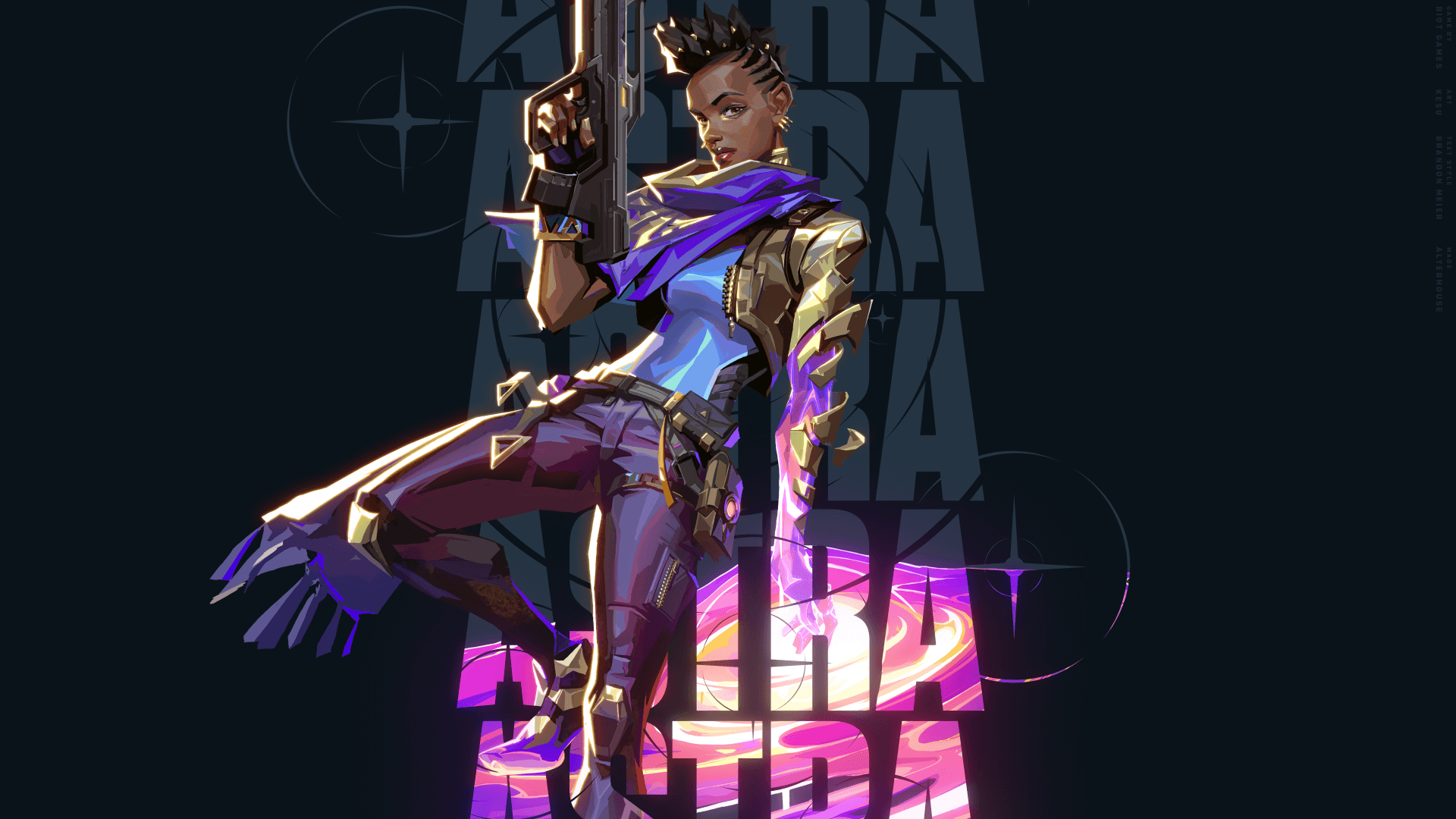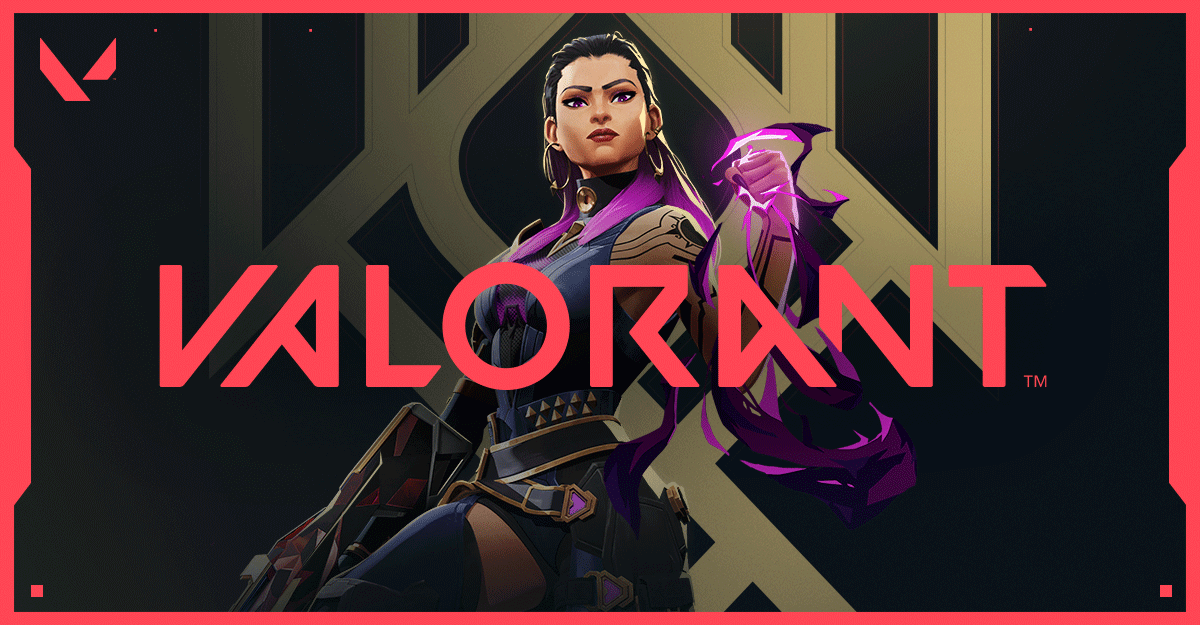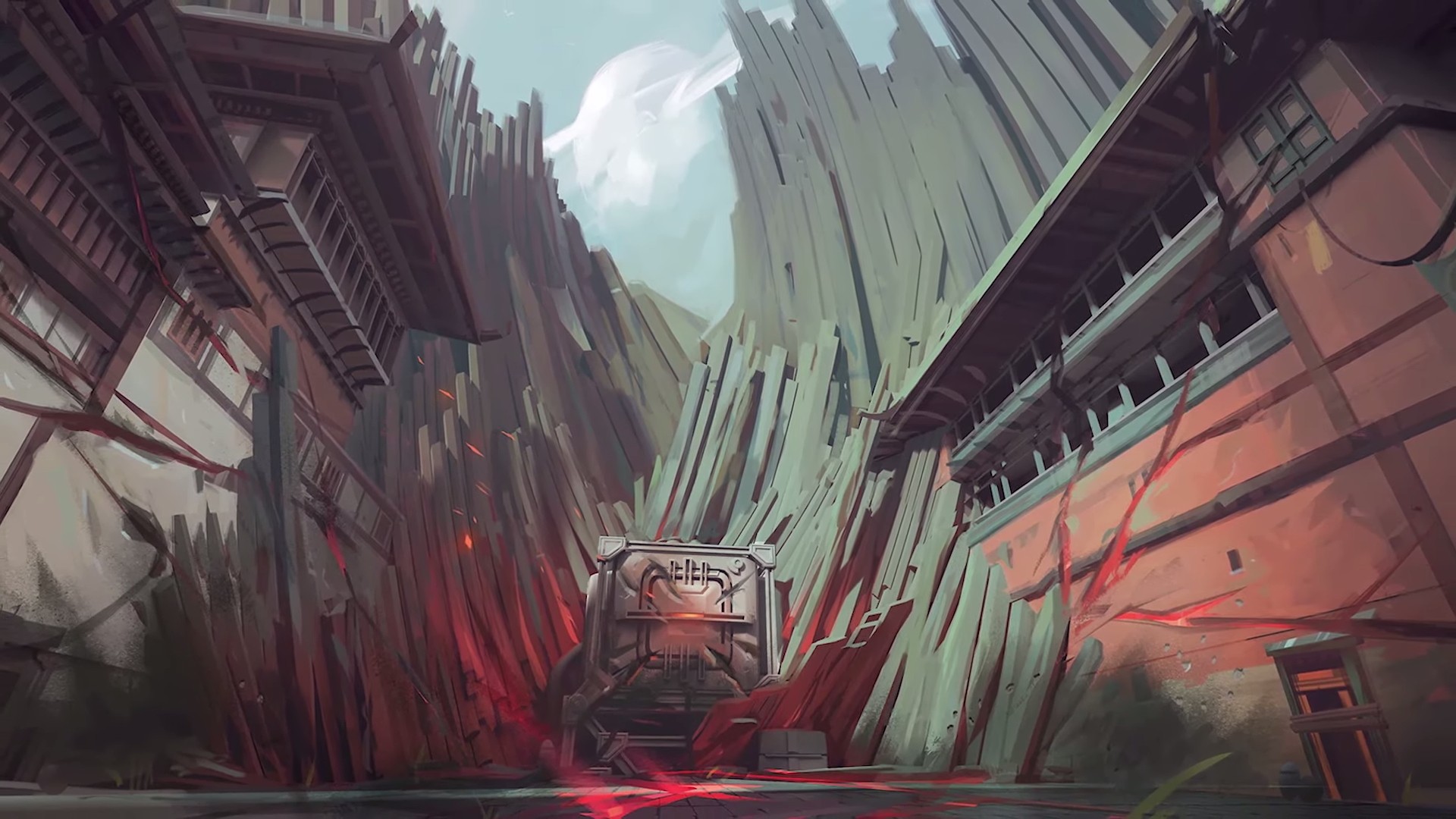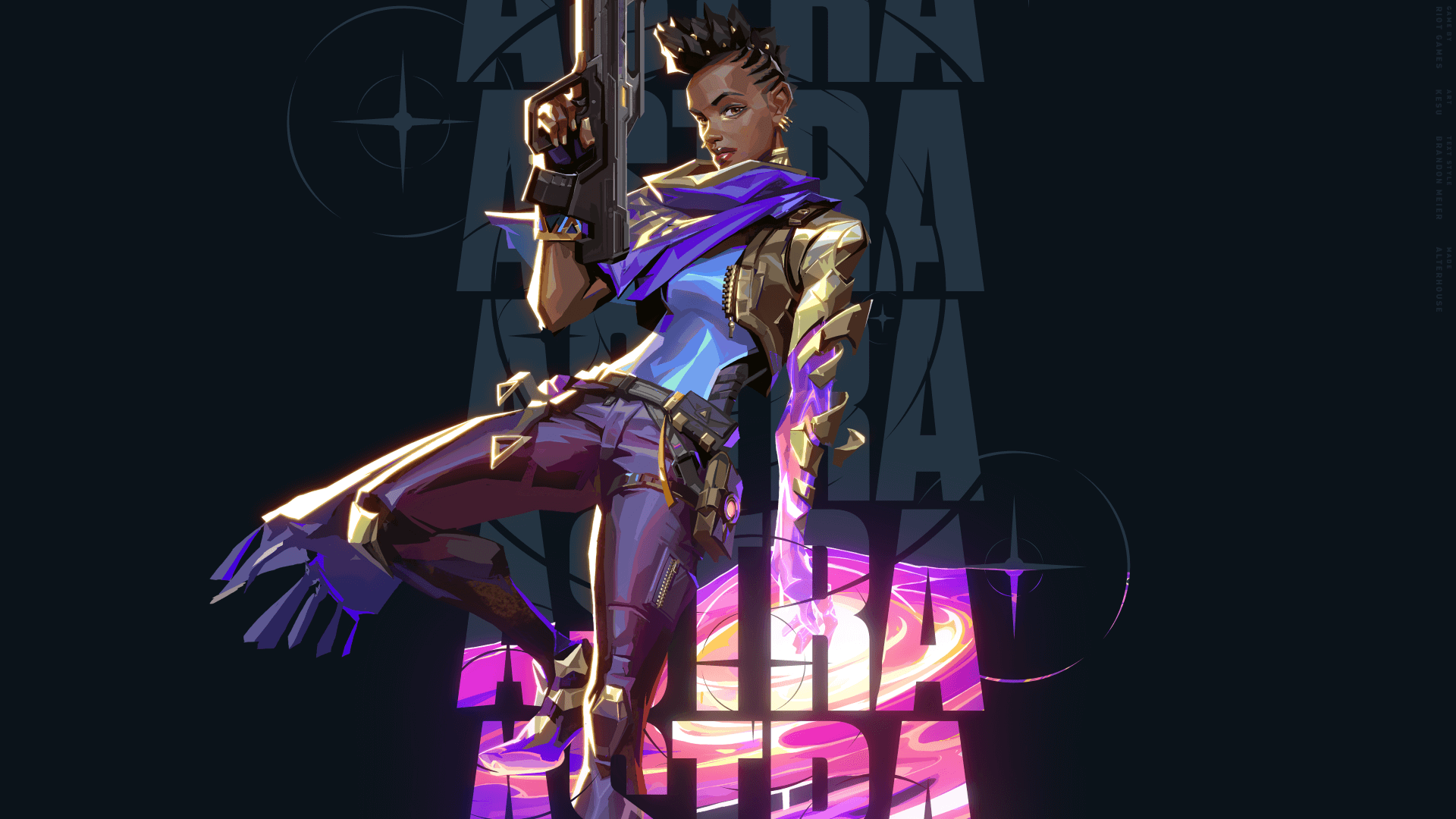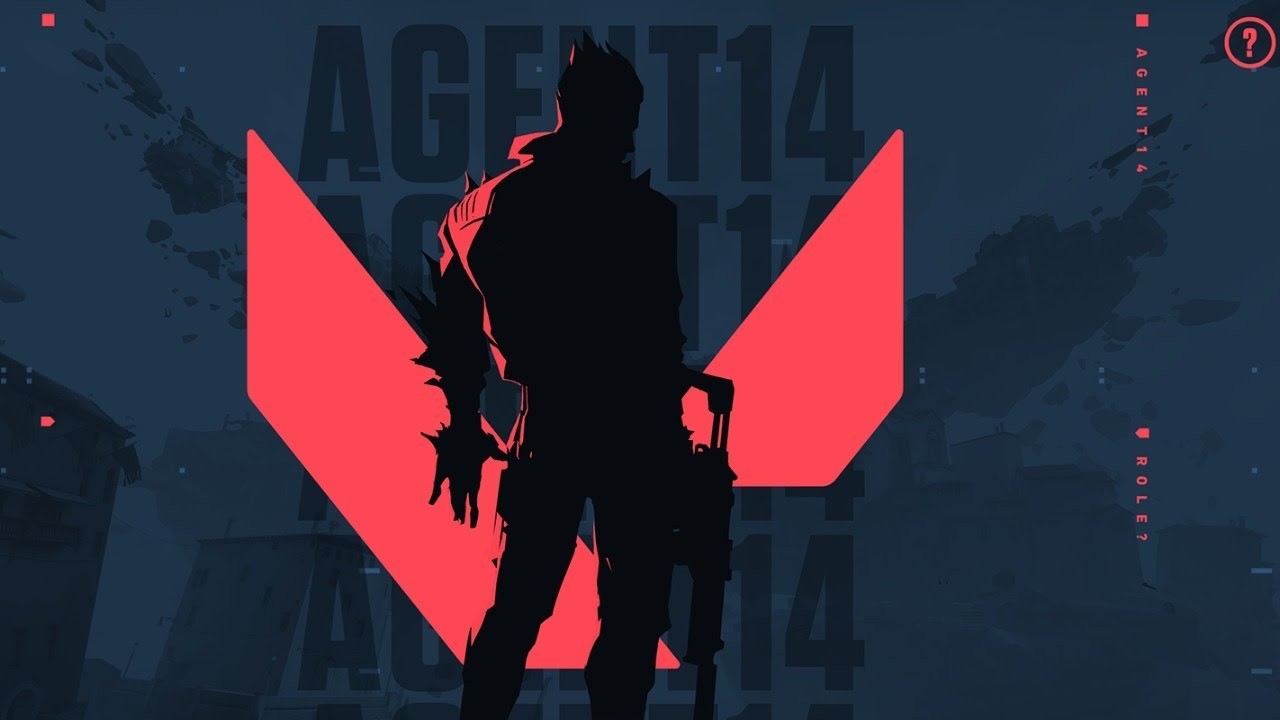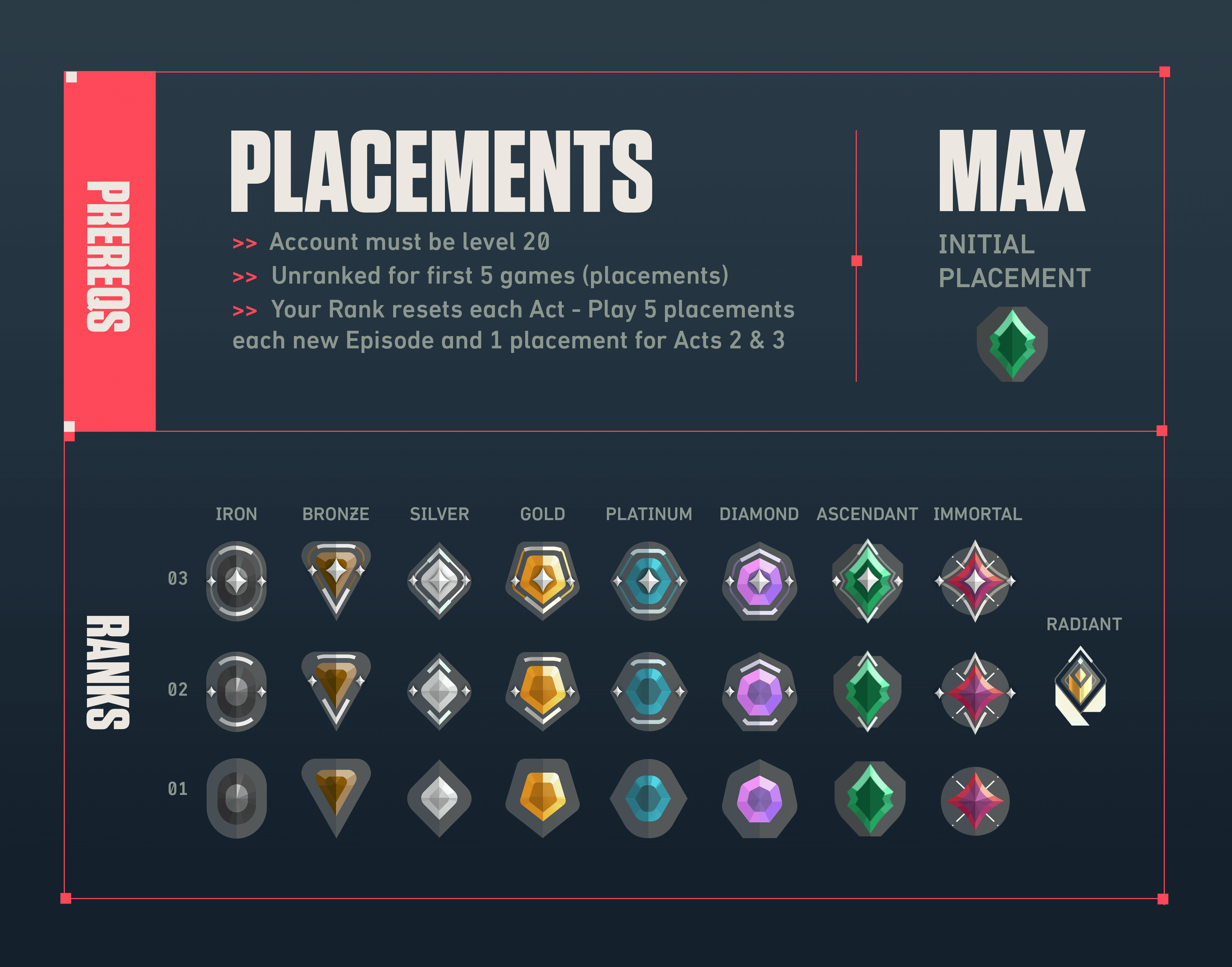Crosshairs are integral in all FPS games, but that’s even more apparent when talking about games like VALORANT. Why do I say that? Because in VALORANT your bullets don’t always go exactly where you point your crosshair.
There are loads of variables that influence where your bullets go and why. Things like first shot accuracy, movement inaccuracy, firing inaccuracy, spread, and many other variables.
You will most likely get a feel for all these variables the more experienced you are, but if you’re a beginner, your crosshair can offer a lot of information regarding how accurate your shots are.
So with that out of the way, here are 5 great crosshairs for beginners!
5. Default (with some changes)

Closeup of the crosshair
If you’re the type of player that doesn’t like to fiddle around with too many settings, this crosshair is for you! It requires just a few changes to the default crosshair, and you’ll have a new and improved one!
What’s so good about it?
- It’s easy to set up
- You get used to it fast
- It’s an improved version of the default crosshair
- It gives you a lot of information about where your bullets are going
To get this crosshair you should use these settings:
- Color: Red/Cyan/Pink
- Outlines: 1/1
- Center Dot: OFF
- Inner Lines: 1/4/2/0
- Firing Error: ON (1x Multiplier)
- Outer Lines: 0.5/2/2/0
- Movement Error: ON (1x Multiplier)
- Firing Error: ON (1x Multiplier)
4. The Box

Closeup of the crosshair
“The Box” is a less conventional crosshair that offers less information about your bullets than the previous crosshair. But even though it offers less information when compared to a default crosshair, it makes up for it in a few key aspects.
Why is it good?
- It still offers enough information about where your bullets are going
- It’s perfect if you want to train yourself to go for headshots (because enemy heads fit perfectly in the box)
- The unconventional shape makes it easier to see
To get this crosshair you have to use these settings:
- Color: Red/Cyan/Pink
- Outlines: 1/1
- Center Dot: OFF
- Inner Lines: 1/1/8/4
- Outer Lines: OFF
- Fade Crosshair With Firing Error: OFF
3. Info Classic

Closeup of te crosshair
As the name implies “Info Classic” is a crosshair that has a classic look, but it’s focused on giving you more information about your bullets. It has most benefits of a “classic crosshair”, but it also offers you additional information in case you need it.
It’s especially good because:
- You can use it to transition to a classic crosshair
- It offers a lot of information about your accuracy
- It’s visible at all times
To get this crosshair you need to use these settings:
- Color: Green/Red/Cyan
- Outlines: 1/1
- Center Dot: OFF
- Inner Lines: 1/3/1/2
- Movement Error: ON (0.2x Multiplier)
- Firing Error: ON (1x Multiplier)
- Outer Lines: OFF
2. Info Dot

Closeup of the crosshair
This is yet another iconic crosshair style. The dot is one of the most popular styles of crosshairs, mainly because of its simplicity. It’s a dot and if the dot is on the enemy’s head you click. It’s easy to see the appeal of it, but if you’re new to the game or to FPS games in general, you’ll quickly discover that it doesn’t give a lot of information to the player.
That’s why the “info dot” exists!
You get all the benefits of the dot:
- It’s not intrusive or distracting
- It allows for precise aiming
- It trains the player to go for headshots
But you also get some additional benefits like:
- Getting more info about when your bullets are completely accurate
- When should you stop spraying
- How tight your spray is
It’s a good crosshair if you’re still trying to figure out how the game works, and if you want to try it out, you’ll have to use these settings:
- Outlines: 0.5/1
- Center Dot: 1/3
- Inner Lines: OFF
- Outer Lines: 0.5/1/1/15
- Movement Error: ON (0.5x Multiplier)
- Firing Error: ON (0.8x Multiplier)
1. The classic

Closeup of the crosshair
The best crosshair you can use as a beginner is the “classic crosshair” or a variation of it. Why? Because you want to get used to the game’s mechanics without being too reliant on the additional information other crosshairs give you.
This might sound pretentious to some, but there’s a really good reason for that.
What’s that reason?
Distractions. Most crosshairs that take advantage of features that offer you additional information about your crosshair can be distracting in key moments. And if you plan on improving at the game, you should strive to have almost no in-game distractions. That being said, you can of course use all the other crosshairs I mentioned, especially if you plan to use them as stepping stones towards crosshairs that are less intrusive.
But even with that in mind, what makes the classic crosshair so good?
- It’s visible at all times without cluttering your screen
- It offers a decently accurate picture of where your bullets are going
- It makes you focus on your aim, not on other factors
- It’s perfect for most lineups
To give your crosshair the classic look, you’ll need to use these settings:
- Outlines: 1/1
- Center Dot: OFF
- Inner Lines: 1/4/1/3
- Movement Error: OFF
- Firing Error: OFF
- Outer Lines: OFF
Also be sure to read:
- [Top 5] Valorant Best Crosshairs (Used By The Best Players In The World)
- 25 Best Valorant Settings That Give You An Advantage
- Valorant Best Agents - Who To Pick
- Top 5 Valorant Best Agents To Unlock First
- [Top 5] Valorant Best Fraggers
- [TOP 10] Valorant Best Weapons
- Valorant Best Skins For Each Gun
- [Top 15] Valorant Best Skins That Look Freakin' Awesome
- [Top 10] Valorant Best Kills (Compilation)
- [Top 10] Valorant Best Phantom Skins That Look Freakin' Awesome
- Valorant Best Ultimates That Are OP
- [TOP 5] Valorant Best Beginner Agents
- Valorant Best Resolution - Which Should You Use?
- [TOP 3] Valorant Best Duelist
- [TOP 3] Valorant Best Flankers
- Valorant Best Aim Sensitivity Settings [Top 5]
- Valorant Best FPS Settings That Give You An Advantage
- [TOP 5] Valorant Best Agents for Solo
- [TOP 5] Valorant Best Agents for Sniping
- Valorant Best Brimstone Plays
- Top 5 Valorant Best Knife Skins and How To Get Them
- Top 5 Valorant Best Vandal Skins and How To Get Them
- Top 5 Valorant Best Agents To Unlock First