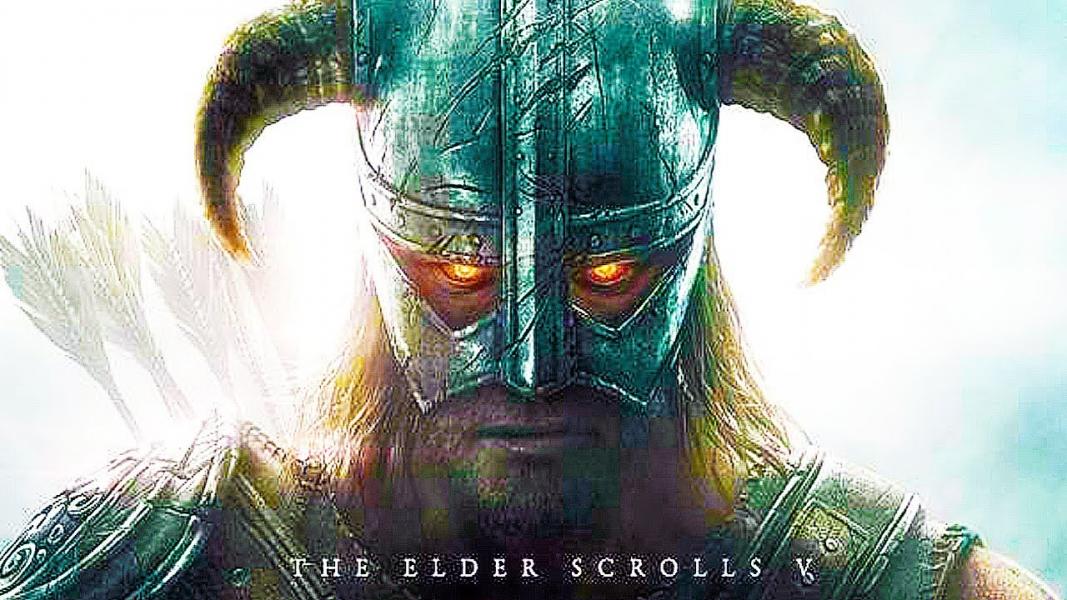The more mods you add to your game, the more performance can be affected depending on your PC.
There are a number of reasons that mods can begin to affect Skyrim’s performance. Maybe your pc components are a little outdated, or maybe your game is filled with more mods than it seems to be able to handle. Whichever is the case, these mods are all about boosting your game’s performance so you can get back to running at (or above) the golden standard of 60 FPS. Make sure you have the must-haves installed, to begin with, such as Unofficial Skyrim Patch.
10. Remove Useless Plants

This mod might be a deal-breaker if you can't get enough flora and greenery in your game like me. However, if you are someone who can go with or without them to prioritize performance, this mod will be great for you. If you’re an alchemist don’t worry, this mod doesn’t get rid of any harvestable plants.
Features:
- Removes all plants (excluding: harvestable plants, trees, and grass)
- Offers an FPS increase for PCs that get slowed down by all of the extra plants
- The mesh files for these plants have simply been edited so they can’t be loaded into the world
Get the mod here for SE.
9. Remove Clouds

This mod does exactly what you’d expect, it gets rid of the clouds in your game. Well, technically it replaces them with blank textures, so you won’t see them and they won’t affect your performance. Even if your game runs well enough to not see a decent boost with this mod, you may prefer it to see the sky better and have less overcast, dreary weather.
Features:
- Simply replaces cloud textures with blank transparent ones
- 100% safe to install or uninstall mid-playthrough, no danger of save corruption
- Meshes are removed so you can’t accidentally select them with the console
Get the mod here for SE.
8. Insignificant Object Remover

Insignificant Object Remover can offer a real boost to slightly older/outdated builds. The items removed in this mod are ones you most likely won’t notice are missing, some of them aren’t even visible to you. Things like underwater plants in the thousands that are generated when you’re not even underwater! What a waste.
Features:
- Removes procedural ‘grass’ which are constantly being generated around your character, with underwater plants sometimes generating in the thousands near bodies of water
- Items are essentially removed with this mod by reducing the density of said items to ‘0’
- If you want to keep textures from landscape/grass mods you have but still want the performance effects of this mod, be sure to load it after any such mods
Get the mod here./se version.
7. FallrimTools - Script cleaner and more

The tools included in this mod can help a great deal with performance if you’re having some issues with your game. The main tool, ReSaver, allows for editing and cleaning of your save files. If you’re having issues with your saves, this tool will offer you plenty of information to get your game working as good as new.
Features:
- ReSaver, the save editing and cleaning tool allows you to read and write savefiles, lots of filtering options, and tons more
- Mod Parsing features works best alongside Mod Organizer especially helpful if you use tons of mods
- Requires Java as its what the entire program is written in
Get the mod here./se version.
6. No more Radial Blur

Some people enjoy how the radial blur effect looks during a kill-cam, but some people would prefer to play without it. Considering that you can have positive effects on your game’s performance by getting rid of the effect, it is worth a shot if you can live without the effect!
Features:
- Disables radial blur for all DLCs during everything including death cams and kill-cams
- Can boost your performance and also just provides a clearer view for screenshots and more
- Alleviates common bugs with radial blur that are common with the game
Get the mod here./se version.
5. SSE Engine Fixes

This mod is a plugin for SKSE that offers plenty of patches and bug fixes. Some of them are very minor, but if any of these issues are affecting your game, fixing them could very likely have a positive impact on your performance.
Features:
- Racemenu ‘precache killer’ function, especially useful for performance if you use a lot of body/face mods
- Automatically enables achievements with mods enabled
- Tons of other patches and ini fixes detailed on the mod page below
Get the mod here for SE.
4. Paramount

If you’re looking to get better FPS in your game, look no further than Paramount. This mod aims to fix and optimize plenty of small things throughout the game and remove some of the unnecessary ones. A lot of these changes won’t even be noticeable to you, but you’ll sure notice the FPS increase!
Features:
- Fixes duplicate textures and optimize the body model-space normal maps of characters for better performance in combat or heavily populated areas
- Optimized raindrop and snowflake textures with a very un-noticeable difference giving you more FPS
- Removed tiny landscape elements you’ll hardly miss, blurry snowflakes, falling leaves, dead shrubs, and plenty more
Get the mod here./se version.
3. Simply Optimized Textures

If you’re aiming to improve performance, negligible differences that you’ll hardly notice to textures are your new best friend. Simply Optimized Textures offers optimized versions of thousands of textures in the game that are originally saved in an incorrect format. The quality difference is barely noticeable unless you’re looking for it, and the performance boost goes a long way.
Features:
- Less than 0.1% of quality loss on diffuse textures, typically by converting from DXT5 to DXT1 format
- Boost to FPS by using these textures
- Large reduction in Vram consumption, great for those who don’t have a lot of Vram to work with
Get the mod here for SE.
2. BethINI

BethINI is often considered an essential, but some people have gone years modding without having it installed. Now you don’t have to miss out on the wonderful quality of life improvements this mod has. As the name suggests, this mod focuses heavily on improving your INI files for Skyrim. Many of these improvements can help your performance, which is what you’re here for, right?
Features:
- Automatically reorders INI files in a much more user-friendly order
- Fixes common issues that often result in CTDs
- Graphics presets that result in better performance than those chosen through the Skyrim launcher
Get the mod here./se version.
1. Skyrim Project Optimization

Skyrim Project Optimization will improve your game’s performance whether you’re playing heavily modded or not. It does so in a unique way, with the built-in feature of the engine called Occlusion Culling. By placing occlusion planes in certain areas of interior locations, the game will un-render things that you cannot see at that time. Things aren’t being loaded when you can’t see them, resulting in huge performance boosts!
Features:
- Huge improvements to performance in interior locations by use of occlusion culling planes
- Doesn’t delete anything in your game, so no mods that add or change items should be effected
- Great for those using heavy mods like lighting overhauls, and patches for JK’s Skyrim are available (which is especially great as JK’s Skyrim has a huge impact on performance on older PCs)
Get the mod here for SE.
You may also be interested in:
- [Top 10] Skyrim Combat Mods We Love!
- [Top 10] Skyrim Mods That Add More Enemies
- [Top 10] Skyrim Best Vampire Mods We Love!
- [Top 10] Skyrim Best Swords and How to Get Them
- [Top 15] Skyrim Best Builds of All Time
- [Top 10] Best Skyrim Horror Mods For a Brand New Experience
- [Top 10] Skyrim Best Mods for Mages