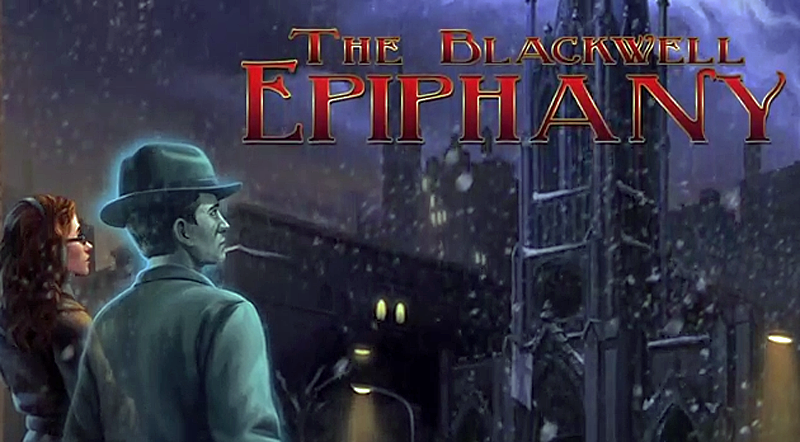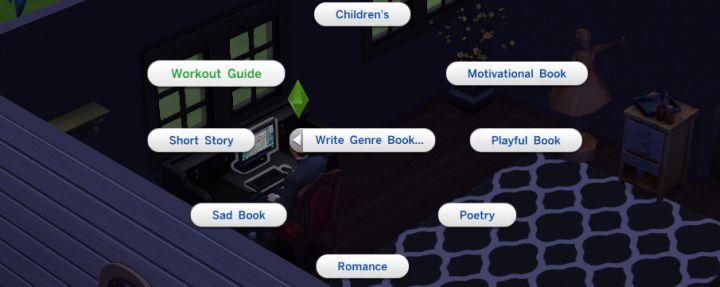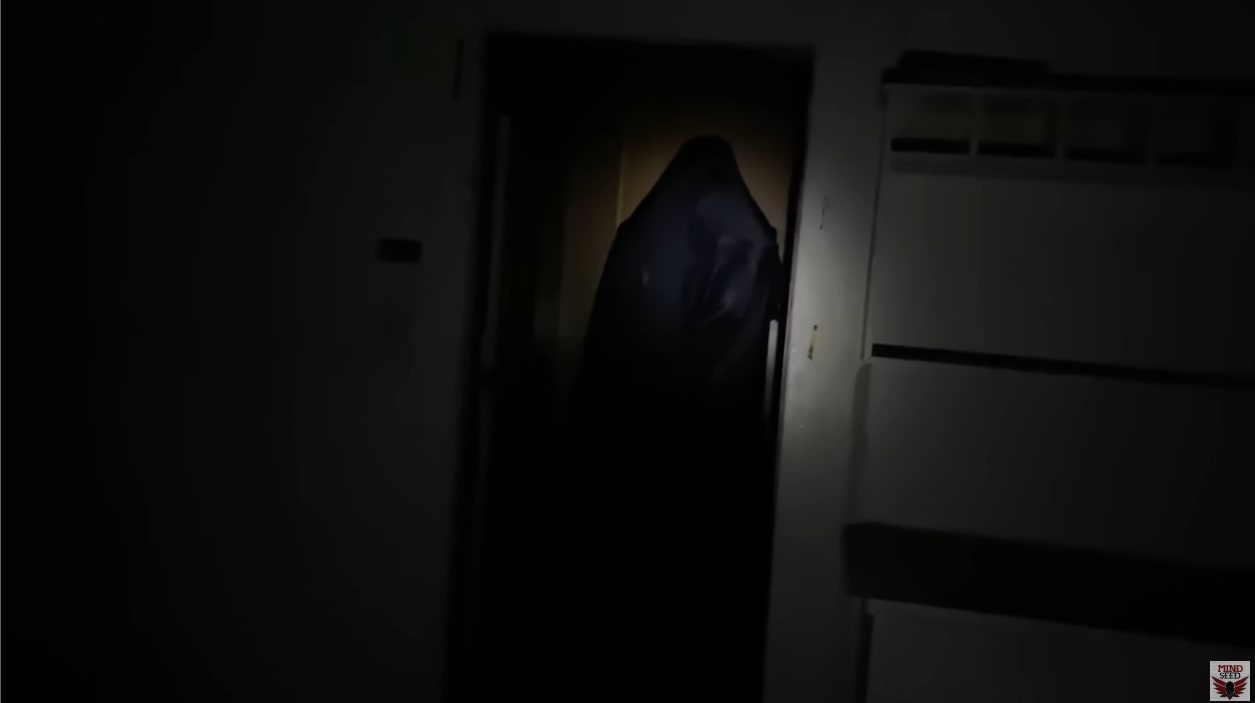Want to enhance your environment?
Not everyone is thrilled with the basic look of the Sims 4 environment. Once again, the modding community comes into play with environment-enhancing mods.
The in-game graphics and textures can be changed or enhanced with environment mods for Sims 4. Several mods can change the textures of your sim's environment to a more realistic look, and some can improve the lighting.
Which mods are the best and most fun to add to your game? I gathered the top 15 environment mods that are fun, and some of the best so you can use them too.
15. K-707 – NATURE MOD

Nature is always supposed to look natural. Photo from Tech Hippie.
Nature in Sims 4 doesn't always look the best that it could. The K-707 - NATURE MOD brings a beautiful realism to the nature of some of the worlds in Sims 4.
K-707 - NATURE MOD replaces clumps of grass, trees, and flowers in your Sims 4 worlds to give a more realistic look. Tech Hippie keeps their mod updated, keeping it up to date for it to run smoothly.
This mod provides fresh textures and visual effects to overhaul nature, including rocks, to look more realistic. As the environment looks more realistic, it makes the perfect setting for stories and Sims Machinima.
K-707 – NATURE MOD details: Download
14. Drama


Having a new look on the game can be fun. Picture from Pixelore.
Have you ever wanted to change the lighting in Sims 4? With a reshade preset, you can change the lighting to be a bit brighter with the mod Drama by Pixelore.
Drama gives crisper lighting for all different times of the day. There's an option to download night lighting that makes the nighttime a little lighter compared to EA lighting.
Underneath the information section of the download page, you will find a key for the Toggle Hotkeys. This key will assist you in getting the most out of the Drama mod.
Drama details: Download
13. Weather Realism Overhaul [2.0.6]

New layers with real looks. Picture from no12.
In Sims 4, the weather is usually predictable if you look at the calendar. The Weather Realism Overhaul [2.0.6] brings the reality of unpredictable weather to life in Sims 4.
The interesting part of this mod is that it will match the temperature that matches real-world locations. There are two options for the temperature scale; Celsius and Ferinheight.
The Weather Realism Overhaul [2.0.6] mod is updated to include Moonwood Mill, which makes the view from the top of the mountain more impressive. Bring a whole new look to the game and experience for your sims.
Weather Realism Overhaul [2.0.6] details: Download
12. K-606 MOD

Lovely textures for a lovely home. Photo from Tech Hippie.
Tech Hippie has many mods that can enhance your sim's world with realistic textures for everything you can see. With the K-606 MOD, the foundations and roofs on houses/buildings get replaced and modified with intense textures.
Combining the K-606 MOD with other mods from Tech Hippie will give your game a flawless overhaul of texture and enhanced visuals. Instead of the flat texture, the foundation and roofs will have depth as though from reality.
If you are worried about having certain packs for the mod, don't worry. This mod works no matter what packs you have.
K-606 MOD details: Download
11. Murder Mystery

Kind of spooky and kind of romantic. Photo from fuchsiateasims.
There are different styles of reshade mods that give your game specific looks. Some are vintage-looking, giving an old noir feel, such as Murder Mystery.
Murder Mystery is a mod that goes with reshade as a preset. It turns the typical EA shades into a sepia vintage coloring.
This beautiful creation brings a vintage warmth to Sims 4, perfect for those who want to play with different eras. Personally, this is great for all kinds of storytelling, especially mysterious or love stories.
Murder Mystery details: Download
10. Ghibli Clouds

Artistically brilliant. Photo from Miiko.
Who doesn't love Studio Ghibli movies? The artistic style in those movies is unparalleled, and now you can have your Sims 4 clouds to share that style with the Ghibli Clouds mod.
This mod overrides the Sims 4 clouds and replaces them with the fluffy Ghibli Clouds. In-game, the Ghibli Clouds mod gives a splash of artistic style, giving the sky a personality.
Miiko has outdone herself with this artistic mod. All of her work is amazing, and the Ghibli Clouds are pure perfection.
Ghibli Clouds details: Download
9. Pastel World v2

Soft and sweet with lots of character. Photo from Miiko.
Realism and soft palettes are popular with some simmers. With the Pastel World version 2, you will be adding a texture overhaul to make your game softer color with a realistic flare.
This mod provides a recolor for 160 objects, including cars, trees, buildings, water, and more. Version 2 includes Henford-on-Bagley and has been improved for other worlds as well.
Pastel World version 2 can be observed strongly in Willow Creek, Brindleton Bay, and four other worlds. Use this mod for storytelling or even a movie you want to make.
Pastel World v2 details: Download
8. Kawaii Moon

Kitty cat in the moon instead of the man in the moon. Photo from Miiko.
Have you ever heard the phrase "the man on the moon"? Miiko has created a mod called Kawaii Moon that has an option for putting cute faces on the moon, providing your game with "the man on the moon," or at least a cute face on the moon.
This mod has a few different options for you to download. You can have just the moon that's brighter than the base game or two different expressions with rotated options.
The expressions for faces that you have to choose from are just a cute animal face or a sleepy face. Great for your sim children to look up and see.
Kawaii Moon details: Download
7. K-202 MOD

Truly looking like sand, dirt, and stones. Photo from Tech Hippie.
Coming back with Tech Hippie is a mod for a re-organized floor paint replacement, the K-202 MOD. Each replacement becomes a realistic version of the Maxis paint.
Painting with K-202 Mod installed shows enhanced textures that mimic a more realistic view of what Maxis already did. The grass looks like grass, and the stone path you paint will look like actual stone instead of paint.
This mod is meant to work seamlessly with any pack you have, and if you don't have a pack, don't worry. You will have a better environment with this mod, and your sims will look great watching clouds in the new grass.
K-202 MOD details: Download
6. K-505 MOD

Yes, it is really grass. Photo from Tech Hippie.
Change the game with the terrain! With the K-505 MOD, the terrain of Sims 4 springs to life with depth, texture, and eye-popping color.
Not only does this affect grass, but it affects all terrain within the Sims 4. From the mountain top of Mt. Komorebi to the ocean of Sulani, the environment becomes breathtaking and ideal for screenshots.
Tech Hippie brings life to all worlds with this beautiful mod, overriding the original textures. They have even made Batuu more realistic, which makes me want to play around with it some.
K-505 MOD details: Download
5. Invisible Fence 2.0

Finally! They will walk down a path we created. Photo from Bakie.
Every time someone makes a path to the house in Sims 4, their sim takes another path that doesn't use what is made. Invisible Fence 2.0 is a mod that restricts the path that a sim can use.
This mod comes with two fences that are visible in build mode and invisible in live mode. Creator Bakie has updated their original mod so that it would look and run smoothly for your game.
Create your desired path that you want your sims to walk down. They will no longer tray from that path with the Invisible Fence 2.0.
Invisible Fence 2.0 details: Download
4. HQ Mod Switch

To live with more details, that is grand. Photo from jwofles.
Everything is better in HQ, specifically the Sims 4. With the HQ Mod from creator jwofles, sims are brought into a whole new light bringing new details.
You can toggle the HQ mod on and off through the Game Options menu. The point of this mod is to uncompress textures for the best quality textures on objects and sims.
You will need to make sure you have HQ files loaded into your game. This mod will even work with CC that states on the download pages.
HQ Mod Switch details: Download
3. Into the Light

Better lighting equals better gameplay. Photo from Lotharihoe.
The lighting within Sims 4 isn't always the best. With Into the Light mod, you can see your sims better no matter the lighting.
This particular mod focuses on the lighting for your sims specifically. It removes the blue hue used in The Sims 4 lighting, and the mod affects the area around the sim.
Into the Light brings out the true colors with a soft light. Honestly, using this mod makes your sims look better without that blue light.
Into the Light details: Download
2. Out of the Dark

Out of the dark with that harsh blue light. Photo from Lotharihoe.
Much like Into the Light, Out of the Dark is a lighting mod. Out of the Dark is designed for interior lighting to mute the blue light.
The creator, Lotharihoe, suggests pairing Into the Light and Out of the Dark for the ultimate effect. Out of the Dark brings better lighting for your sim's environment so you can see clearly.
The lighting looks more natural without the Maxis blue light shrouding everything in the dull light. Using this in your game will bring your game into a new light.
Out of the Dark details: Download
1. ReShade

So it begins with a menu of epic paportions.
Mods that enhance the Sims 4 environment usually are placed within the mods folder. There's a mod that goes much deeper than the mods folder; the mod is ReShade.
ReShade does have an intimidating installation because it goes into the Sims 4 location bin. You can find several tutorials on YouTube, but the one that helped me can be found on MissLollypopSims' channel.
With this mod, you can customize the color and lighting to whatever your heart desires. It is a tool that you can install presets or make your own.
ReShade details: Download
You may also be interested in: