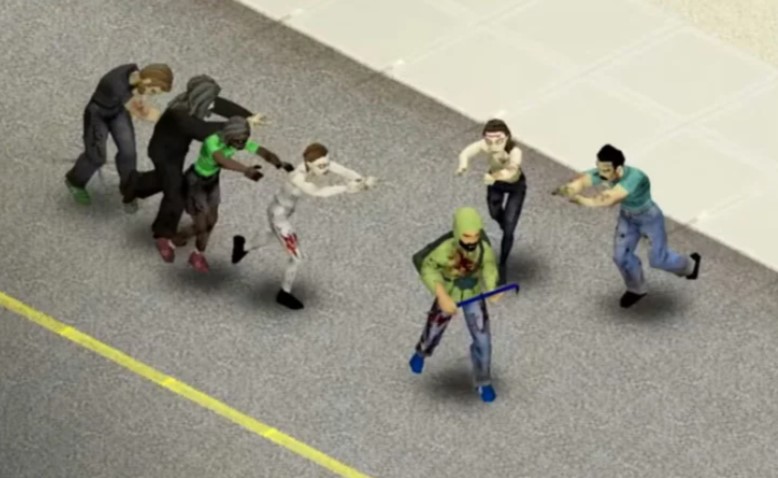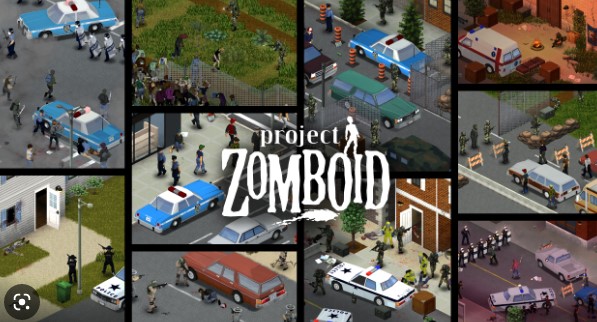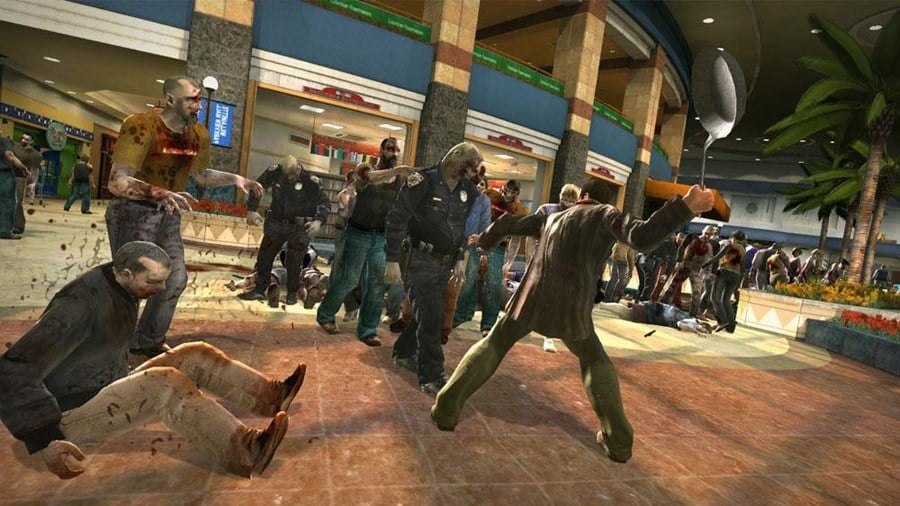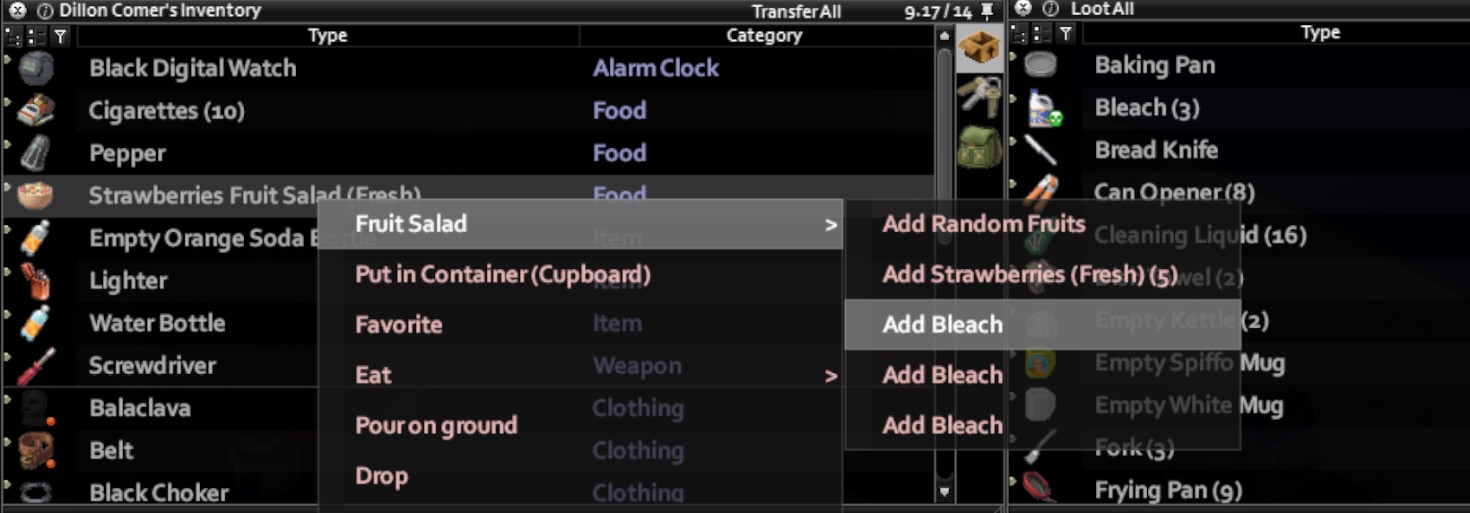We’ve all made the mistake of playing a game incorrectly. Errors like unnecessary detours, overthinking simple things, or maybe even a simple misclick of a button or control. Whatever that may be, it can have a bigger implication for the goal of the game, or severely affect your gameplay. With many games, a mistake means dying, and with Project Zomboid’s simulation sandbox mimicking some of the real-life behavior of a person in a zombie apocalypse, one wrong move will increase, if not guarantee, your character’s demise.
Granted, the learning curve of the game is a bit on the complicated side for those who’ve never picked up a game like this. With basic controls being your only clue and supplementary things being something you learn yourself, there is every chance you’ll end up making a very costly decision, be it out in the field surrounded by zombies, or even gross negligence. There’s a way to get killed here, but there’s always a way to prevent it, which will be listed here.
For this list, the list is made at the time of the game’s latest version (ver. 41.78 Steam) and is based on my experience on a friend-hosted multiplayer server, and items listed are from the vanilla version of the game, meaning no mod items are included. The list is based on personal and second-hand experiences of playing the game, meaning your mileage may vary.
10. Pressing the PvP On Button

Mistake Overview and How to Avoid It:
This is by far the easiest to get wrong if you aren’t attentive to your character model. The game naturally turns player vs. player, or PvP, off, making sure your character doesn’t get hit by a stray bullet from another player’s gun during a mob, or be hit by another person’s weapon, etc. That’s good and all, but that’s also necessary if you are bitten by a zombie, and once that happens, you’re better off getting killed by another person as your corpse will just be another enemy, and worse, your loot will literally walk away as zombies roam around.
Thankfully, the solution is pretty easy, as pressing G will toggle PvP on or off, with further prevention possible by binding the key to another unused button on your keyboard. Another tale-tale sign you have it on is the crossbones on the right next to your character name, which is visible when you zoom in on your character. If you are the forgetful type who panic-presses buttons at random, this may be a death waiting to happen for you, but thankfully, there is a simple fix for a simple issue.
9. Using Cars to Kill Zombies

Mistake Overview and How to Avoid It:
By being out in the open, you’re bound to die by from a zombie’s chain action of grabbing and biting. With that said, being inside a moving vehicle reduces the risk of dying, with the aforementioned vehicle taking you from point A to point B in relative safety. With that in mind, a vehicle isn’t indestructible, and wear and tear is expected, further accelerated by making it a battering ram against the zombies blocking your way. In a perfect world, it takes a while before your car chokes out and refuses to start… but it isn’t a perfect world.
By driving like a madman, and crashing, bumping, and running over zombies, you chip away at that good condition car, and when the hood is damaged and the engine takes a direct beating, eventually, the car won’t start. By running into zombies, specifically large waves, your pristine car may be reduced to less than half that, and the once easy starting vehicle you had will now have a few misfires that can kill you when put in a bad place.
The advice here is to dodge and weave across the zombies you see while moving at a modest speed, allowing that whenever a hiccup happens, the car will still carry on away from danger. This is only a bandage solution to the real answer: fixing and servicing your car. Having a few levels in Metalworking to fix the body of the car and sufficiently leveling up your Mechanics skill allows you to fix and even improve the car’s condition. Replacements also work by transplanting compatible vehicles together to fix up the car you’re using, assuming the car hasn’t been so broken you haven’t thrown away your vehicle outright.
8. High Speed in Unexplored Areas

Mistake Overview and How to Avoid It:
Keeping with the theme of vehicles, there are times when you need to venture far to get resources and check for vital points on the map far away from your current starting area, making a good vehicle that is healthy for a long drive a priority. Outside of the previously mentioned zombie mobs blocking and making you detour, the roads also pose a challenge, roadblocks. Sudden detours are almost inevitable, as car wreckage, signs, trees, and even small things like fire hydrants can grind your vehicle to an instant halt, which in turn significantly damages your vehicle.
There are two ways to solve this; one answer is to drive at a sensible speed on roads you’ve yet to clear and fill out on your mini-map (assuming you’ve enabled it). Another thing to practice is the use of the handbrake. By default, it’s the spacebar on your keyboard, and for emergency stops, this is a much better way to avoid damage from an otherwise random road obstacle destroying your precious cargo and, in turn, your life. When driving in a convoy, have sufficient distance, preferably two car lengths away, to allow your tailgating friend to stop when you say stop.
The second thing you can do, which is more important if you ride with a friend who’s designated as your driver, is to mark the roadblocks you will pass by. That way, you’ll be sure when to reduce and ramp up your speed should you want to get back to catch that radio message you wanted to hear back at base or for any other homesick reason. Combine these two solutions, and you’ll take that first drive into the next town and pull up on your next spot with a near pristine vehicle to show, ignoring the occasional blood.
7. Using Molotovs in Grassy Areas

Mistake Overview and How to Avoid It:
If you throw a Molotov on concrete, the spread is not as bad with one or two places to spread after landing, but for grass, it spreads to nearly triple the initial radius of the source, and it gets even worse if you have a surrounding forest. This isn’t bad when in an area that you don’t frequent, but it’s really bad when it’s a neighborhood far from town, as within a few real hours, expect the whole place to be charred to the ground. If you throw it near your base next to your wood source, you can expect to kiss your house and your wood goodbye with no quick way to stop the fire, making this a risk that should be minimized.
The important thing to do to prevent such a fire is to stay as far away from the green stuff as much as possible, contain the fire, and fight in a car park, where you are guaranteed concrete. This makes for the best possible chance to kill the wave without killing your possible building to raid, forest to gather wood from, etc. Simple enough to say, but it’s better to save the fire for the big raids, so if you are a fire starter, you may want to play it cool first.
6. Carrying Too Much

Mistake Overview and How to Avoid It:
The reason why you should stay under or around the limit is that other stats are massively affected after being over-encumbered. Things like swinging will gradually become slower, running will eventually be impossible, and climbing over fences to get away is a no-go. All of this is the result of one thing, Endurance. The key to survival is to be able to get away, and if you can only walk gingerly away from a conga line of zombies, you’re as good as screwed, speaking from experience. As for what you should do if you can’t keep the hoarding itch gone, there are many ways to prevent this from happening.
If you’re not splitting burdens with friends on looting, one of those answers is to bring a high-capacity bag or vehicle. You may not be able to carry a ton yourself, but having a vehicle like a van and a ton of bags to store them in is going to make you light on your feet and able to bring everything, yourself included, in one piece. Another one is to keep about 2-5 units extra as a max limit, as 15/12 carry weight has much better survivability versus one who maxed that ~48/12 weight space. One last crucial bit to do, and one often skipped, is to sit or rest your character in a clear space. With all that in mind, this should help you survive better as the dead world’s thankless resource collector.
5. Running Away from Zombies

Mistakes Overview and How to Avoid It:
We get that you don’t want to end up being dinner for your now zombified neighbors. The game can overwhelm you with how many zombies will be at your tail once you set foot outside the comfort of your spawn point and into the street, or when you find yourself in a looting session gone wrong and now an entire crowd of the undead is chasing you relentlessly, the first thing you think of is to run towards safety as fast as you can. While this idea is enticing, you can run out of Endurance which is the equivalent of Stamina in this game. With all that constant running you might find yourself tired and unable to run whilst the living dead are now closing in.
What many players do not take into account at first glance is that you can outpace the zombies by walking, you do not necessarily need to run the moment you feel like their numbers are slowly getting too large to be dealt with. Holding the Shift key led to many deaths by unwary players.
The solution there is to simply walk away and only run once you feel like the dead are getting too close for comfort and/or you find an opening where you can lose their line of sight, and then go back to walking once you feel safe. The timing of when to walk and run will come naturally to you, with maybe a few deaths in between to properly learn it.
4. Not Using Terrain to Your Advantage

Mistakes Overview and How to Avoid It?
This particular section usually falls into the category of players who either skipped the tutorial entirely or didn’t fully pick up what it had to offer. Most players would unintentionally ignore the wonders of how you can pull the environment’s fortune into your favor. Granted, most of us would be laser focused on how not to get bit by the now living dead that rule the end of times once you start your game, but luckily this trick isn’t that hard to learn and will be learned naturally as you progress through the game.
An example of using the terrain to your benefit is when zombies drop to the floor when they hop through fences and enter open/broken windows, which leaves them vulnerable for seconds, leading to either an easy kill or adding more time for your escape. Another example is closing doors when escaping a chase in a room or building, passing through trees when chased out in the streets, and the like. These seem rather minimal, but getting even a fraction of a second’s worth of distance from zombies is essential.
3. Barging in Rooms Blindly

Mistakes Overview and How to Avoid It:
This is one of those subtle death traps that catches a lot of players off guard. Whether you’re looting inside a house or a building with little to no windows, never jump into a room without checking it first. Based on my experience; once in a looting session with my friends, one of them fell into said trap by entering a room they thought was safe, only to meet a group of zombies as soon as they opened the door, leaving their character to be eaten alive.
The solution to this is going near a door, shoving the door by pressing the Spacebar key whilst in aim mode or whatever key you’ve bound it to, and wait. If there is a zombie on the other side of said room, once they hear you hit the door, they will move towards it and start hitting it themselves. This information is all you will need for safety now that you know there’s a zombie inside, but how you deal with it will be all up to you.
2. Leaving Corpses to Pile Up

Mistakes Overview and How to Avoid It:
This one hits too close to home, as I committed this mistake when I was new to the game because of a helicopter event. Me and a bunch of my friends had to fend off hordes of zombies, which caused a huge pile up around our base. At first, we thought nothing of it, but soon we all began to become queasy, and slowly we succumbed to our deaths. Corpses rot over time, and when there are a lot of them, it can cause your character to be sick and slowly kill you. With an update to corpses not long ago, some of them can reanimate to settle the score with you once and for all.
Solutions vary depending on how to deal with piled up corpses. When in a looting session, the best thing to do is get as far away from the carcasses as possible. Once the Queasy icon shows up, rest until it goes away. For pile-ups in bases, you can either bury them to the ground by digging a grave on grasslands with a shovel or collect and stack them somewhere safe and burn them with a gas can and a lighter.
1. Overconfidence

Mistakes Overview and How to Avoid It:
By far the deadliest mistake one can ever make, whether you’re a newbie or a veteran, this trap never goes away. Overconfidence in Project Zomboid comes in many forms; from getting a loaded gun for the first time as a newbie to taking on a horde with reckless abandon via a hundred hours’ worth of experience, your overconfidence is the most silent death trap you can ever fall into. The sad part about this is, there is no immediate way to solve this other than, well, you.
Dealing with this mistake means taking every worst-case scenario in the game into account, and proceeding with the utmost of caution, always remember that anything that can go wrong, will go wrong during the apocalypse. You don’t want to be turned into zombie dinner just because you thought you could take down a horde now that you’re armed to the teeth with guns, all because of your own judgment. Dying because of ego is such a wonderful reality check for how unassumingly demanding this game is.