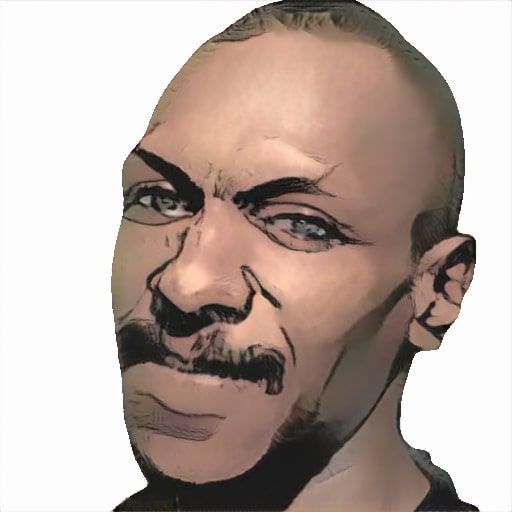You may customize the settings of any game to your preference, and Mobile Legends is no different. By catering to your tastes and phone capabilities, this can offer you an advantage over the competition, but more significantly, it may improve and enhance your gaming experience, making it more pleasurable, exciting and entertaining. It can ultimately raise your chances of achieving perks such as Savage and swiftly advancing through the ranks.
Now let's have a look at Top 15 Mobile Legends Best Settings That Give You An Advantage.
15. Basic Settings

The Basic Settings, located in the upper left corner of the home screen, allow you to adjust a few basic gaming features. Certain effects are unnecessary and generally lead to lags, delays and other visual issues that may be primarily related to your phone and the network capabilities. In other instances, depending on where you are, it may be a result of network congestion.
Optimizing these features will prevent unnecessary glitches that plague gameplay performance, especially in the heat of battle during reaction and competition. The features in basic settings offer a chance to optimize settings that can lead to smoother gameplay and visual clarity. It's frustrating when you don’t have a chance to compete due to unnecessary glitches and delays in screen performance.
You should understand your phone's capabilities when optimizing basic settings. It will lead to smooth gameplay, better visualization of battle and increase your competitiveness and performance in whichever roles or objectives that you commit to depending on the specific battle.
Unless you’re using a flagship phone, HD Mode, Screen Shake, Shadow, Creep HP and Damage Text should all be switched off. Yes, these features enhance visuals and provide relevant information during gameplay but also affect the smoothness and performance of gameplay.
14. Sound and Music

For these settings, it depends on each player's preference. Though it may not directly affect in-game mechanics, it can improve your focus and concentration, or be a distraction. Setting your own environment can be a rewarding experience that will improve your gameplay.
You should experiment with these settings to find what works best for you, you will never know if you don’t try. You can tweak game volume, chat volume and switch between turning on or off music and sound effects. Sound effects are important as well, since it can be an indicator of what to expect, such as being ambushed. You can hear opponents engaging skills ahead of seeing visuals.
Creating your own gaming environment can prove to be a soothing experience. Effectively, it will increase your focus and lead you to take in and digest the game and information. This is a fun, relaxing and enjoyable approach that can take your gaming skills to newer heights. Ranking up will be easier if you enjoy gameplay.
These settings entirely depend on personal preferences. Test and experiment with each of these settings. You can turn down the game volume if you’re chatting during gameplay. You can also turn text chat on and off to avoid further distractions, especially from trolls. In the end, this tip entails setting your own gaming environment, which can in turn impact your mood and general performance in gameplay.
13. Quick Chat Settings

Gameplay can be frustrating when allies are stubborn or irresponsive to tactics and strategies. Communication is an often overlooked trait in Mobile Legends but if you’re serious about the game, you should be able to communicate in an effective and convincing manner..
Setting up game chat will lead to being able to communicate your intent easily and faster in gameplay. It can also be used to get into the head of your opponents and steer them off course with their direction and formation, especially if frustrated by being outplayed.
You should always strive to find some form of connection, dialogue and direction in each battle. This is a trait that will be rewarding in the long run. Don’t give up, always communicate with your allies, even if they don’t reply. Communicate and then watch gameplay. Most allies will not communicate but follow the indicated direction.
There are numerous chat prompts that anyone may use. And there is a limit on how many you can use. You should set them according to your favored role and style of gameplay. You can also choose between only allies seeing the chat prompt, or everyone on the battlefield, this includes opponents.
12. Lock On Settings

Many gamers don’t bother with lock on settings and that is why they don’t reach Mythic each season. They lack precise targeting, mismanaged skills, and other non-essentials. The main problem here is to do with effectiveness and efficiency, and this is where non-essentials are important and vital.
These are advanced controls that allow for precise engagements, effective skill execution, and proper allocation of skills and resources with no room for creating impact in battle. Accuracy is key to engaging, missing out on hits can cost you the game.
The number one advantage here is that it allows you to accurately and precisely engage without a second look. It increases these two aspects and makes a genuine impact on the battlefield. It can increase your accuracy and avoid missing out on critical engagement. Also, it reduces your focus in aiming and allows you to monitor other aspects of battle.
You should turn on all options that assist you in engagement. It costs nothing and only enhances your accuracy and precision. Also, your joystick position can be adjusted to move with your fingers or remain stable in one position. This is a preference that you should be aware of in terms of your own style of playing.
13. Individual Hero Settings

You may be used to the default settings in Mobile Legends when it comes to skill controls but just so you know, you can switch them up. Also, you can switch them up for each hero respectively. You should try it, as it may give you an unknown advantage over the game. Some default settings may not be convenient to your style of gameplay or to your liking.
By experimenting with these settings, it can improve your gameplay and reaction time. It's a convenient way to address any shortcomings you may encounter. Try to experiment with each hero and get a feel of how changes to control settings can improve your gameplay, especially in different roles or against different opponents. For example, I use Dyrroth’s Ultimate Skill in place of the default second skill since it gives his combination a smooth feel, and is also easy to execute.
You can choose where each skill is going to be positioned for each hero. This basically gives you an interface that is tailored to your unique style of gameplay and may improve your style of gameplay while also providing you with room for growth in honing your skills.
12. Controls

When there are two or more targets in range, it is typical, especially in default settings when you have a target in mind but upon engagement, you end up hitting something else. Example, you try to hit a turret but you end up hitting an opponent. Or you try to hit one of two opponents and target the wrong one.
You can avoid this by changing the control settings. You have to do this if you want to master the game. It provides diversity in attack and allows you to engage in different situations with positive outcomes. It is frustrating and consequential when you try to engage, and hit the wrong target.
This is helpful in close knit situations and allows you to effectively engage. It prioritizes targets based on your own preference and not by default settings according to the game. This also provides a safe and comfort zone for you to engage where it matters most, and can turn the overall outcome of any given scenario.You can change standard settings to advanced or additional settings. Personally, I would recommend additional settings, where you have the chance to choose between locking onto an opponent, minion or turret. Also, if there are multiple heroes in range, you can choose which one to target.
11. Color Blind Filter

Even if you are not color blind, this feature will greatly enhance the colors on the battlefield. In fact, I turn on this setting since it's easier on the eyes and provides a decent atmosphere to gaming.
So if you’re color blind, then this setting is for you. Nonetheless, it helps distinguish different elements in battle and allows safe gaming, especially in dimly lit or bright areas. You can use this feature to boost your mood as well.
This setting is straightforward and needs no more explanation but you should try it out the next time you play.
You can opt to turn it on or off, depending on your preference. Personally, I like the different variations of colors it gives. It's a pleasant vibe that provides a conducive gaming experience.
10. Targeting Priority

We’ve seen how you can engage on different targets. Now imagine that you are being faced by two opponents. One is low on HP. The other has full HP. Both are within range. How can you be sure that your next engagement will strike the one with low HP?
You can prioritize between lowest HP and closest target through the use of this setting. You can also read your opponents HP and other details to know how strong or weak the opponent is. This feature is helpful in tight situations, to understand your opponent better.
With additional information about your opponent, you can react and counter effectively during engagement. It also gives you further insight into the game.
Turn them on then decide if it suits you. If you want to be a god gamer then learn how to read the game through these settings.
9. Camera Sensitivity

The word camera here obviously goes hand in hand with vision. You want a better vision of the map. Settling and adjusting to the games settings is alright but adjusting to your own preferences will bring greater impact to your level of gameplay.
With this setting, you can customize the camera movement in line with your level of gameplay. This is an important setting that should be experimented with then optimized to suit your style. You can also choose to adapt to a certain level and practice till perfect.
This will ensure smooth gameplay and accuracy in battle. It will increase your ability to react and also read gameplay effectively in taking out objectives or when studying opponent formation. It takes time to adjust to this setting so be prepared to commit your attention to optimizing to fit your needs.
In all its essence, a low sensitivity would result in slower camera movement while a high sensitivity will result in faster movement. Choose according to your level of gameplay. Again, optimize and adjust or it will be detrimental to your in-game focus. This is an advanced setting.
8. Refresh Rate

To further enable fluid and smooth gameplay, you can adjust your refresh rate to adjust the frames per second, which is something that will be touched on later in this article. Your phone is prone to hang times and lags, this setting helps to a relevant degree.
There are 4 different levels, each suit different phones in my opinion and knowledge. You should be able to find the balance between your phone and one of the settings to allow smooth gameplay. This setting can decrease lags significantly if optimized correctly.
It ensures smooth and fluid gameplay, especially in intense situations where the frames per second are refreshed at a rapid rate. You’d be surprised at how much this setting helps in smooth graphics if optimized correctly. Experiment with it then decide.
There are 4 settings, Low, High, Super and Ultra. Low should be used on low budget phones, High on budget phones, Super and Ultra on high end phones. Again, this setting should be optimized to your phone quality to bring out the best.
7. Aim Panning

Accuracy, Precision and waste of resources. This is the problem that Aim Panning minimizes. This is an advanced feature that will serve you well in the long run. It entails how attacks are aimed in sync with opponent movement.
By enabling Aim Panning, it enables vision with skill engagement. This allows you to maximize your hits, land successful combos or view the engagement of long range skills. Most average gamers just engage a skill and then expect it to automatically hit the target. They accept the damage output and move on while not realizing that they missed the full potential.
This setting, as mentioned, will allow for accuracy, precision and full utilization of the resources within your skills in terms of damage output. Relying on luck after engagement will not get the desired results. Most gamers don’t utilize this to full impact.
This is why you should turn on this skill in your advanced control settings. It may sound like a handful but mastering it is easier than it sounds. It also gives you an in-depth view into the full damage potential of a specific hero. Remember, Aim Panning focuses on your skills after engagement in fully utilizing the skill and its resources.
6. Skill Level Up Settings

You can’t expect to become a high level god mode gamer if you rely on default settings. You have to learn to tweak your own settings. So that you can feel comfortable and in tune with gameplay. Create an environment that is conducive for you then thrive.
You have to learn to adapt and adjust to gameplay. You have to learn to make strategic and smart decisions when utilizing your resources. More importantly, you have to know how to optimize your item build to fit the specific battle you are in. Always be ready to shuffle and shift items, as this is a pro skill that will effectively win you games.
The advantage here is that you learn the dynamics of the game and can effectively counter opponents and their tactical strategies using items. You level up according to the needs of the specific battle. A generic approach will not work, you won’t be able to learn how to carry games.
Turn off all these settings and manually configure each of these yourself. Also, remember to turn off auto buy time. Don’t stress yourself over an unnecessary time limit. There are other things to do and synchronize your timing within the game.
5. Creep HP

These statistics are a necessity for efficiency in gameplay. You’re either one step ahead or one step behind with this information. These elements hold the key to victory. Why? Because a higher gold count almost always leads to victory.
For instance, as a core jungle hero, you have to know when to hit retribution to maximize gold earnings. Another instance would be Lord and Turtle. You can steal them in team fights if you have access to this vital information.
If you want to make informed decisions on leveling up in team gold, especially as a Jungler or in any other role, then Creep HP is an important statistic. This includes minions and jungle monsters.
Turn on this setting. It also increases your awareness and focus on the game. These stats really make a difference, and maybe you just haven’t tried it yet. Believe me when I say that all the players who reach mythic have this feature turned on.
4. Battlefield UI Opacity

If you haven’t noticed, Mobile Legends default settings in gameplay is cluttered. This often leads to accidental taps, unawareness of statistics and other gameplay in progress. For example, you’re all busy attending to a need somewhere and an opponent steals your base by surprise.
The mini map, score board, settings, item shop and score board that tallies kills and displays items bought and even the skill controls are all important elements of the battle. The opacity of these elements may be adjusted to suit your vision. This is your in-game environment and it allows you to effectively analyze and track statistics.
When in the fast pace of battle, keeping track of statistics, strategies and tactics in a fun, entertaining and effective manner is a plus if you have the right environment to begin with. It is a creative process that starts with you. Adjust the settings to fit your liking and you’ll see the difference it brings to your level of gaming.
Your map should be highly visible, so you can have a higher sense of awareness. You can analyze lanes, turrets, and observe opponent formations without a second glance. Aside from this, you can declutter your vision and allow focus on certain aspects that you are engaged in. Set according to your liking. It’s little things like this that turn out to be game changers in the long run.
3. Camera Height

Your vision of the map and gameplay is a crucial element. A limited view of the battlefield will result in being outplayed on a number of different levels. This includes your abilities to identify objectives, counter attacks and take part effectively in team formations.
By setting your camera settings, it provides an adjustment to the battlefield that amplifies your vision - much like a magnifying glass but suited to your phone screen. It essentially provides you with efficiency in scanning your surroundings, tracking opponent movement and responding strategically to tactical situations.
You will find that with better observation, it allows you to make more informed decisions. It increases efficiency in reaction, engagement and a broader view over lanes, jungles and other resources when tackling in-game objectives.
The best setting would be to have a high camera height. This will also help when panning the screen and monitoring your objectives. On the hand, a low camera height provides precision and accuracy. You should set this feature according to what is comfortable with your eyes but the universal ML gamer would choose a high camera height.
2. High Frame Rate

The rate at which frames are displayed per second has an impact on how fluid and smooth graphics are. In fast and high degrees of gameplay such as team fights and ambush, minor glitches and lags may affect reaction and skill engagement. You should take your phone capabilities into consideration when adjusting this.
By adjusting the frame rate, it will minimize negative impacts on the game visuals and also give you adequate timing in reaction and responsiveness to situations. I’m sure everyone has had instances where they engage in a team fight and then the game freezes and resets when they die and respawn. This can happen in almost all intense gameplay and is frustrating. Well, by adjusting your frame rate, it reduces hangs and delays while providing smooth real time encounters that can be engaged in.
Through this setting, you can adjust the tone and level of intensity in which frames are displayed per second. In contrast, this means that you can play smoothly without any interruptions and delays, especially in reaction time and engagement. It allows you to fully engage your skills without being disrupted.
Set a high frame rate if you have a flagship phone. Set a low frame rate if you have a low budget phone. This will reduce the risk of unnecessary delays and interruptions in visuals.
1. Network (Speed Mode & Network Boost)

This may also not be a real problem but you’re always prone to minor glitches, lags and delay times during gameplay. This can affect movement, skill execution and overall performance especially during intense situations such as team fights.
By enabling speed mode and network boost, it significantly reduces the issues mentioned by enhancing visuals and ensuring smooth gameplay to keep up in real time. Especially if you’re playing on a low budget phone, these two settings can improve the quality of visuals and also your ping rate.
There are many advantages to this, and it can ultimately change the way that you view the game. It can improve your reaction and skill engagement effectively to make a real impact. It boosts confidence and gives you a sense of command over your hero and his/her abilities when engaging.
You should test out the two settings by turning them on before a game, then decide if it improves the quality of your experience or it doesn’t. You can switch both of them on or either one of the two. From experience on different phones, network boost always helps while speed mode depends on your phone's capabilities.