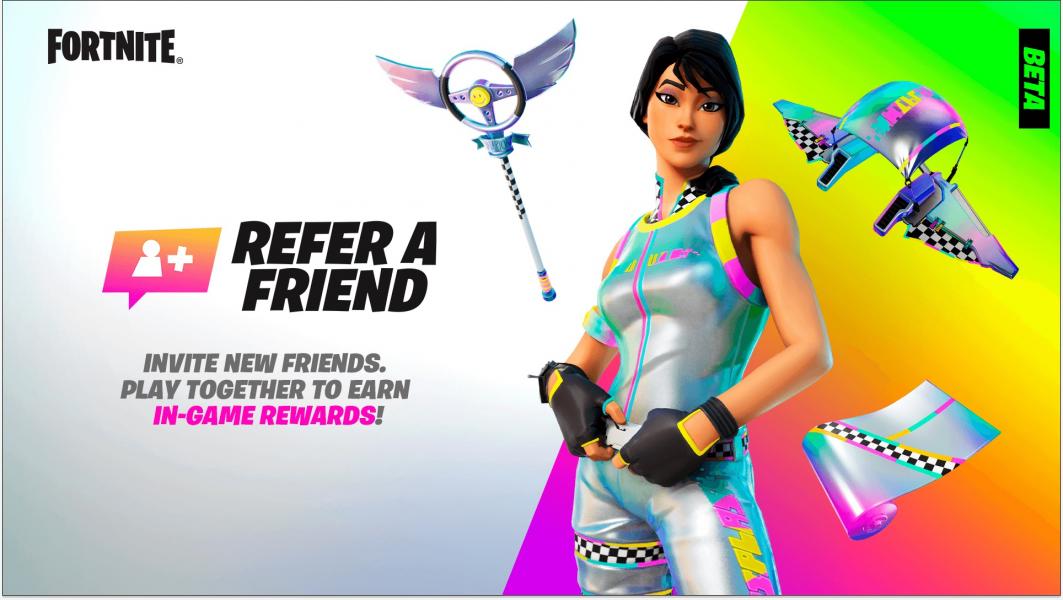![[Top 10] Fortnite Best Aim Settings That Give You an Advantage Raven, Specialist](/sites/default/files/styles/responsive_image_600xauto/public/2021-12/top_10_fortnite_best_aim_settings_that_give_you_an_advantagee.jpg.webp?itok=be6Gps5e)
Are you wondering what the best aim settings of Fortnite are that will give you an advantage over your enemies? Well, find out about the best aim settings of Fortnite in this article.
To win in Fortnite, you'll need a lot of tactical knowledge and a well-honed sense of survival. But the appropriate conditions are just as crucial as what you bring. To the extent that you're used to relying on the default settings, this is particularly true. Adjust your sensitivity and other settings, and you'll notice a noticeable improvement.
You'll be able to see opponents further away when you have a more fluid frame rate and sharper eyesight. With this guide, you'll have an advantage over your opponents in Fortnite, whether you're new to the game or have been playing for years, regardless of your level of expertise in it.
10. Mouse Sensitivity
When you're not using a scope, this setting determines how quickly you can spin and aim. The default setting is significantly too high; therefore, reduce it to a value of between 0.03 and 0.5 at the very least. This may seem to be a low bar, but it does the trick.
How Mouse Sensitivity will give an Advantage
- Allows to make Precise Movements
- Aim Steadily
- Help avoid Overshooting
How to Apply Mouse Sensitivity:
- Open Menu
- Open Settings
- Click Game Settings Icon
- Go to Input
- Change Sensitivity
9. Mouse ADS Sensitivity
When you're aiming down sights, this is how sensitive you are. We keep it between 0.40 and 0.50 because it gives us reasonable control of firefights. Your mouse will fly over the screen if you raise the sensitivity too much.
How Mouse ADS Sensitivity will give an Advantage
- Steadier Aim
- Shoot on Point
- Never miss target
How to Apply Mouse ADS Sensitivity:
- Open Menu
- Open Settings
- Click Game Settings Icon
- Go to Input
- Change Sensitivity
8. Mouse Scope Sensitivity
While zoomed in, the level of detail you see, there are times when you may be dragging across the screen rather than using ADS. Thus we prefer this option.
How Mouse Scope Sensitivity will give an Advantage
- Improve Reaction Time
- Improve Accuracy
- Less Effort
How to Apply Mouse Scope Sensitivity:
- Open Menu
- Open Settings
- Click Game Settings Icon
- Go to Input
- Change Sensitivity
7. Audio Settings
However, it's only half the struggle to get the appropriate visual and audio settings. To get the most accurate aim possible in Fortnite, you'll want to adjust your mouse sensitivity to the highest level possible. In addition, it's a broad topic. Here are the most satisfactory Fortnite pro mouse sensitivity settings, broken down for you:
How Audio Settings will give an Advantage
- Hear Clear Sounds
- Aim and Fire according to sound
How to Apply Audio Settings:
- Open Menu
- Open Settings
- Click Speaker Icon
- Change Audio Settings
6. Use EDPI
It is the number of dots per inch that are most effective. For Fortnite, the ideal mouse sensitivity is determined by considering both the game's sensitivity levels and the DPI of the user's mouse. Thus, the distance you travel in a full 360-degree rotation is constant. Either 35 or 70 eDPI is used by the majority of elite Fortnite players, which results in mouse movements of 18.4 to 9.2 inches while making a 360° camera rotation.
How Mouse Edpi will give an Advantage
- More Precise Movement
- Better Control
How to know EDPI Settings:
- The true mouse sensitivity is "Effective dots per inch" (eDPI). You multiply the 'in-game sensitivity' by the mouse's sensitivity to get the eDPI value. How many dots per inch (dpi) do you have on your mouse while you're using it for gaming?
5. Sensitivity X-Axis
To move left and right with the cursor, you'll need to adjust the sensitivity on the X-axis. Observe that the more sensitive the sensor is, the more precise you must be and the smaller your error margin. There is no one-size-fits-all sensitivity option for Fortnite pro since it all depends on your tastes. As an example, Bugha, one of the finest Fortnite pro players, has his X-axis sensitivity set at 5.0 percent (40 eDPI), Mongral has his set at 9.0 percent (120 eDPI) (72 eDPI).
How Sensitivity X-Axis will give an Advantage
- Precise movements
- Accurate Aim
- Less Recoil
How to Apply Sensitivity X-Axis:
- Open Menu
- Open Settings
- Click Game Settings Icon
- Go to Input
- Change Sensitivity
4. Sensitivity Y-Axis
When the Y-axis sensitivity is increased, up and down cursor movements become more sensitive. As always, it's a matter of personal opinion, although most players stick to the X-axis value they choose for themselves.
How Sensitivity Y-axis will give an Advantage
- Precise movements
- Accurate Aim
- Less Recoil
How to Apply Sensitivity Y-Axis:
- Open Menu
- Open Settings
- Click Game Settings Icon
- Go to Input
- Change Sensitivity
3. Targeting Sensitivity
Aiming down sights, most professional players have a target and scope sensitivity between 30 and 50 percent. Sensitivity in the 30.0 percent to 80.0 percent range is ideal for Scope Sensitivity.
How Targeting sensitivity will give an Advantage
- Better Aim
- More Control
- Precise Aim on Enemy
How to Apply Targeting Sensitivity:
- Open Menu
- Open Settings
- Click Game Settings Icon
- Go to Input
- Change Sensitivity
2. Practice with 3D Aim Trainer Academy
Beating your rivals in Fortnite right now and in the future is all about mastering the most satisfactory pro settings. Fortnite PC's optimal settings have been listed above, but there is more to learning this battle royale shooter's controls than just memorizing the best options. Getting the most out of your favorite Fortnite character requires a thorough understanding of what makes them tick. It includes learning which skins look the best and spotting your opponents' weaknesses.
How Practice with 3D Aim Trainer Academy will give an Advantage
- Test Your Aim
- Improve Aim
- Different Aiming Practice
How to Train with 3D Aim Trainer Academy
- Open Google
- Search for 3D Aim Academy
- Start Training Online
1. Order your Weapons Correctly
The shotgun is always in the first spot in the controllers of elite Fortnite players because the 1st slot is always selected when you hit Pickaxe > Build > Switch Weapons, no matter what weapons you were wielding time. There's a good chance this may seem not very clear, yet it often happens in Fortnite. In the last section, we discussed the effect of taking someone's wall into account.
You'll have to transfer weapons twice to get to your shotgun if you retain your AR in the first slot, as many players do. Adapting to the new system is as easy as shifting all of your items to the right once. If you have Auto-Sort Consumables to the Left activated, be sure to turn it off. The greatest weapon will be in front of you, and you'll be able to obtain a swift kill by pointing straight at your target.
How Ordering your Weapons Correctly will give an Advantage
- Quick switch and Fire
- Use the Best gun available first
- Switch and Kill weapons
How to Order your Weapons Correctly
- Open Backpack
- Click the items
- Drag them to the desired position