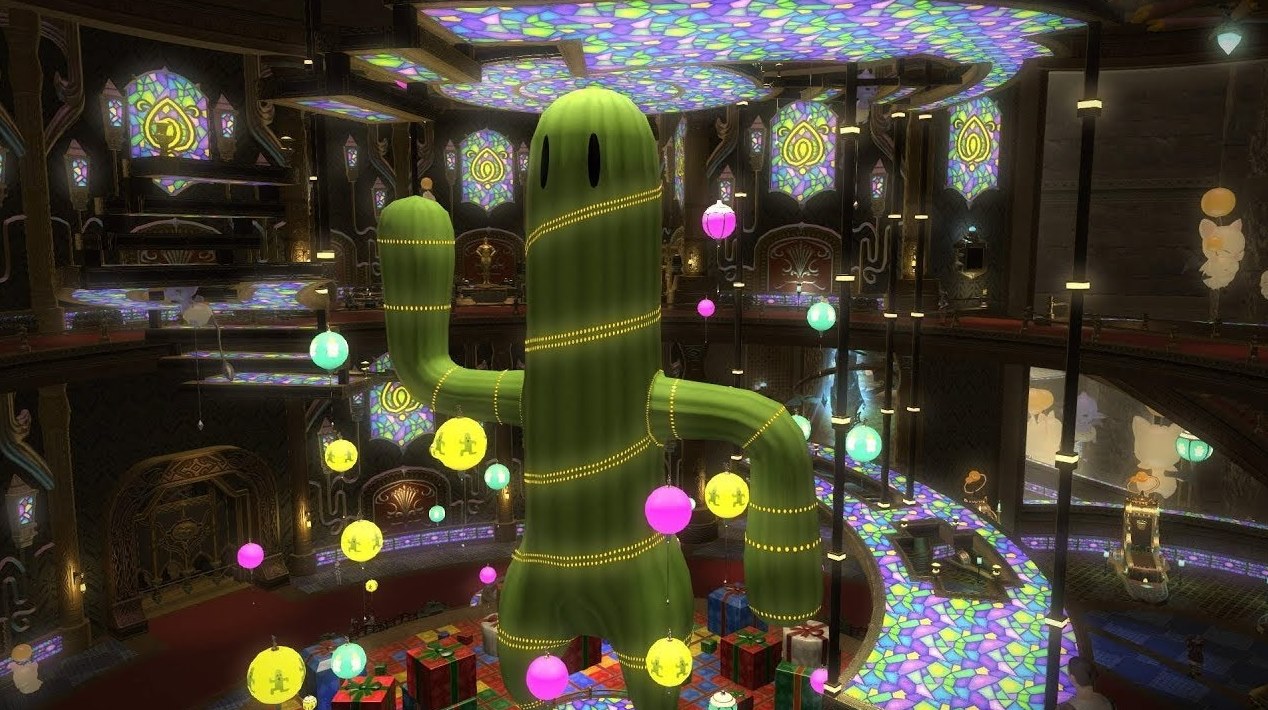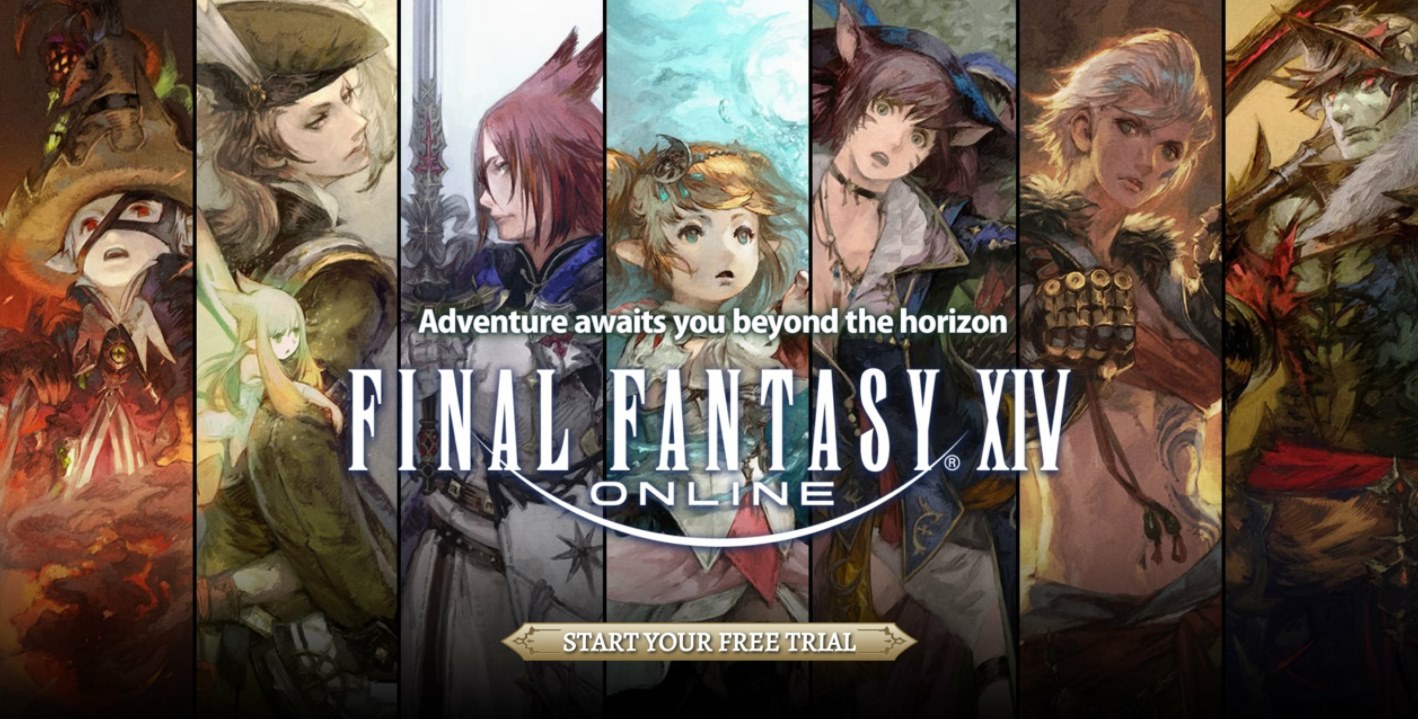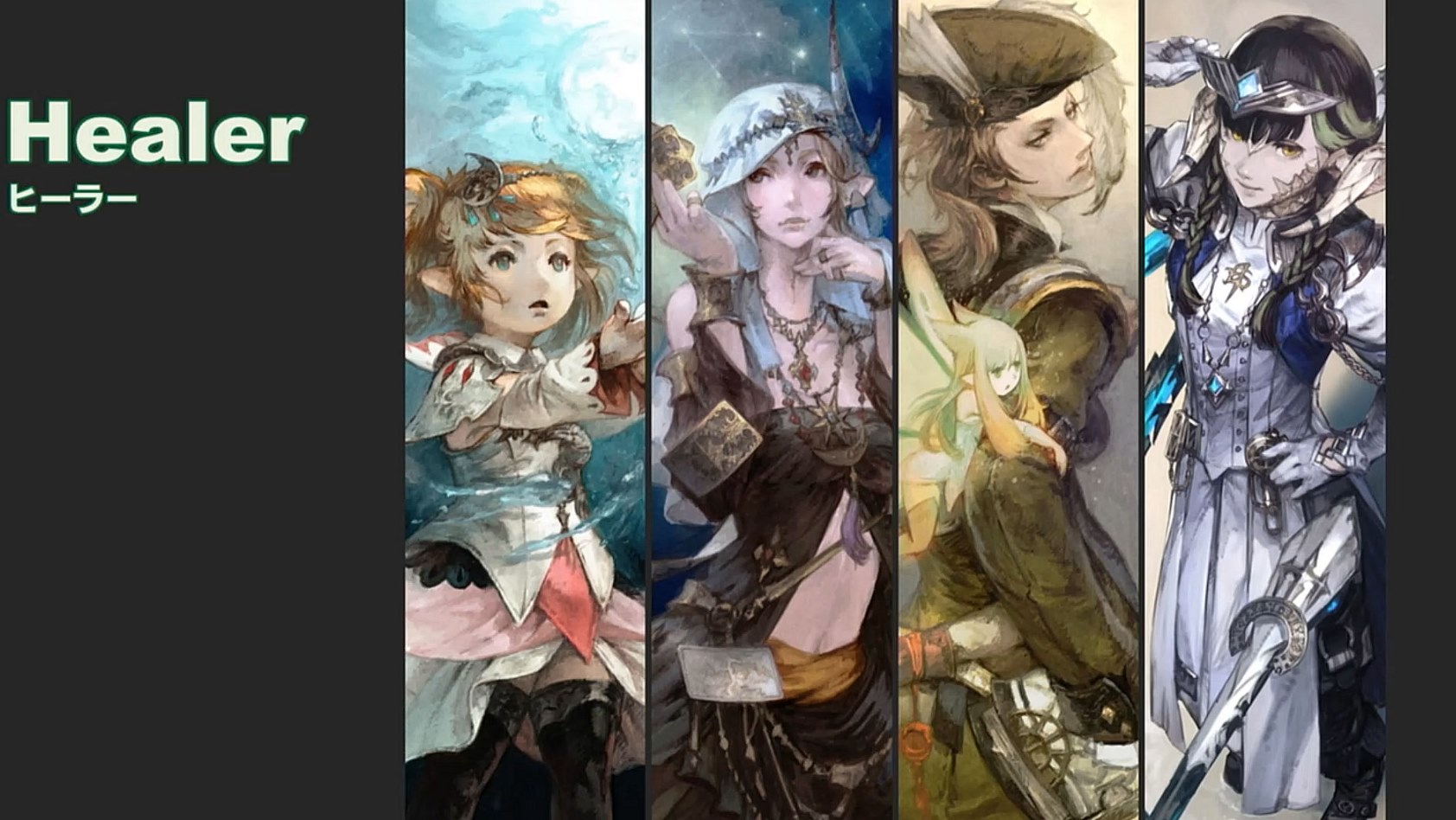Keybinding is an important feature of the game Final Fantasy XIV because it will affect how well and quickly a player can perform in the game. This becomes much more critical when a player enters the world of end-game and high-end raiding, where speed and skill become much more vital in order to clear the contents of the instance.
This article will outline three of the most effective Final Fantasy 14 Keybinds that may be used to make a player's gameplay more fluid and enjoyable.
3. Gobrinz’s Keybinds
Video featuring Gobrinz’s explanations on the best Keybinds in FFXIV.
In his video, Gobrinz has explained in a very detailed manner on how to optimize using the keybinds in Final Fantasy XIV. Some of the characteristics are as follows:
- Strafe Left and Strafe Right from the Keybind Q and E to A and D to make it easier to move around, while still being able to utilize the prior two Keybinds for skills, is a welcome change.
- Making the original Keybind to press skills from 7 to = to Q, E, R, T, and Y in order to make it easier to reach is recommended.
- Making use of Shift and Alt for Hotbars 2 and 3 rather than Ctrl and Shift for better access is recommended.
- In order to provide more space between the skills of attack, buff, mitigation, and so on, a 2 x 6 Hotbar has been substituted for a 1 x 12 Hotbar.
2. Desperius’ Keybinds
An intricate video giving information about Desperius’ most optimized Keybinds in FFXIV.
Desperius is a well-known YouTuber who frequently posts videos in which he provides information on Final Fantasy XIV. In this particular video, he explains several of his keybind tweaks in Final Fantasy XIV, including the ones listed below:
- Providing some recommendations on several keyboards and MMO mice that may be used in Final Fantasy XIV, which are particularly handy for endgame raiders and other high-level players.
- Making Hotbar 3 skills accessible by pressing NUM 1 to 9 as well as NUM *, /, +, and -, providing an alternative for players who do not wish to hold Ctrl, Shift, or Alt while pressing their skills in Hotbar 3 and allowing them to be more versatile.
- Some talents that are frequently employed, such as a Glare for White Mage in left click and the DoT, Dia, in right click, can be performed using the left and right mouse buttons.
- By rebinding the original Hotbar 1 skills from keybind 1 to = to other keys that are not used, you can avoid pressing Ctrl, Shift, or Alt and accidentally hitting the original Hotbar 1 skills from keybind 1. This is especially useful when using Hotbar 2 to avoid having to press Ctrl, Shift, or Alt and accidentally hitting the original Hotbar 1 skills from keybind 1.
- Keep Sprint on your hotbar at all times in order to escape from mechanics, run quicker in dungeons and raids, and other similar situations.
1. Lynx Kameli’s Keybinds
Video featuring Lynx Kameli’s Keybinds and other utilities in FFXIV.
End-game raider Lynx Kameli has created a clear video to demonstrate how they prefer their keybinds to be configured when playing the game. Some of the interesting things that they have implemented are as follows:
- MMO players will benefit greatly from some advice on MMO mice, which will make their lives 100 percent easier.
- While they have a number of options for customizing their keybinds, one option is to use all 12 of the original keybinds, from 1 to =, while also adding the use of Ctrl and Shift to the remaining 24 keybinds.
- Allowing players to use different keybinds, such as Q, E, Z, X, C, and V when not using a mouse MMO, rather than having to stretch their fingers to hit all 12 keys, is a great way to make the game more enjoyable.
- Giving guidance on how to group skills that are similar in nature into a single line of keybinds. For example, placing all single-target and aoe-target combos in the original 1 to = keybinds would be a good idea. Then, in the second line, place all of your personal and party buffs, which are the keybinds for ctrl + 1 until you reach =. This will make a player's gaming experience much more convenient and structured.
You May Also Be Interested In:
- Top Five Best FF14 Solo Classes
- FF14 Best Class - What's the Best Job to Play?
- FF14 Top Three Tanks
- FF14 Best Healer - What's the Best Job For Healing?
- [Top 15] FF14 Best Addons Everyone Should Use
- FF14 Best Ways To Make Gil (Top 10 Methods)
- FF14 Best PvP Class That Are OP
- FF14 Best Potions And How To Get Them
- FF14 Best Ways To Level Up Fast
- [Top 3] FF14 Best DPS Class
- [Top 3] FF14 Best Starting Classes for Beginners
- FF14 Most Fun Classes (Top 3)
- [Top 3] FF14 Best Crafting Class And Why They're Great
- FF14 Best Dungeons [Top 10]
- FF14 Best Tanks (All Tanks Ranked Good To Best)
- [Top 10] FF14 Best Armor Sets
- [Top 10] FF14 Best Food And How To Get Them
- Top 10 Best FF14 Mounts And How To Get Them
- [Top 5] Final Fantasy 14 Best Solo Classes