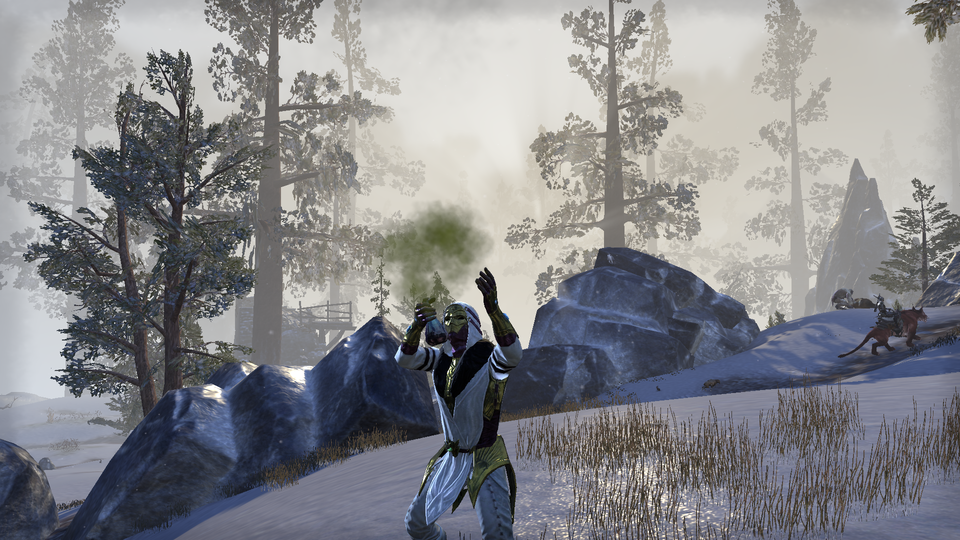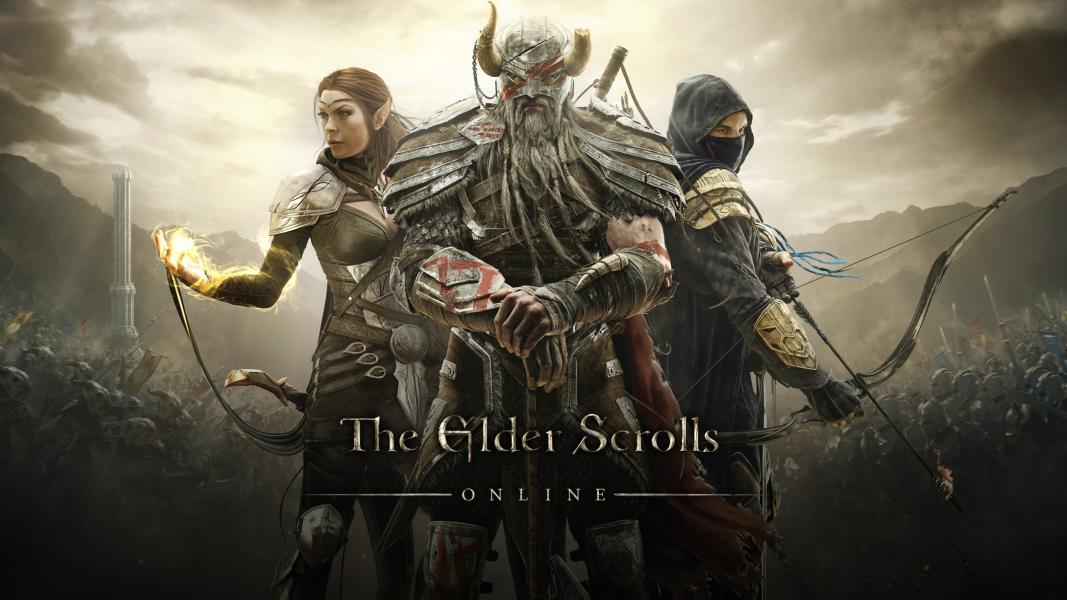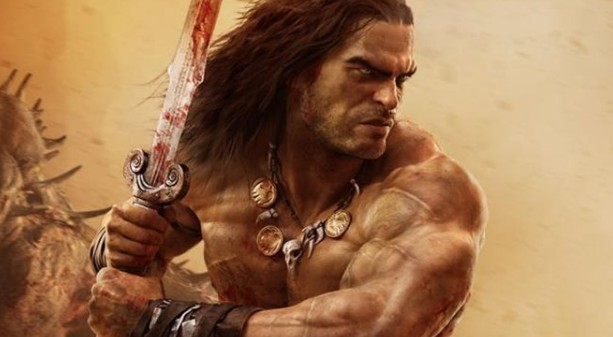You think you have everything you need to start Elder Scrolls Online? Think again!
Addons in The Elder Scrolls Online are a great way to enhance your game and customize it for the way you play. Are you a crafter, harvester and lorebook seeker?
There are several reliable addons that will enhance your search and make it easy to find what you are looking for. Perhaps your goal is devastating DPS in daily dungeons and delves. Addon combat meters and other visuals to make sure you are hitting the damage numbers that make a difference are easy to use.
Whether you are starting at level 1 or are a seasoned veteran ready to hit the world bosses and toughest dungeons, you’ll easily find what you are looking for.
To make things easier and keep your addons up to date, Minion is a great download that is free and easy to use. After you download it, select “The Elder Scrolls Online.” You will see all the available addons in an easy to use list. When you start selecting addons for the program, it will automatically keep track of when updates are available and find useful addons to add to your collection.
If you are looking for effortless addon support, Minion is the most reliable and safest interface available to get you gaming at your best.
25. Bag Space Indicator
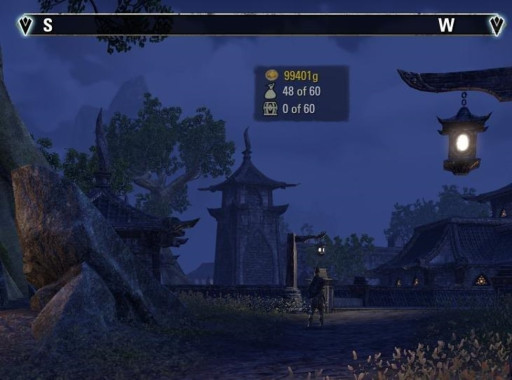
Inventory maintenance is crucial!
One item you will want to consider for your addon list is the Bag Space Indicator. While you don’t have to worry about craft bag space while playing with ESO Plus, your inventory is finite. It can be quite frustrating to run out of inventory space in the middle of a mission, dungeon or delve.
Why you need Bag Space Indicator
- Always be in the know when you are getting close to your limits. Missing out on important drops because you have no room is frustrating.
- Monitor both the amount of gold you have so you are ready for paying bounties and the opportunities to purchase items you see in zone chat without having to open your inventory.
- Streamline your in-game knowledge of three important focus points (gold, inventory and bank space) at once, saving time and effort.
Get Bag Space Inventory Here: https://www.esoui.com/downloads/info1181-BagSpaceIndicator.html
24. Harvest Map

The Harvest Map addon will save you time and energy when scouting for certain items
Harvest Map is for the adventurer who is out and about riding through Tamriel and desires a heightened perspective for all items you might want to stop and pick up. Running low on an item for crafting? Looking for the best place to fish? This addon is for you.
Why you need Harvest Map
- This feature-rich addon is helpul when on a harvesting, fishing or farming run.
- Displays chest, compass and harvesting nodes in a 3D environment.
- Comes with a handy option that will allow you to block out certain pins that you are not interested in displaying.
Get Harvest Map here: https://esoui.com/downloads/info57-HarvestMap.html
23. Votan’s Rune Tooltips
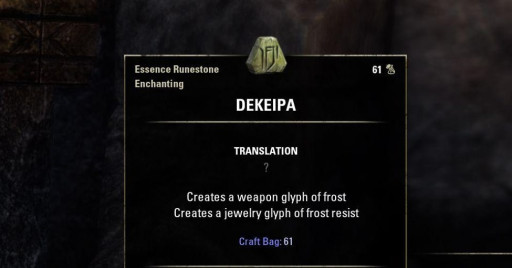
Going back and forth to do research can get really annoying...
When enchanting, it can be frustrating to find out that what rune you are using is unknown to you. Having to stop and tab out of the game to do research on a rune and what it can create for you can be a frustrating diversion. Using this addon can give you the information you need to craft and go.
Why you need Votan’s Rune Tooltip
- Saves time from having to leave the game to research the effects of a rune.
- Gives you the types of effects it will produce in weapon, jewelry and armor categories.
- Lets you know how many of each rune you have in your current crafting bag.
Get Votan’s Rune Tooltip here: https://www.esoui.com/downloads/info915-VotansRuneTooltips.html
22. Dolgubon's Lazy Writ Crafter

Autocompletion makes things a lot easier for crafting!
If you are a daily crafter, this is the best crafting addon for the game. If you have the items in your inventory and the space to hold them, crafting is as simple as a click of the mouse.
Why you need Dolgubon’s Lazy Writ Crafter
- Autocompletes all crafting writs including Alchemy and Provisioning with additional addons for those two.
- Arrive at the drop off for items and save time and clicks with autocompletion for this as well.
- Comes with a bonus protection against accidentally stealing an item out on display at the drop off location and gives you a notice letting you know you were saved a bounty!
Get Dolgubon’s Lazy Writ Crafter here: https://www.esoui.com/downloads/info1346-DolgubonsLazyWritCrafter.html
21. Combat Metrics

Maximize your chances of victory by viewing battle and weapon stats
Much of your leveling experience in ESO will be doing battles with the many different types of enemies in Tamriel. If you would like to see a full spectrum of metrics that examine your performance in combat, this metrics addon works well for this purpose.
Why you need Combat Metrics
- Parsing your damage is a very valuable tool when looking to gauge your armor set, choice of weapons, and how the damage is inflicted against enemies; this addon does it all.
- See your target, resources, abilities, debuffs and more for your analysis.
- Find out weaknesses and strengths, make leveling easier, and gameplay more enjoyable.
Get Combat Metrics here: https://www.esoui.com/downloads/info1360-CombatMetrics.html
20. Destinations

Maps can be confusing, but this addon makes getting places easy and efficient!
Everything that you do in ESO has to do with where you are or where you’re going. There’s a lot to do and Tamriel is an expansive map. Keeping up with what is in the area when you arrive and where to go is a great addition to your addons.
Why you need Destinations
- See the locations of dungeons, delves, areas of interest, wayshrines, dolmens and more with this expansive addon.
- Also see locations for unique in-game stops such as I Like M’aiq, Breaking and Entering, and Fishing Spots along with optimal bait.
- Enhanced location info is also included, such as the types of fish available at a fishing hole.
Get Destinations here: https://www.esoui.com/downloads/info667-Destinations.html
19. Auto Research
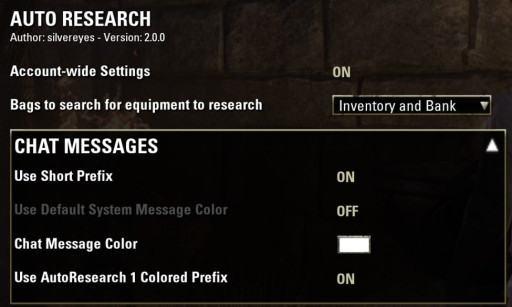
Research is lengthy and tedious, which makes auto research very handy
Increasing your research skills is a part of the long game in ESO. Acquiring traits through researching items can be quite the lengthy process, but this addon ensures your approach will be more organized and according to your priorities.
Why you need Auto Research
- As an established crafter, it is easy to forget about it due to the very long research times as you get deeper into it; no longer an issue with this addon.
- Store research items in your bank (up to10 items) so you don’t have to worry about research for several months at a time.
- Pieces are selected based on the quickest research time, doing the work for you.
Get Auto Research here: https://www.esoui.com/downloads/info1652-AutoResearch.html
18. Quest Map

Now you don't have to stare blankly trying to remember if you've been there or not!
If you don’t know where you’re going but sort of know where you’ve been, this addon will make your travels a lot easier. Find out what’s available in each region for questing with this addon.
Why you need Quest Map
- This will add map pins for quests you have completed, in addition to ones not attempted in each region.
- A tip for each quest will show the name of the quest and its possible reward (skill point, gold).
- There are filters available for you to filter out the types of quests you would like to see displayed.
Get Quest Map here: https://www.esoui.com/downloads/info1022-QuestMap.html
17. Lost Treasure

X marks the spot!
Trying to remember the last time you saw that lost treasure and want to go back and see if there’s another treasure chest there? Don’t worry about finding them again with this handy addon.
Why you need Lost Treasure
- There’s no more need to try and remember the locations of all treasure chests with the areas marked with red X’s for your convenience.
- You can enable an option to show a mini treasure map.
- Scale and select textures for your map markers as well as a compass bar that guides you towards the treasure.
Get Lost Treasure here: https://www.esoui.com/downloads/info561-LostTreasure.html
16. Urich’s Skill Point Finder
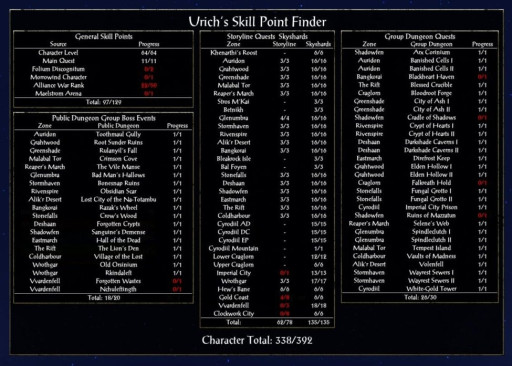
This will make it faster and easier to find which skill points you need
One of your best leveling resources is through the acquisition of skill points. There are a few ways to get them in the game, but sometimes it can be confusing to figure out where they all are; worry no more!
Why you need Urich’s Skill Point Finder
- See all skill points you have and haven’t earned through the graphical interface.
- Skill points are shown by location and type.
- Using a simple command in chat will open the interface for you to explore.
Get Urich’s Skill Point Finder here: https://www.esoui.com/downloads/info1863-UrichsSkillPointFinder.html
15. Votan’s Achievements Overview

Prioritize your goals by points needed for achievements
Instead of using the standard, built-in achievements summary, Votan’s Achievements Overview takes this information to the next level. Get detailed information about where you are within each achievement and reach your goals faster.
Why you need Votan’s Achievements Overview
- Find out how much more you need to collect to get to the next collector achievement.
- Hovering over the achievement will bring up extended data.
- Find out if items like rare trophies or other items found contribute towards achievements.
Get Votan’s Achievements Overview here: https://www.esoui.com/downloads/info1001-VotansAchievementsOverview.html
14. Inventory Grid View

Get a greater overview of your items
After you’ve been in the game for a while, chances are you’ve acquired a few great sets and a lot of crafting items. Scrolling through list views can be frustrating. Adding in a grid view option is a great way to assess your collections.
Why you need Inventory Grid View
- While sacrificing a bit of detailed information, this grid view option gives you more pictures to see what is in your collection.
- Toggle the grid view on and off for those times you need to see the detailed information.
- The grid size is customizable and there are four default skins to select from.
- Offsets the item tooltips, but you can turn this off if you choose to see the tips.
Get Inventory Grid View here: https://www.esoui.com/downloads/info65-InventoryGridView.html
13. CraftStore Scalebreaker

You can view any kind of crafting information that you need
If you are like many players, crafting is a daily activity. There are lots of helpful addons in the game, but this addon is the essential guide.
- Why you need CraftStore Scalebreaker
- Can track many things including: traits, styles, recipes and blueprints.
- View all character stats and items across characters.
- Includes a research and mount training reminder.
Get CraftStore Scalebreaker here: https://www.esoui.com/downloads/info1590-CraftStoreDB.html
12. Master Merchant

Receive and sell items at a fair price
ESO’s main trader interface is woefully lacking in the information department. Finding out how items have been tracking over time can help you secure the best price for your items.
Why you need Master Merchant
- This addon takes much of the guesswork out of trading. No longer are you consumed by hours of research, finding out if what you are about to sell is best at 20 or 2,000 gold.
- Brings up a detailed chart of all your sales, including the date sold, price and guild name.
- Includes a deal finder, which helps you choose items to buy at a low price and resell for more gold.
Get Master Merchant here: https://www.esoui.com/downloads/info928-MasterMerchant.html
11. Sky Shards
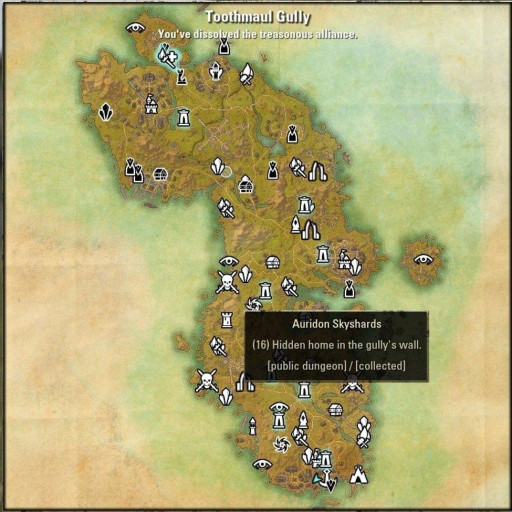
This location key helps you level up faster and easier
Gaining skill points in ESO is one of the best ways to increase your strength and leveling in-game. Finding the sky shards can be another matter altogether. There are many of them in each region, so this addon goes a long way towards figuring out their location.
Why you need Sky Shards
- Standard ESO mapping shows only the locations of delves, dungeons, cities and other areas you’ve discovered already, while this addon gives you locations of all sky shards.
- Shows the locations of sky shards you’ve already found, along with a location for ones you haven’t.
- Provides a compass on the finder as well to help you locate them.
Get Sky Shards here: https://www.esoui.com/downloads/info128-SkyShards.html
10. LoreBooks
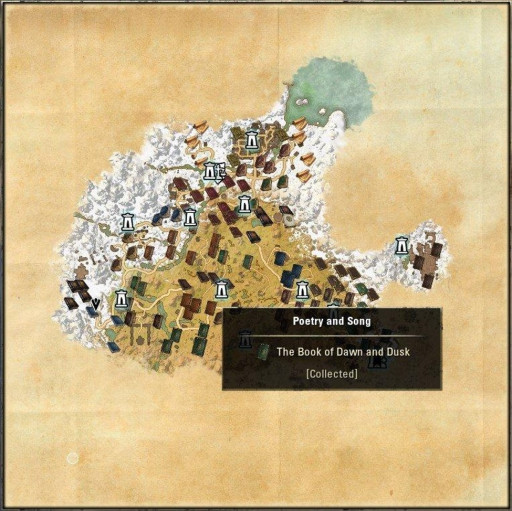
Completing more achievements is easily available with this addon
Completion of achievements is a goal among dedicated end-game players. For some, acquisition of all the goals of a certain guild can enhance game satisfaction. If the Mages Guild is in your sights, there’s an addon that does the job of guiding you towards earning this achievement with ease.
Why you need LoreBooks
- Sometimes, the lorebooks you seek are in the most out-of-the-way places. This addon makes finding them quick and easy.
- Mouseover to discover the name of the lorebook so you can track the ones you find.
- If you are seeking to unlock Eidetic Memory, this can be done just by using this addon to see detailed information on each lorebook.
Get LoreBooks here: https://www.esoui.com/downloads/info288-LoreBooks.html
9. Dungeon Tracker

You can now choose which dungeon quest to complete from the addon information
All you need to do is spend a few moments in zone or guild chat to see how many people are dungeon questing! Keeping track of all the ones in-game and which ones you’ve yet to complete can be a daunting task for the dungeon enthusiast.
Why you need Dungeon Tracker
- The standard dungeon menu in-game has a complete list of dungeons in the group and activity finder, but no further information is available. This addon changes all that!
- Find out information about the dungeon, as well as your personal progression with each dungeon.
- For dungeons with more than one version, using the shift key will pull up detailed information on each version.
- You can enable or disable character tracking for dungeons.
Get Dungeon Tracker here: https://www.esoui.com/downloads/info1552-DungeonTracker.html
8. FCM Quest Tracker
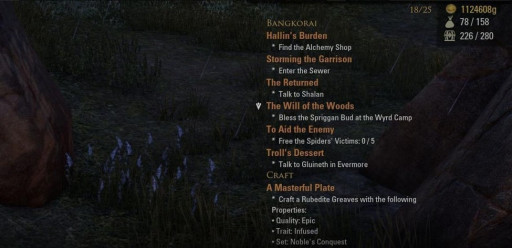
Sorting your list of many quests makes your gameplay more efficient
Another quest tracker? When you find one that approaches quest tracking from this angle, you’ve found the FCM Quest Tracker.
Why you need FCM Quest Tracker
- You can decide how many quests to display to meet your questing needs.
- Share, remove and filter requests and change the appearance with a fully customizable window.
- Shows hard to find hidden quest information that you can use for quest planning.
Get FCM Quest Tracker here: https://www.esoui.com/downloads/info1717-FCMQuestTracker.html
7. Champion Point Slots
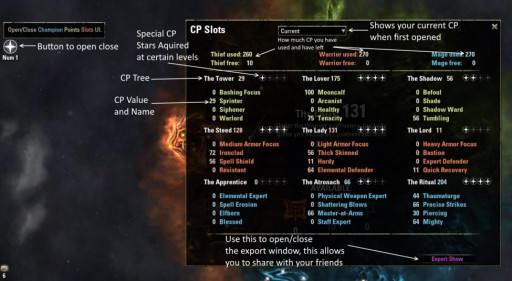
This addon gives you everything you need for champion point configurations
Visiting the Champion Point allocation tool in ESO is visually pleasing, but it can be time-consuming and frustrating. Figure out the best plan with an easy to use addon that’s packed full of features.
Why you need Champion Point Slots
- If you are looking for a way to easily allocate champion points for different configurations, this addon is a complete solution.
- See where all your points are allocated and toggle between current and optional configurations easily with the drop-down bar.
- Color-coded for ease, this addon shows a thorough breakdown with each tree and value.
Get Champion Point Slots here: https://www.esoui.com/downloads/info2126-ChampionPointsSlots.html
6. Undaunted Pledges Utilities
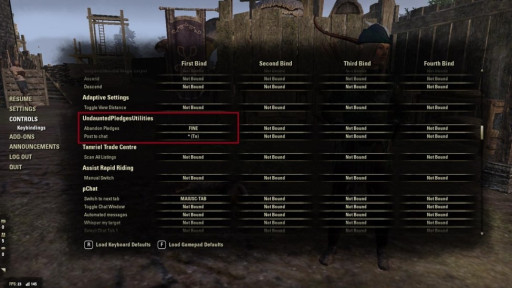
Organization is key when it comes to sorting all your information!
Trying to manage several different guilds, questlines and dungeons every day can get overwhelming. This handy addon helps organize your undaunted pledges.
Why you need Undaunted Pledges Utilities
- Adds a new category within your daily journal to keep all your undaunted pledge information organized.
- Handy key bind is included to post your daily information to guild or zone chat to gather a team.
- You can enable the dungeon achievement tracker and get notified in chat when you’ve reached your goal.
Get Undaunted Pledges Utilities here: https://www.esoui.com/downloads/info2267-UndauntedPledgesUtilities.html
5. HUD - Food&Drink Buff / Mount Reminder / Weapon Charge / Armor Repair

Our in-game lives get busy, so notifications help manage forgetfulness
Seasoned players know that there are many buffs that will enhance all aspects of gameplay. Use this handy addon to make sure that you don’t miss any time when recharging or leveling any abilities in-game.
Why you need HUD - Food&Drink Buff / Mount Reminder / Weapon Charge / Armor Repair
- Receive a handy reminder when it’s time to head to the nearest stable to do a daily upgrade.
- See when you’ve run out of your food or drink buff so you can choose a new buff before heading into battle.
- Get notified when your weapon charge is gone so you can either find a new one in your inventory or go craft one.
- When your armor gets damaged, your power diminishes. Be sure to know when your armor needs repair for a quick repair on-the-go with a repair crate or head to the nearest vendor to request a repair.
Get HUD - Food&Drink Buff / Mount Reminder / Weapon Charge / Armor Repair here: https://www.esoui.com/downloads/info2093-HUD-FoodampDrinkBuffMountRemind....html
4. PVP Meter

Prepare for matches by brushing up on stats
For many players, PVP is a great and fun way to engage with other players in the game and get a great idea how you match up with your fellow players. This addon gives great insight to how you are faring in each match.
Why you need PVP Meter
- When you are challenged to a match, sometimes it happens so quickly, you don’t know what happened! Change this with a comprehensive look into each match with this addon.
- Compare notes and even prepare for future rematches with players by analyzing all aspects of combat data.
- See the class, race, damage dealt and taken, heals, blocks, shields and dodges that occurred during each encounter.
Get PVP Meter here: https://www.esoui.com/downloads/info1760-PvpMeter.html
3. Port to Friend's House

Porting to a friend's house can be a valuable activity to your gameplay
Some players like to play solo, but many guilds have a large social aspect that goes beyond the everyday questing and crafting. Porting to a friend’s house in the game can be more than dropping by for a tankard of Bog Ale.
Why you need Port to Friend’s House
- While you still need the rights to be able to enter a home, being able to visit a friend can add social value to the game.
- Many guild mates and friends often have crafting sets made from attunable crafting stations and will welcome your visit to take care of your crafting needs.
- Organize your friends in an easy-to-customize list with options for preference, port and remove buttons.
Get Port to Friend’s House here: https://www.esoui.com/downloads/info1758-PorttoFriendsHouse.html
2. Overview (Shows your Build)

Easily view all aspects of your build at once
Don’t let the fact that this picture is in German turn you away! The addon adjusts to your language, but this picture is the best depiction of just how much information you will get about your build.
Why you need Overview (Shows your Build)
- See every aspect of your build in all one place.
- Character information is broken down into easy-to-see sections all in one view, showing you each piece of equipment, the level, your slotted weapons for each weapon slot, all current champion points and full character information.
- Information is available for each of your characters and can help improve your build choices and leveling options.
Get Overview (Shows your Build) here: https://www.esoui.com/downloads/info1778-OverviewShowsyourBuild.html
1. Awesome Guild Store

Be more informed of your pricing and sales
One of the best ways to place your items in the guild store for sale is to ensure you are always using the Awesome Guild Store. Ensure that you get all the gold coming to you with the latest in-game pricing information.
Why you need Awesome Guild Store
- When you have this addon enabled, you will find a large array of options available to aid in your guild sales to refine the quantity, units and pricing breakdowns.
- Choose from main inventory sales or switch to the handy craft bag selection to sell directly from the bag, instead of having to transfer at a bank.
- See an accurate breakdown of your listing fee and house cut as well as the final price you will receive upon sale.
Where to get Awesome Guild Store: https://www.esoui.com/downloads/info695-AwesomeGuildStore.html