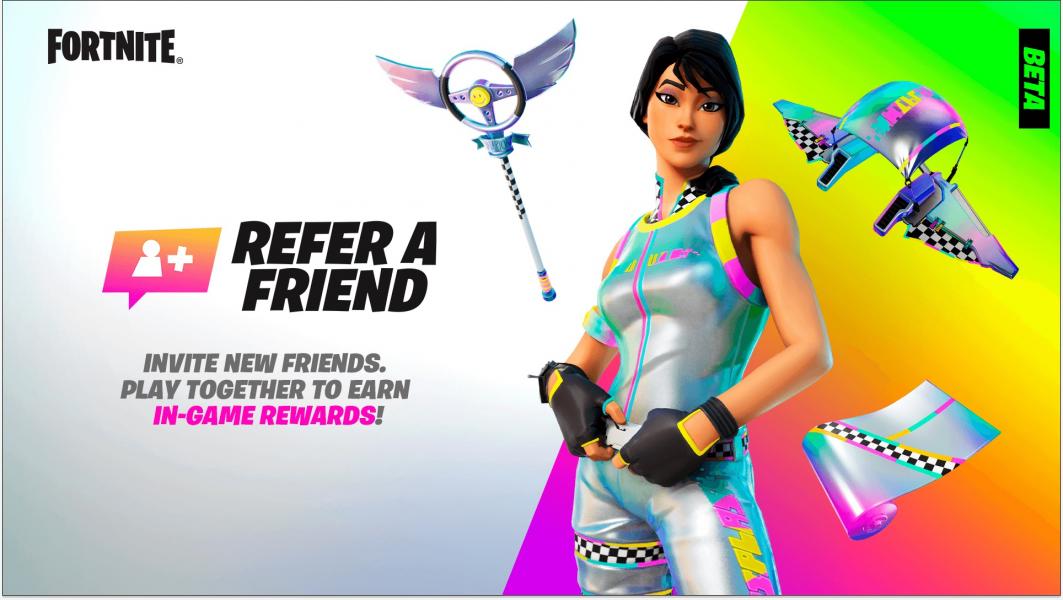Fortnite Battle Royale, by Epic Games, is the latest gaming craze that players can’t seem to get enough of and is currently at the top of the popularity chart on Twitch. Fortnite Battle Royale is a free extension of the original Fortnite game, which was initially released in July of 2017. This 100-player PVP mode not only requires sharp shooting skills in order to be the last player standing and earn a Victory Royale but superior building skills too.
Last month, Fortnite Battle Royale surpassed PUBG as the game with the most concurrent players, with 3.4 million people logging on in a single weekend (and subsequently causing the game to temporarily crash). The game is available on PC, PlayStation, XBox, and iOS devices and is played in nearly 50 countries around the world. If you’ve been looking to join in on the Fortnite fun but didn’t know how or where to start, here’s a detailed beginner’s guide to get you going.
In order to play Fortnite Battle Royale, you first need to create an Epic Games account and download the game directly through their gaming client. Once you click Launch and enter the game, you’ll be asked to choose between Save The World (the paid version of the game) and Battle Royale. Click Battle Royale and you’ll be brought to your main screen with many different tabs including: Lobby, Battle Pass, Challenges, Locker, Items Shop, Profile, Leaderboards, and Store. To jump right into a match, you’ll need to choose a mode in the bottom right hand corner of your screen and click Play or Ready depending on which mode you’re in.
There are three different Battle Royale modes: Solo, Duo, and Squad. In solo, you’ll face off against 99 other players to be the last one standing. In Duos, you and your partner will take on 49 different teams and in Squads, your party of four will try to take out 24 other groups of the same size. In Duo and Squad mode, you can either join a party with friends or you can queue up with random people looking to complete their team. Working with random people can make winning a match more challenging since there will be a lack of communication. Playing with friends can allow you to talk over a program such as Discord to coordinate your attack and defense plans.
You’ll spawn in a queue area equipped with an axe while you wait for the Battle Bus to take off. The Battle Bus will carry the 100 players in your match over a large map with many areas to drop down to. Press the spacebar to jump out of the flying bus and skydive down towards your location of choice. Your glider will automatically open as you get closer to the ground but you can deploy it early by pressing the spacebar again. The most popular area is Tilted Towers with scores of players heading to find the best loot and go for an immediate kill. However, being new to the game, you may want to explore some safer options to last longer and give you a leg up on the competition.
Once you’ve landed, the first thing you need to do is get your hands on a weapon. There are a variety of ranged weapons to choose from including pistols, shotguns, assault rifles, sniper rifles, SMGs, crossbows, miniguns, and rocket launchers. You can also find healing items such as bandages, shield potions, chug jugs, and slurp juice which will help you prevent or recover from damage. Then, there are traps that you can lay for enemies as well as items to disguise you and launch you up into the air for surprise attacks.
In total, you can carry six items at once and swap between them using the corresponding numbers on your keyboard. You must always have your axe on you, leaving five available slots for you to complete your loadout. Use E on your keyboard to loot items that you’re interested in and if you want to switch out an item you have equipped for one you don’t, just make sure you’re on that weapon or item when looting.
Your axe is one of your most important tools in the game, as it allows you to break and destroy everything around you to gather wood, stone, and brick to create forts. Hit Q on your keyboard to enter the building mode to create walls and stairs as well as lay traps. The default key bindings also allow you to hit F1-F5 on your keyboard to build as well. Use the left click on your mouse to begin building. One tip to keep in mind is that many experienced and pro players change their key bindings for building to make it much faster and more convenient. Watching videos to help you learn how to build quickly and effectively like the one below is crucial to being successful in Fortnite Battle Royale.
Particularly in the late game, building structures and forts will not only protect you from enemies but allow you to gain high ground and vision to take them out. In the early game, building stairs will help you reach seemingly inaccessible places to reach chests that contain potentially powerful loot items. You will know you’re near a chest when you hear this sound effect, which gets louder as you get closer to it.
The last aspect to know about when first starting out in Fortnite Battle Royale is the storm circle. In order to stay safe, you must always be within that circle, which shrinks during the course of the game in order to force players into a central location. If you’re outside of the circle, you’ll take damage. The first time the circle shrinks, you’ll take 1 point of damage per second that you’re outside of the circle but eventually it ticks up to 5 damage per second which will whittle away at your 100 HP very quickly.
When you first land, you’ll have 1 minute to loot and fight before the storm circle forms and then another 3 minutes and 20 seconds before it shrinks for the first time. The time frames between circles will lessen as the game goes on so be sure to always keep an eye on the clock and the storm. Once you can shoot accurately, build efficiently, manage your time wisely, stay aware of your surroundings, and react quickly to enemies, you’ll earn the Victory Royale title all Fornite Battle Royale players seek.