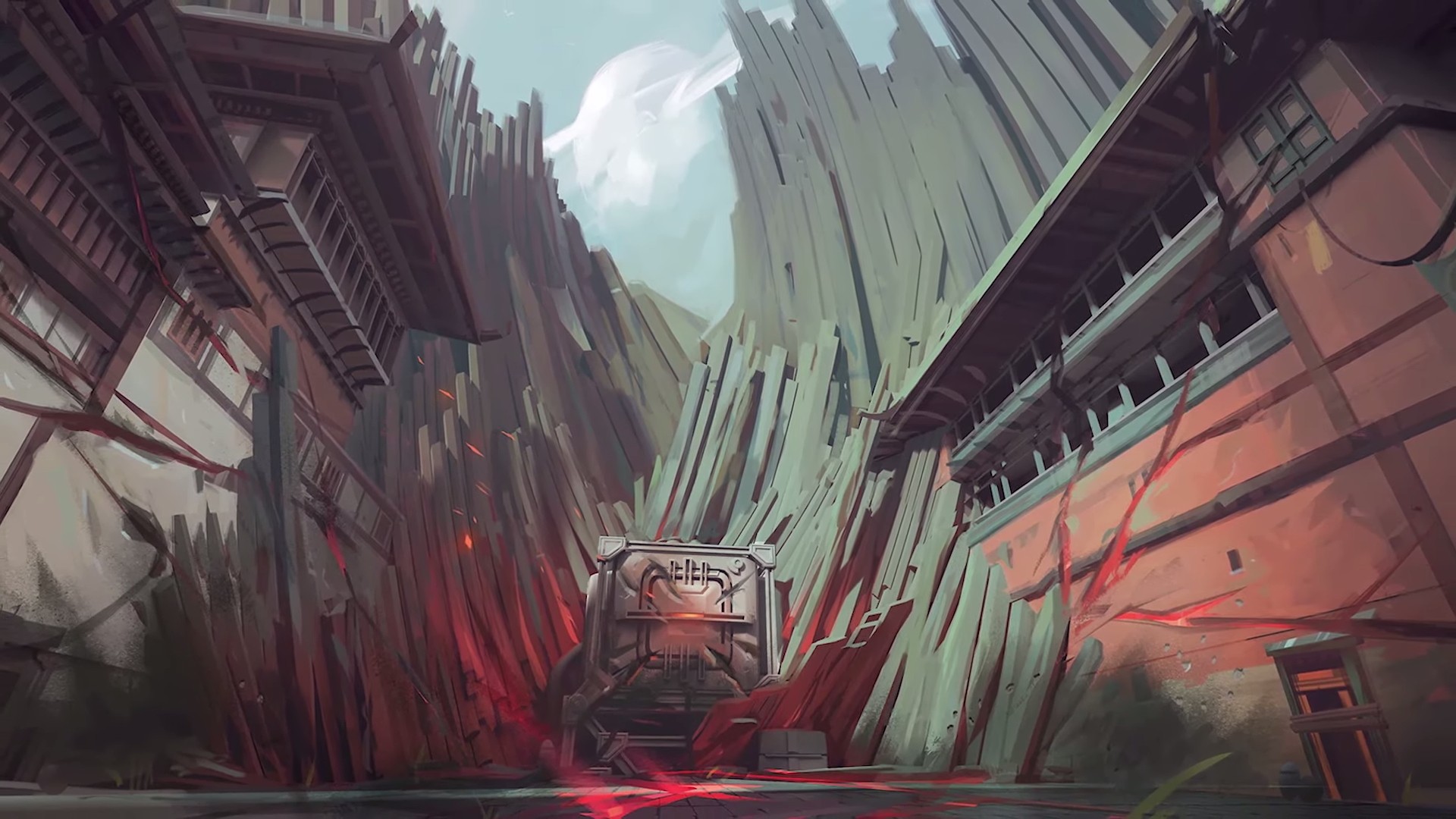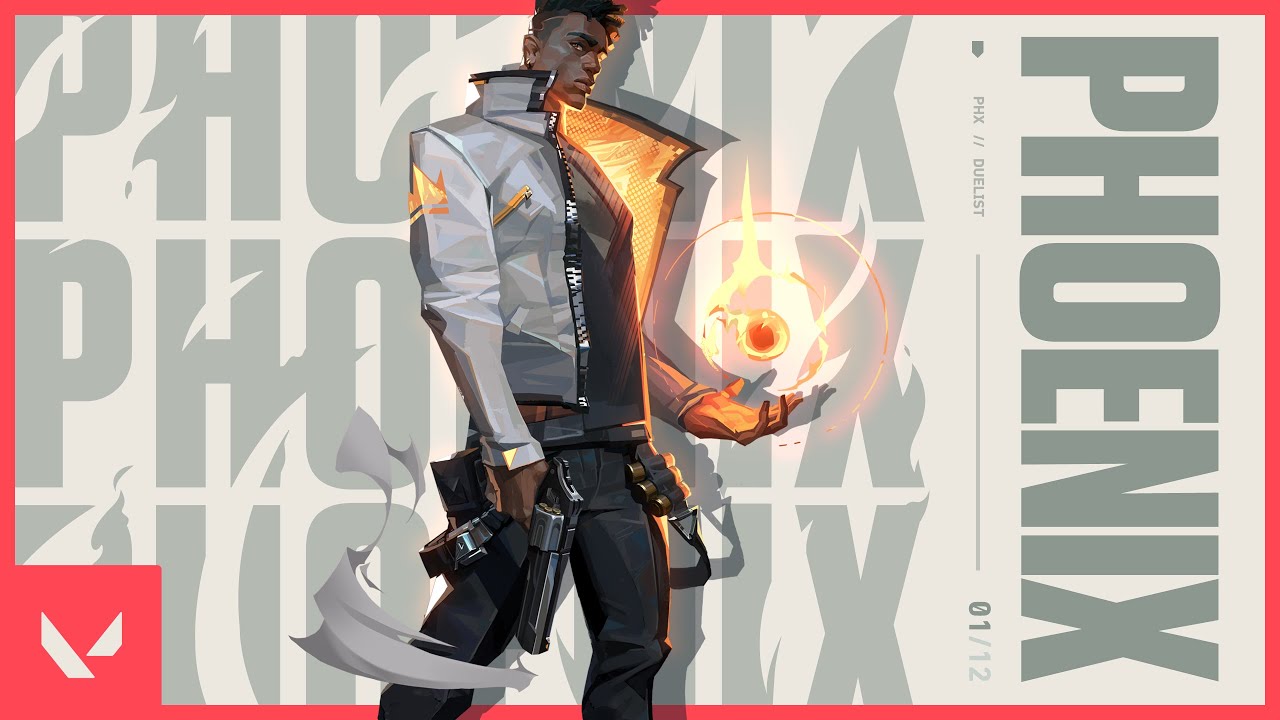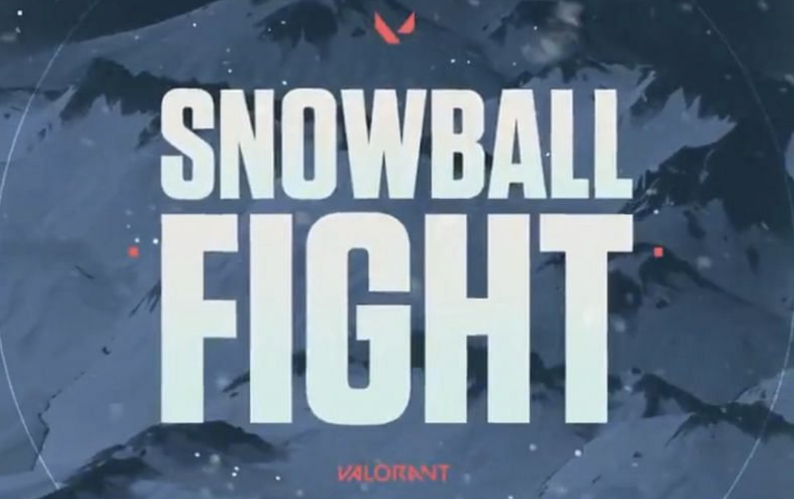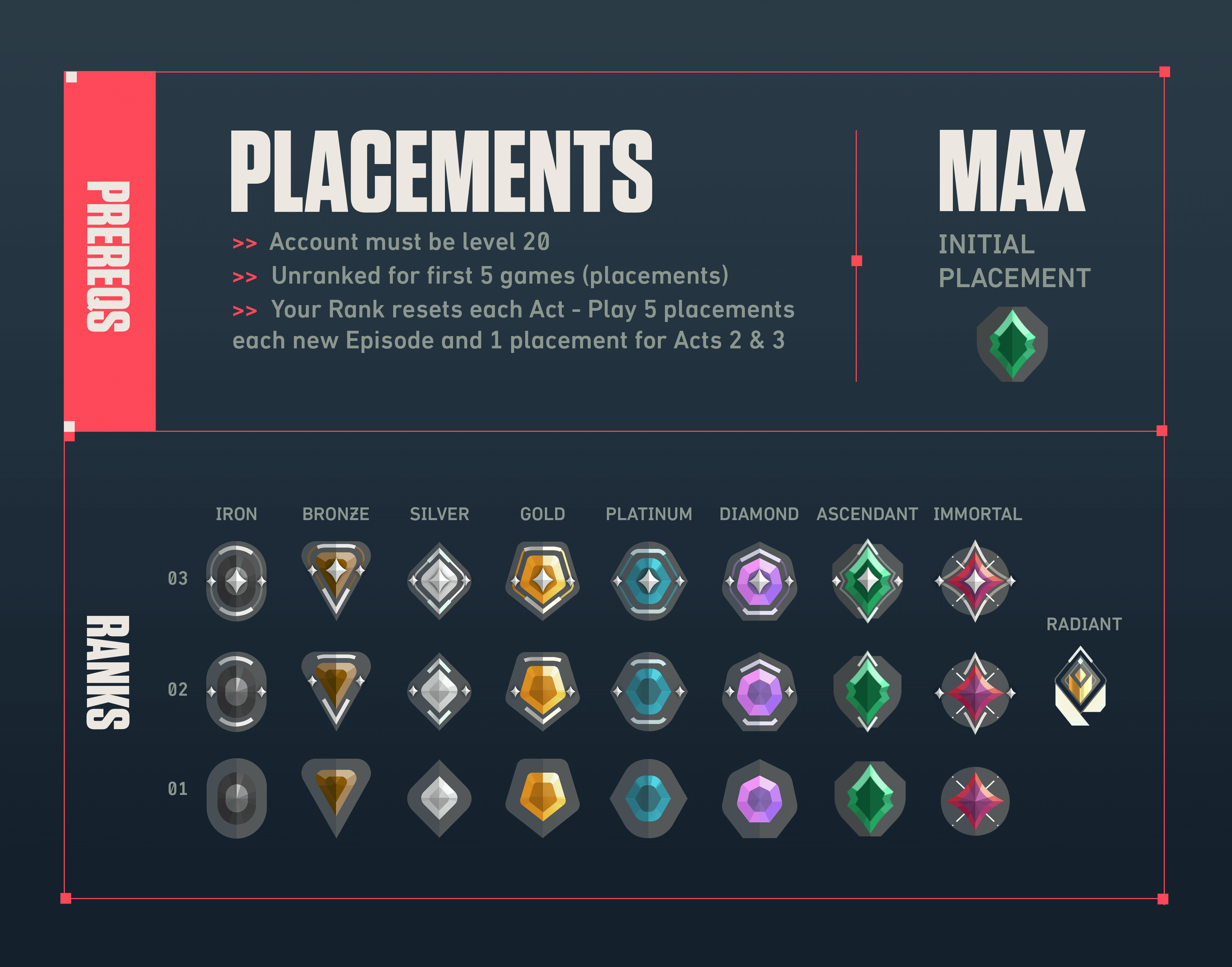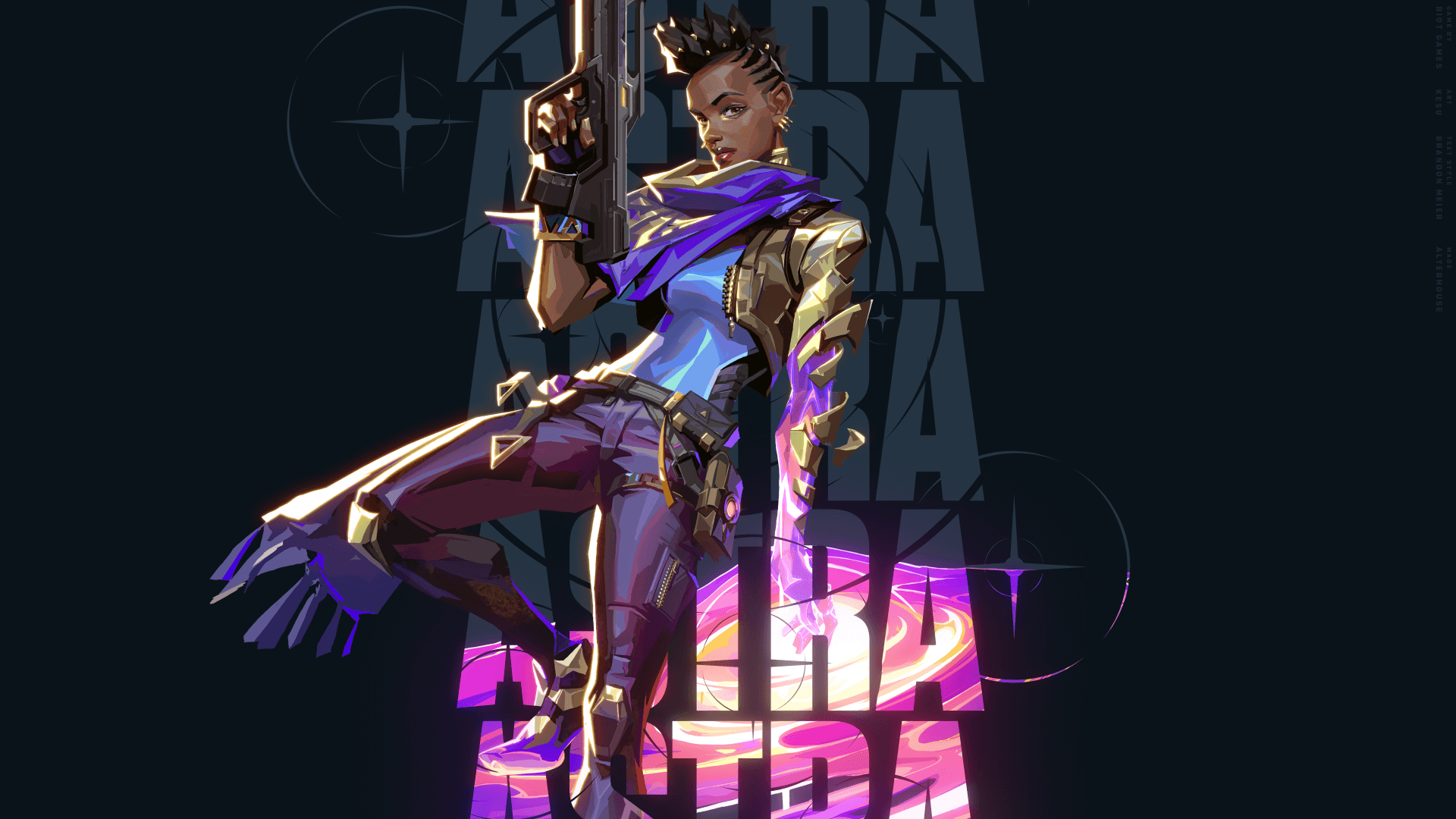Unlike other FPS games which have an add bot feature in their custom games, Valorant doesn’t let you summon other agents at will while you are practicing your on-site line-ups.
But there is a way to–creatively–add bots; thanks to the bastion of China….Sage!
How to add bots to a custom game in Valorant:
Step 1: Create a custom game mode, and allow the use of cheats in the options.
Image
Step 2: Start the custom game and pick Sage.
Step 3: Open settings and click on the Cheats tab.
Step 4: Turn on Ghost Mode and set a keyboard shortcut. This mode allows you to explore the area without restrictions–you can literally fly around, pass through walls, and even go underground.
Step 5: Still under the Cheats tab, set the match timer to an indefinite pause, turn on infinite abilities, ammo, magazines, credits, and ignore shopping restrictions. These settings basically enable god mode for you.
Image
Step 6: While god mode is fun and all, you don’t need immortality in this setup. Turn off invulnerability and set auto-respawn to on.
Step 7: Turn Ghost Mode on and off by pressing the corresponding key. While activated, fly high up the sky and return to normal mode. This will instantly kill your agent.
Step 8: With Sage’s ultimate skill, Resurrection, revive your dead body. Voila! You now have your first bot. Do this as many times as you like.
Doing this with a friend or two will have their agents revived as bots. Riot may not have yet added the option to add AI on custom games, but who knows? Here’s to hoping they do in the future!
You may also be interested in:
- [Top 5] Valorant Best Crosshairs (Used By The Best Players In The World)
- 25 Best Valorant Settings That Give You An Advantage
- Valorant Best Agents - Who To Pick
- Top 5 Valorant Best Agents To Unlock First
- [Top 5] Valorant Best Fraggers
- [TOP 10] Valorant Best Weapons
- Valorant Best Skins For Each Gun
- [Top 15] Valorant Best Skins That Look Freakin' Awesome
- [Top 10] Valorant Best Kills (Compilation)
- [Top 10] Valorant Best Phantom Skins That Look Freakin' Awesome
- Valorant Best Ultimates That Are OP
- [TOP 5] Valorant Best Beginner Agents
- Valorant Best Resolution - Which Should You Use?
- [TOP 3] Valorant Best Duelist
- [TOP 3] Valorant Best Flankers
- Valorant Best Aim Sensitivity Settings [Top 5]
- Valorant Best FPS Settings That Give You An Advantage
- [TOP 5] Valorant Best Agents for Solo
- [TOP 5] Valorant Best Agents for Sniping
- Valorant Best Brimstone Plays
- Top 5 Valorant Best Knife Skins and How To Get Them
- Top 5 Valorant Best Vandal Skins and How To Get Them
- Top 5 Valorant Best Agents To Unlock First