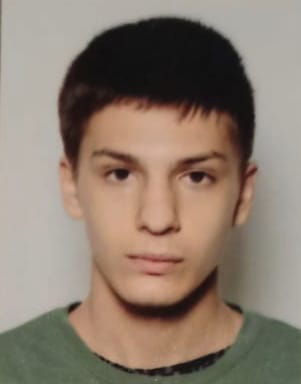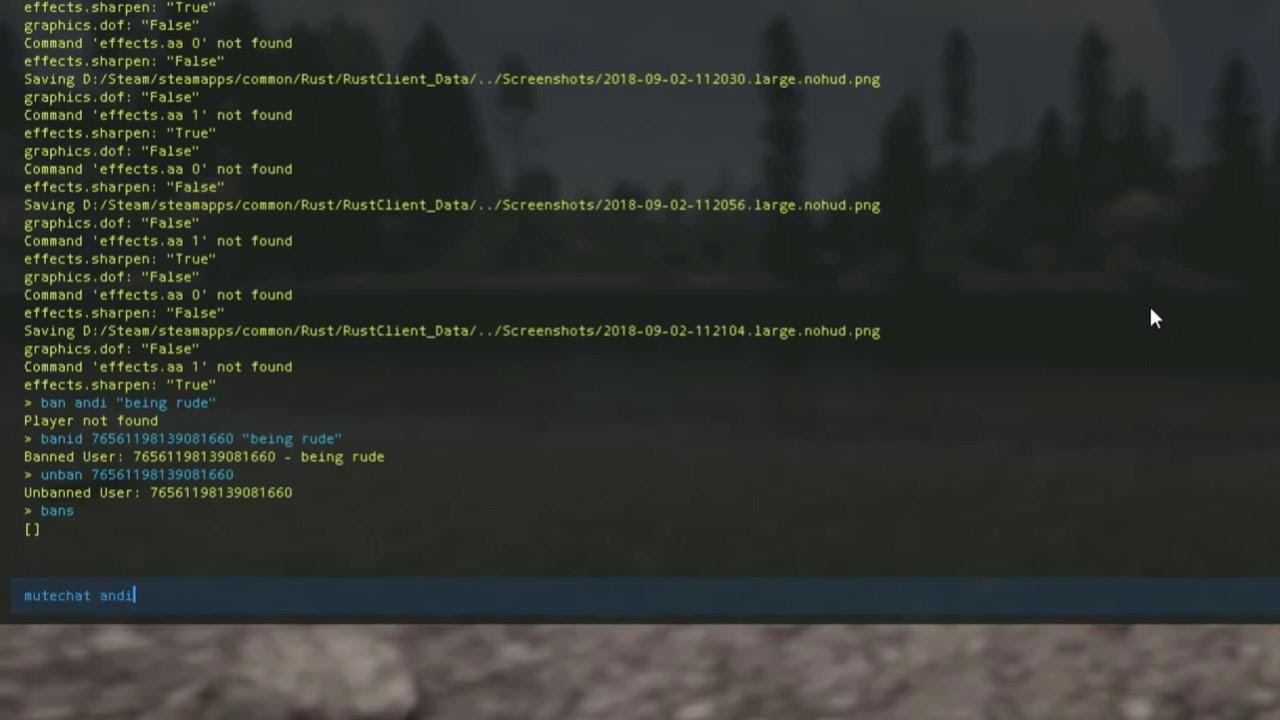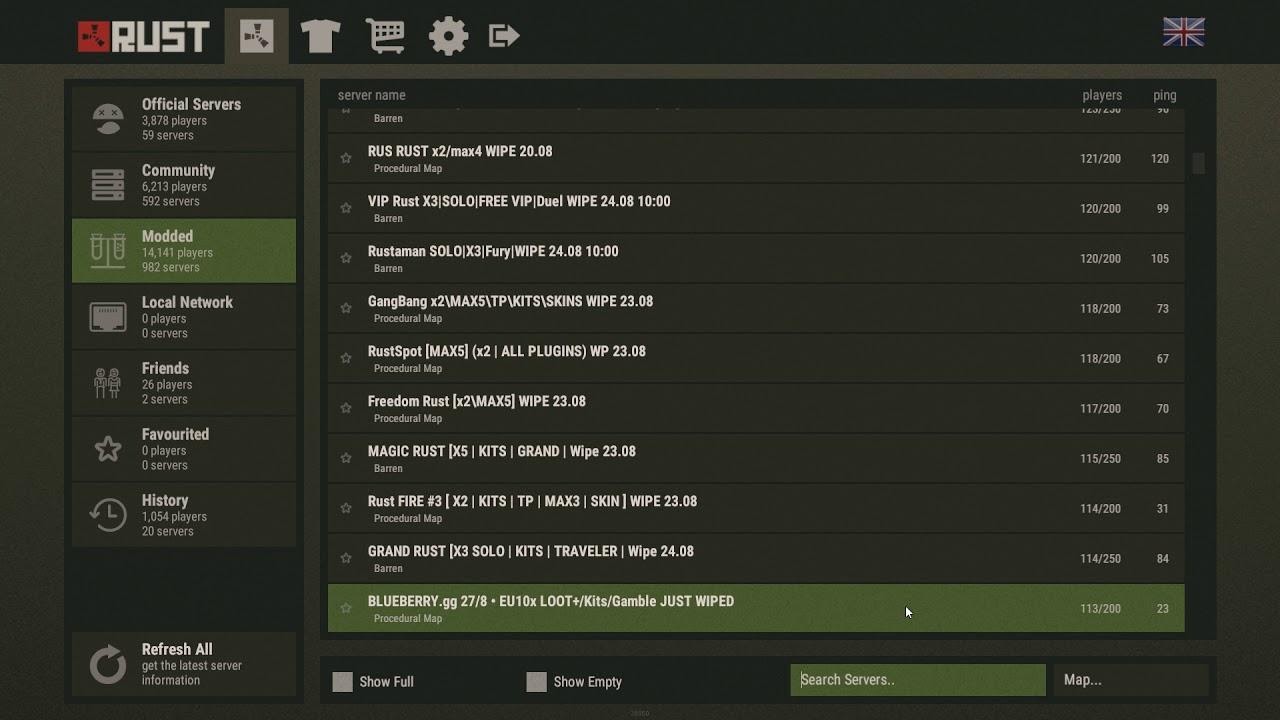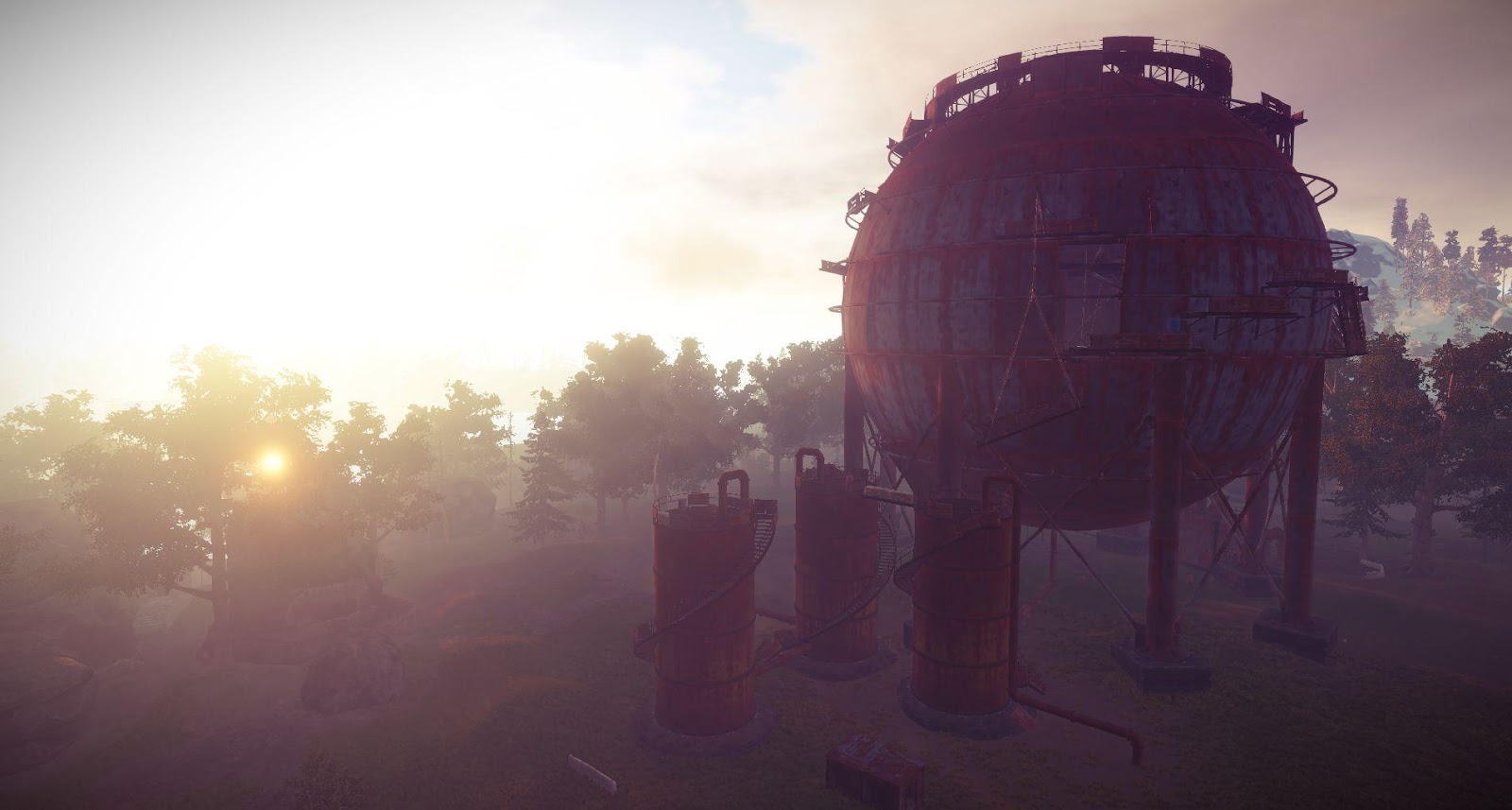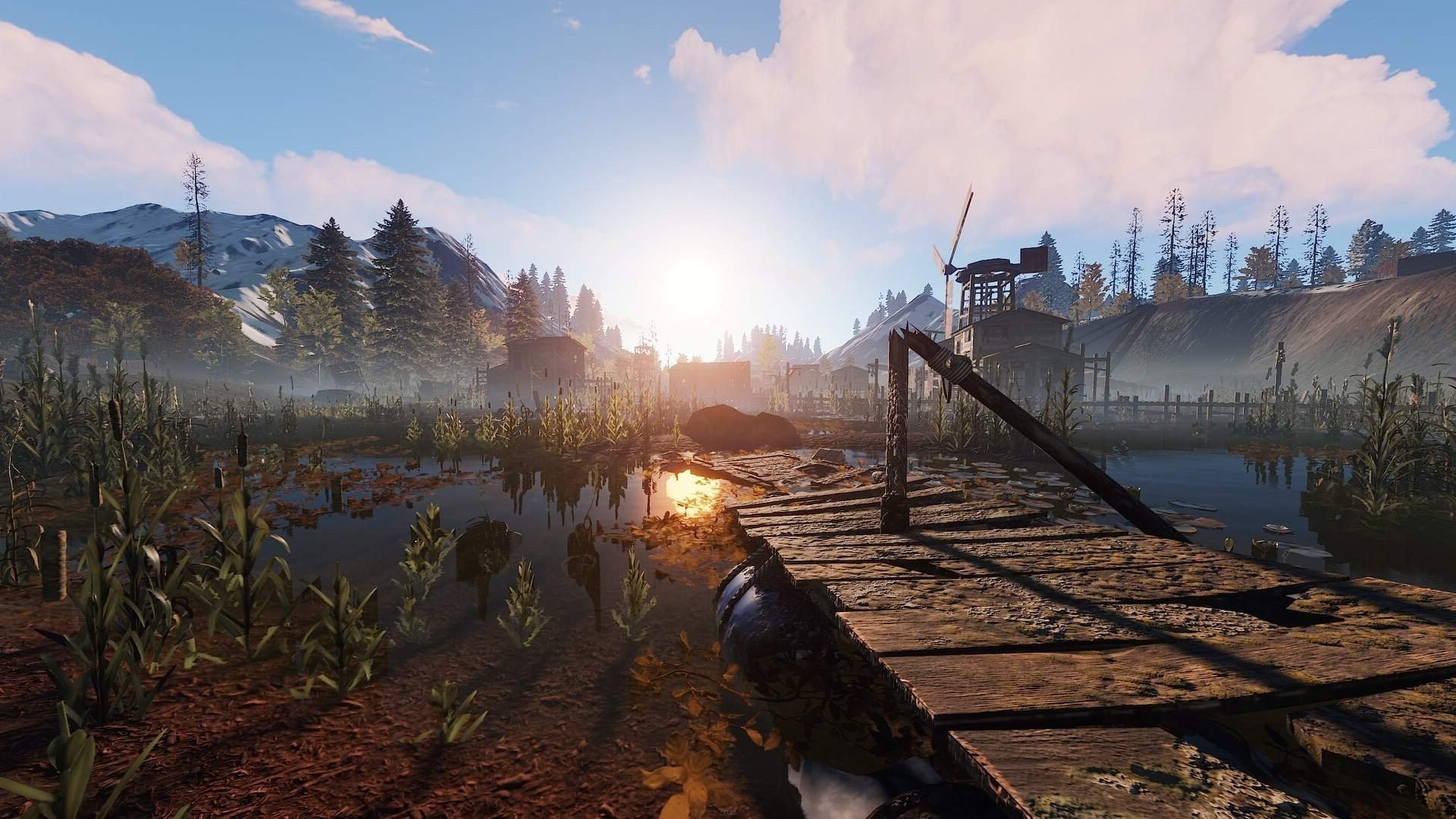Have you ever wondered how to see your enemies clearer in Rust, is low fps a thing that usually bothers you while playing?
If anything from above affects you, then you came to the right place!
Here you will read about 15 best graphics settings that will give you an advantage over other players, and make your game overall more enjoyable.
This can be really useful when it comes down to pvp battles, so you would not want to miss this article because today we are going to teach you how to get an advantage that not every player can have in Rust.

15. Max Gibs
If you are afraid to go to a big raid because of all the objects that will collapse and cause your game to lag then don't worry.
By lowering this one you will achieve:
- Shortage of destroyed models when certain objects are demolished; clearer vision
- Increase in fps while raiding a base
14. Graphics Quality
This is very useful but you should be careful when using it, it can cause a game to crash if you change it too drastically.
By lowering this one you will achieve:
- Every graphics setting will be set to a minimum, but it's crucial for your fps
13. Water Quality
For a low budget PC it's recommended to always lower this setting, it will impact the game a lot.
By lowering this one you will achieve:
- Lower water quality, but high increase in fps
12. Water Reflections
Since we turned down water quality, we should do the same with water reflections, the outcome is the same.
By lowering this one you will achieve:
- Lower water quality, but high increase in fps
11. Shadow Quality
You should always keep this at a zero, if you want better performance.
By lowering this one you will achieve:
- A lack of shadows, but higher fps
10. Shadow Cascades
Since we turned shadow quality, nothing will be significantly impacted.
By lowering this one you will achieve:
- A lack of shadow quality, but higher fps
9. Draw Distance
I'm pretty sure everyone is familiar with this one.
Try to keep this at 600, in most cases higher than that is not needed.
By lowering this one you will achieve:
- You will see less around you, but those are mainly just unimportant details so it's worth sacrificing it for fps.
8. Tree Quality
If you keep this setting really low, you will gain an unfair advantage over other players.
By lowering this one you will achieve:
- Lower quality of trees, especially leaves, which can help you see your enemies if they try to hide behind them,
- Increase in fps
7. Grass Quality
This will help your performance, if you keep it too low it may not be that much beautiful, but your game will run smoother, and if there is less grass it will help you see items that are dropped on the ground.
By lowering this one you will achieve:
- Less detailed grass, or almost no grass
- Increase in fps
6. Object Quality
All objects and buildings will be less detailed, but it's a real game changer.
By lowering this one you will achieve:
- Lower quality of all buildings, objects and other models that are not items,
- Increase in fps
5. Particle Quality
Even if you have a good pc, lowering this one will make your game better.
By lowering this one you will achieve:
- Lower quality and count of particles
- Increase in fps
4. Terrain Quality
It's a really useful setting, it can provide a significant performance boost.
By lowering this one you will achieve:
- Lower quality of terrain
- Increase in fps
3. Depth of Field
This one is there for aesthetic reasons, but if you disable it you will not lose that much.
By disabling this one you will achieve:
- Absence of blurriness in objects that are far from a player.
- Increase in fps
2. Motion Blur
It's a pretty unnecessary setting, use it if you like to play roleplay.
By disabling this one you will achieve:
- Absence of motion blur
- Increase in fps
1. Shader Level
This one is really useful for computers with low specifications, try not to keep it too low, see what suits you.
By lowering this one you will achieve:
- Lower texture resolutions
- Increase in fps
I hope this article helped you make your game go faster and better, I hope you enjoy having unfair advantages over other players.
If you are interested in similar articles, you can check:
1. [Top 10] RUST Best Base Locations