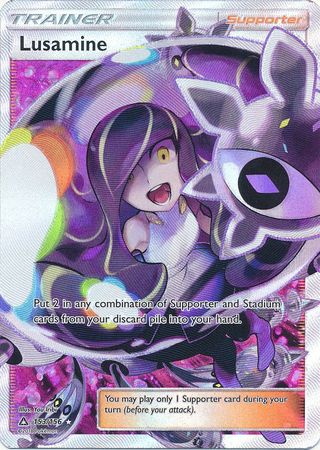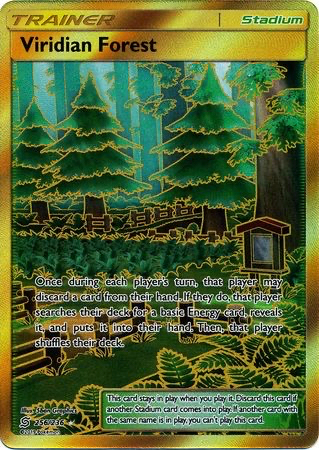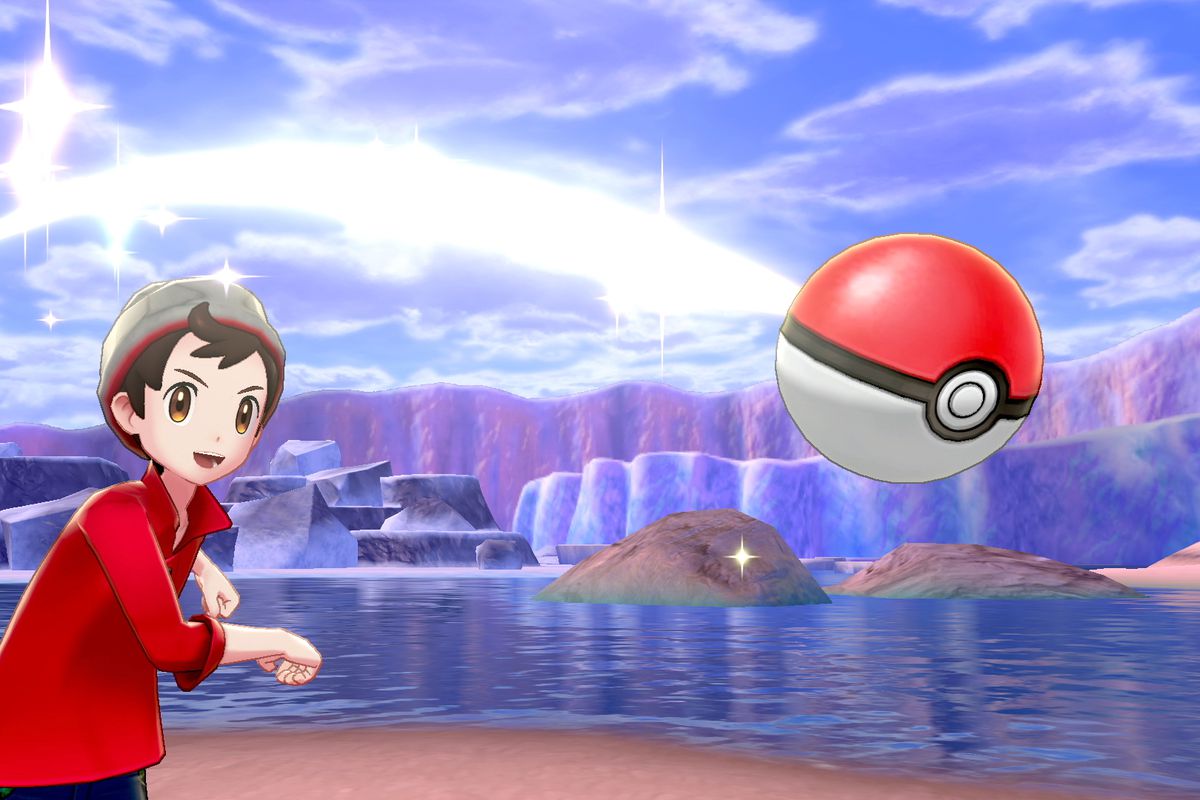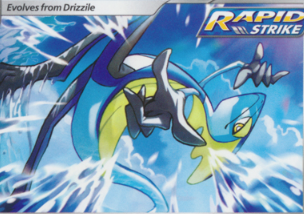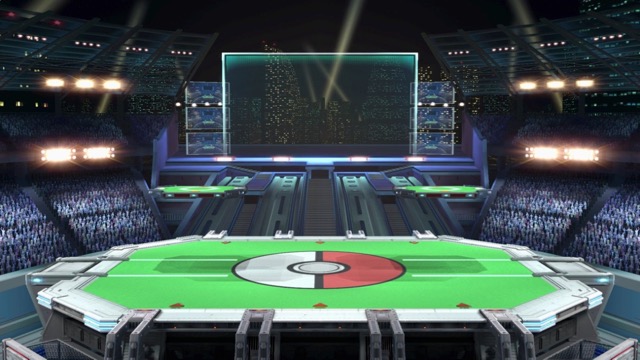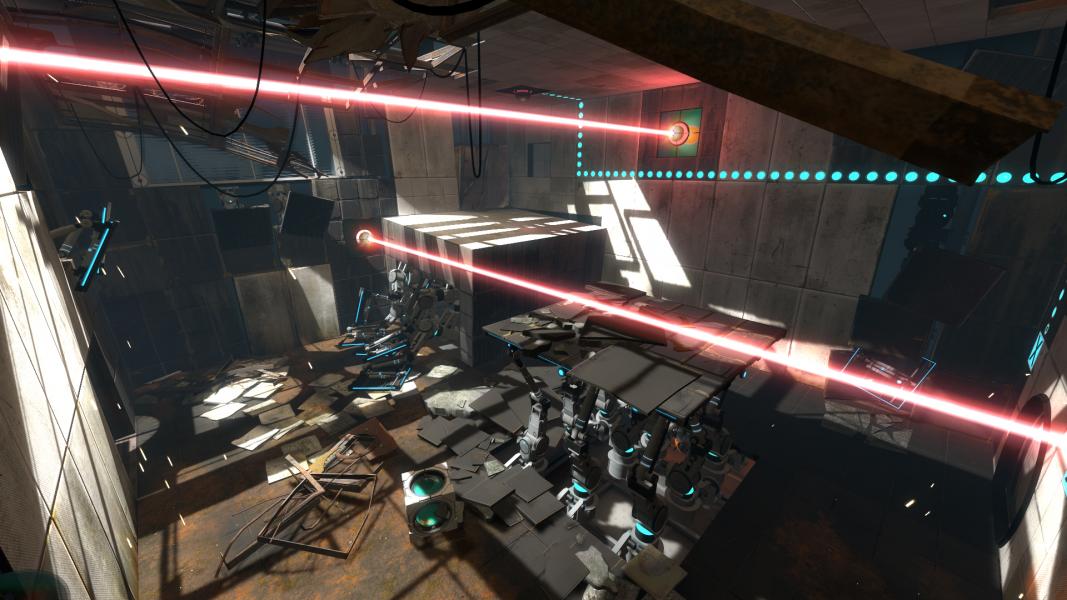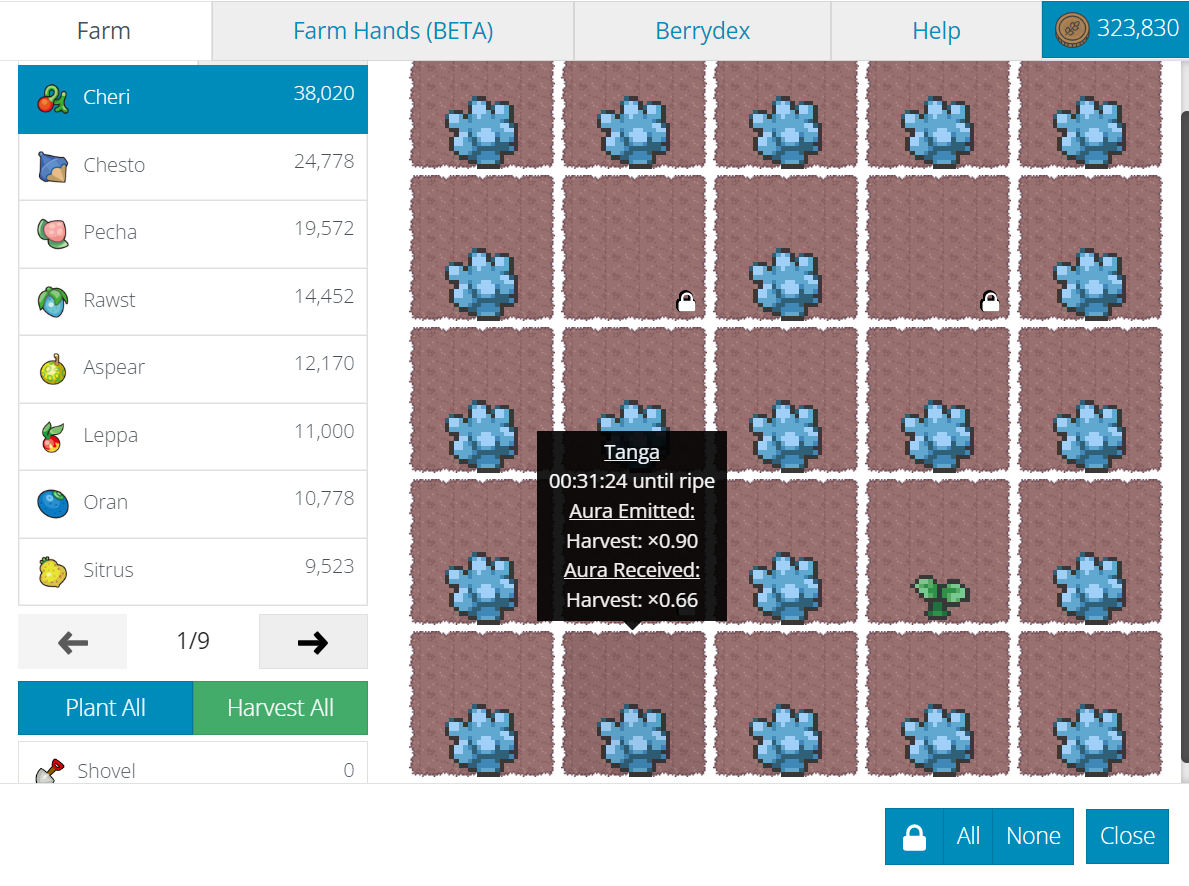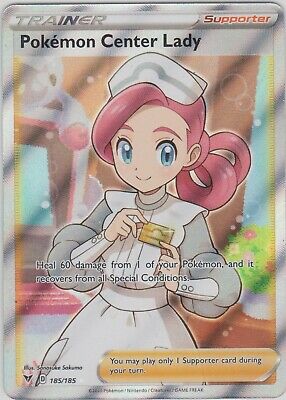Updated:
17 Feb 2022
"There's a Pokémon on my couch and I can prove it", and oh, yea, you can prove it, thanks to Pokemon Go Snapshot's function, which allows you to Snapshot your Pokémon and show it to your little brother, your friends and your grandma. Not only impressing your grandmother, sometimes Snapshots shall be used to complete tasks, so it's useful to know how to do this.
How to snapshot in Pokemon Go
● Tap the poké ball icon, then "Pokémon" and choose the Pokémon you want to take a snapshot
● Tap the camera icon
● Find a flat surface
● Tap your phone's screen to place your Pokémon there, and tap the camera icon to take a snapshot