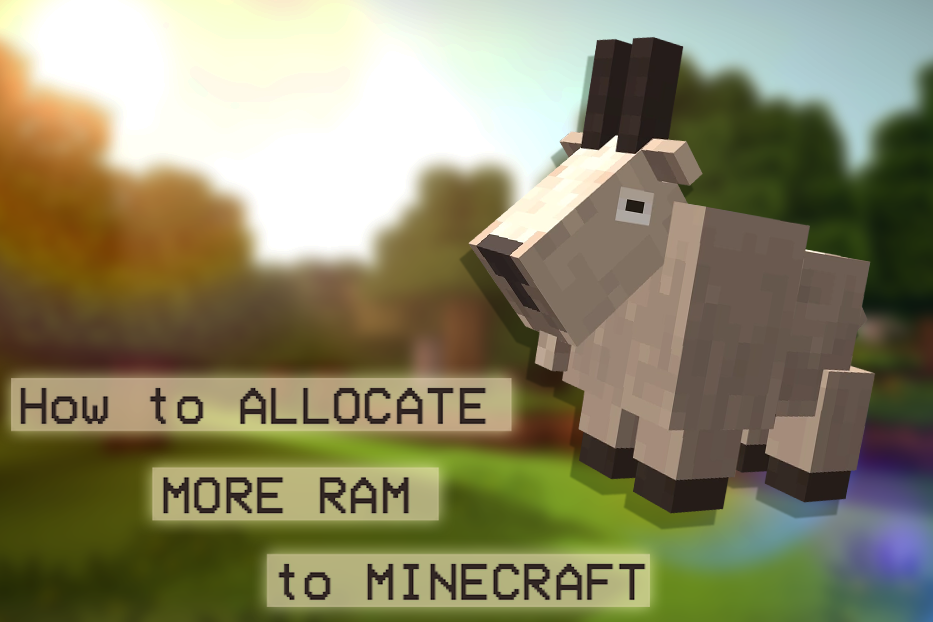Updated:
15 Mar 2022
Minecraft: How to Make a Map
Check out this handy video guide: https://www.youtube.com/watch?v=Hulj5dZvU1w
Video by: drackiseries
Getting lost in Minecraft is no fun. You build your base, store your tools and treasures inside, head out on an adventure, and then - whoops! You can NEVER GO HOME AGAIN. Not to worry, though - Minecraft has several built-in features and tools to prevent getting permanently separated from your soft, warm bed, from coordinates that you can easily access, record, and trace, to maps that update real-time. Don’t know how to make a map? It’s easy - we’ll show you!
- First up, we’ll need a Compass.
- You’ll have to do a little mining or get lucky with looting - to craft a compass, you’ll need four Iron Ingots and one Redstone Dust item.
- Open your Crafting Table and place the Redstone Dust in the center of the grid. Then, place the Iron Ingots so that there is one on each side of the center square, leaving the corners of the grid empty.
- Next, you’ll need some Paper.
- Locate some Sugar Cane and harvest at least nine of them.
- Open your Crafting Table and place three pieces of Sugar Cane across it in a straight line. This should craft three pieces of Paper.
- Craft Paper until you’ve used at least nine pieces of Sugar Cane.
- Step 1: Craft your Empty Map.
- Open your Crafting Table and place your shiny new Compass in the center of the grid. Surround it with Paper. Every square should be filled.
- Step 2: Use the Empty Map.
- Using your interact key, which for most PC players would be the right-click on your mouse, your Empty Map will instantly fill itself with all the terrain in the area.
- Colored regions are regions you’ve already explored!
- Using your interact key, which for most PC players would be the right-click on your mouse, your Empty Map will instantly fill itself with all the terrain in the area.
- Step 3: Offhand your Map.
- This step is optional, but pretty useful. While holding your Map, press your Offhand Key, which, for most PC players, will be your F key.
- This will place your Map in your other hand, so you can wield a Sword in your main hand and still have your Map in view as you travel.
- This step is optional, but pretty useful. While holding your Map, press your Offhand Key, which, for most PC players, will be your F key.
Making a Map is a very simple, handy way to keep track of your location in Minecraft. Get out there and explore, fearlessly. We’ll see you around, and happy gaming!
You May Also Be Interested In:
- [Top 10] Minecraft Best Horror Maps
- [Top 10] Minecraft Horror Seeds
- [Top 10] Minecraft Best Horror Builds
- [Top 10] Minecraft Horror Servers That Are Fun
- [Top 15] Minecraft Horror Skins That Look Great!
- [Top 10] Minecraft Best Horror Mods
- 10 More Awesome Minecraft Seeds You Need To Check Out
- Top 10 Ultimate Best Minecraft Modpacks
- Top 15 Best Minecraft Skins That Look Freakin Awesome
- Top 10 Best Minecraft Servers With The Most Players
- [Top 10] Best Minecraft Texture Packs That Are Awesome
- [Top 10] Best Minecraft Armor Enchantments
- Best Minecraft Bow Enchantments
- [Top 10] Minecraft Best Dimension Mods
- Best Minecraft Crossbow Enchantments
- The Best Minecraft Chestplate Enchantments
- [Top 10] Minecraft Best Shaders
- [Top 10] Minecraft Best Diamond Levels
- [Top 10] Minecraft Best Helmet Enchantments
- [Top 10] Minecraft Best Anarchy Servers That Are Fun
- [Top 10] Minecraft Best Jungle Seeds
- [Top 10] Minecraft Best Diamond Seeds
- [Top 15] Minecraft Best Interior Designs That Are Awesome
- [Top 10] Minecraft Best Village Seeds