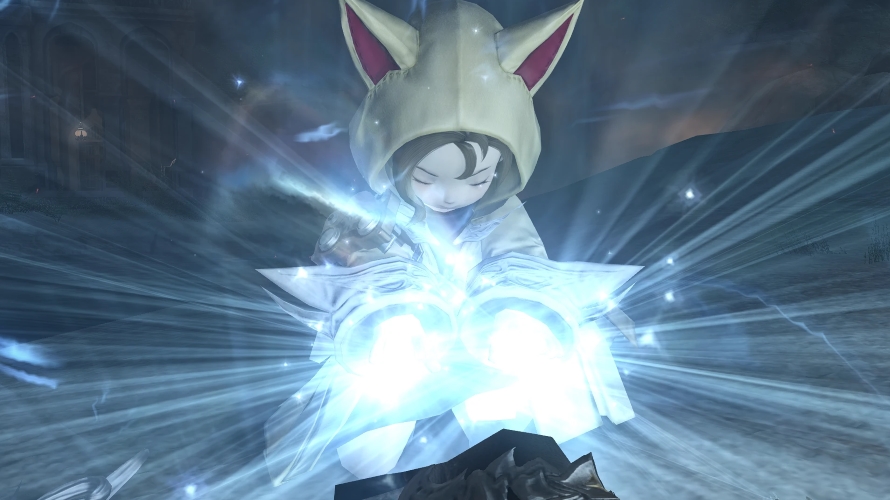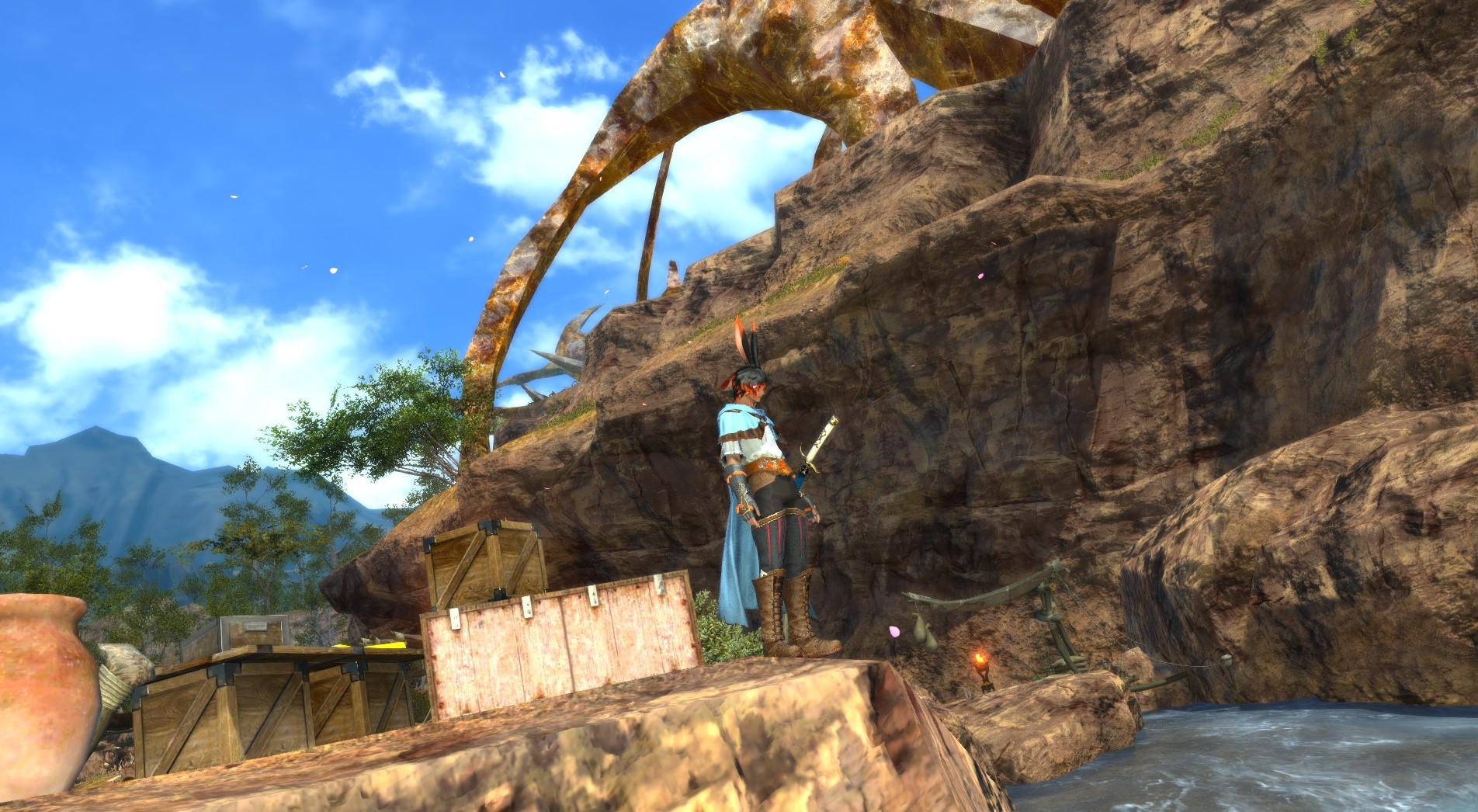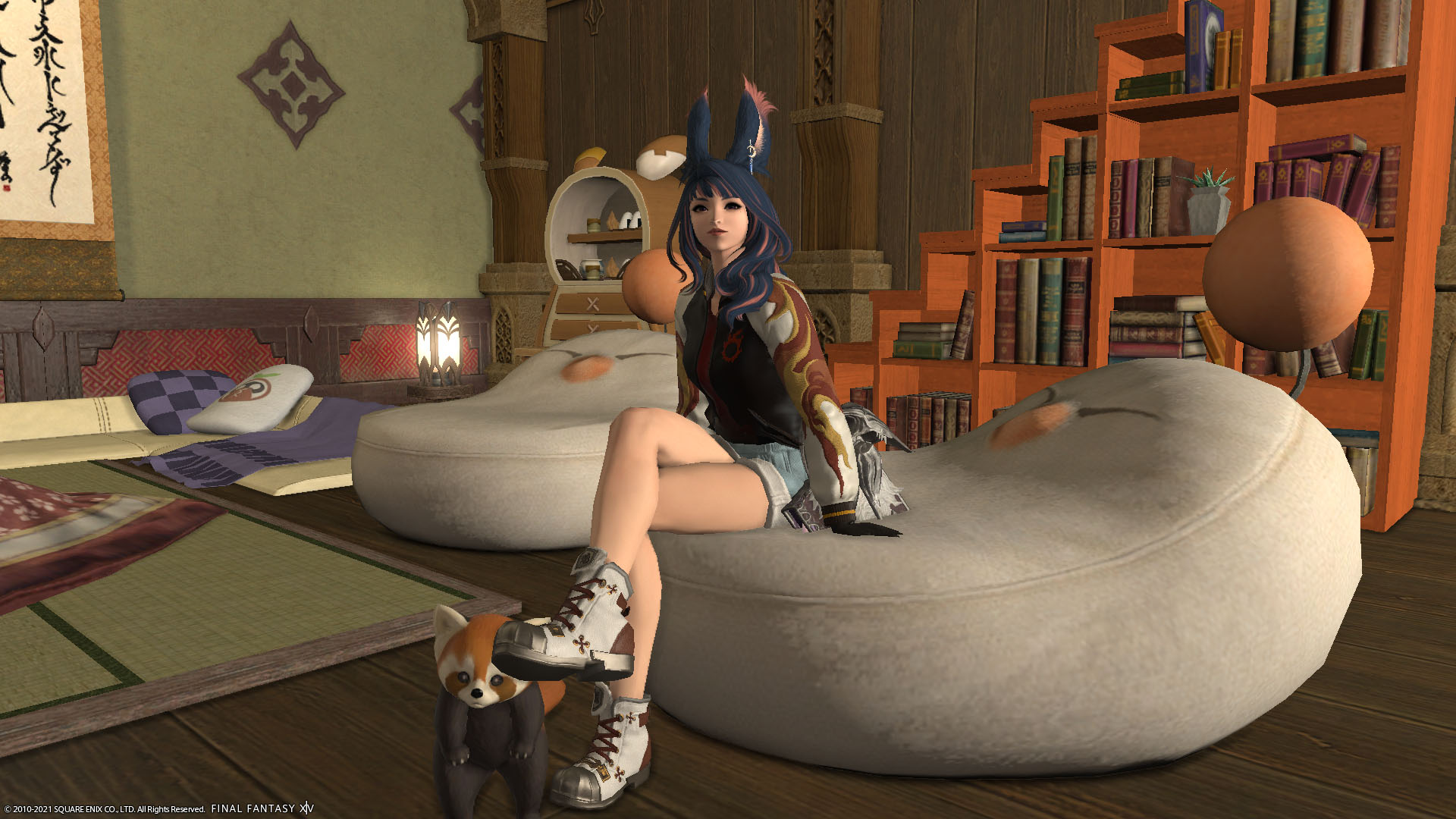Updated:
04 Dec 2021
Is the weapon part of the glamour or ruin the glamour?
If it ruins the glamour it is better to hide it, no? A funny moment occurs to me when I was the bride in the Eternal Bonding Ceremony. I forgot to hide my weapon and when the cutscene plays, I entered the chapel as the bride with a weapon on my back, and my friends are all laughing they say ‘Are you going to be bound, or are you going to war?’, it was embarrassing yet a funny experience. Do you want to hide your weapon? Here is how!
How to hide weapons:
- Open your ‘Character’ menu and select ‘Character’ or simply press [C] if you haven’t changed the default button,
Image 
- Bellow your character display you will see 3 small icons on the left, and 3 on the right,
- Click on the very first left icon to hide the weapon.
And that is how you do it! Yay! Now, those weapons won’t show, to show it again, click the same button and voila! For any casual or elegant look, it is indeed better to hide the weapon.
You May Also Be Interested In:
- Top Five Best FF14 Solo Classes
- FF14 Best Class - What's the Best Job to Play?
- FF14 Top Three Tanks
- FF14 Best Healer - What's the Best Job For Healing?
- [Top 15] FF14 Best Addons Everyone Should Use
- FF14 Best Ways To Make Gil (Top 10 Methods)
- FF14 Best PvP Class That Are OP
- FF14 Best Potions And How To Get Them
- FF14 Best Ways To Level Up Fast
- [Top 3] FF14 Best DPS Class
- [Top 3] FF14 Best Starting Classes for Beginners
- FF14 Most Fun Classes (Top 3)
- [Top 3] FF14 Best Crafting Class And Why They're Great
- FF14 Best Dungeons [Top 10]
- FF14 Best Tanks (All Tanks Ranked Good To Best)
- [Top 10] FF14 Best Armor Sets
- [Top 10] FF14 Best Food And How To Get Them
- Top 10 Best FF14 Mounts And How To Get Them
- [Top 5] Final Fantasy 14 Best Solo Classes