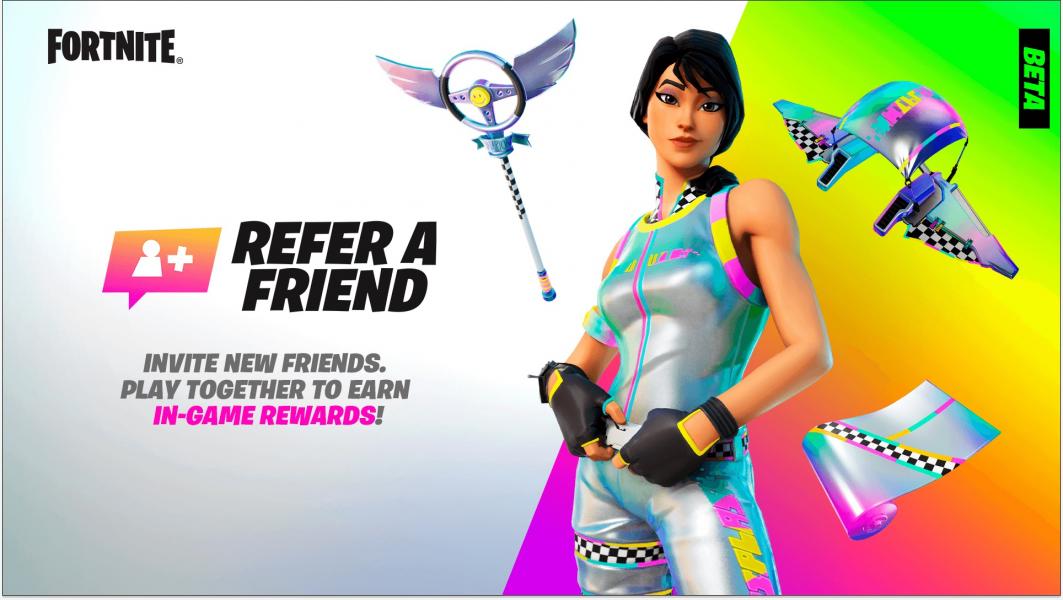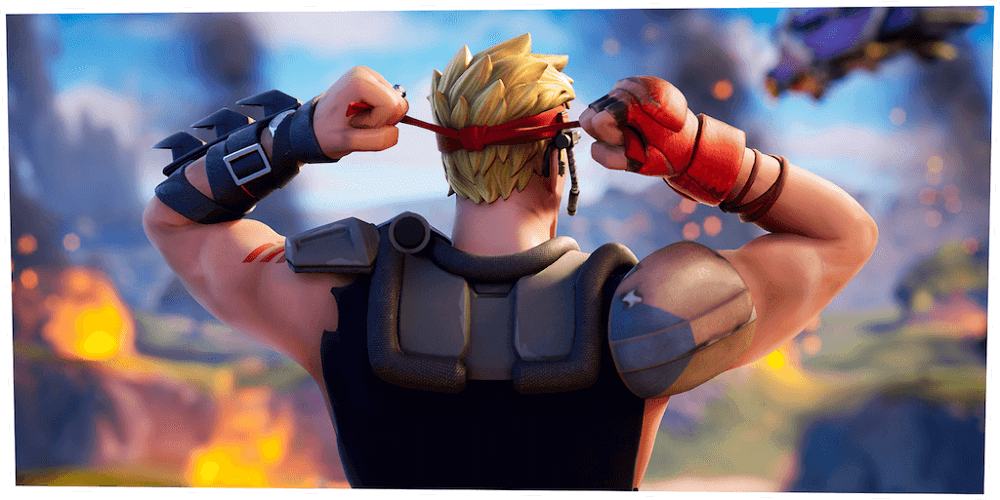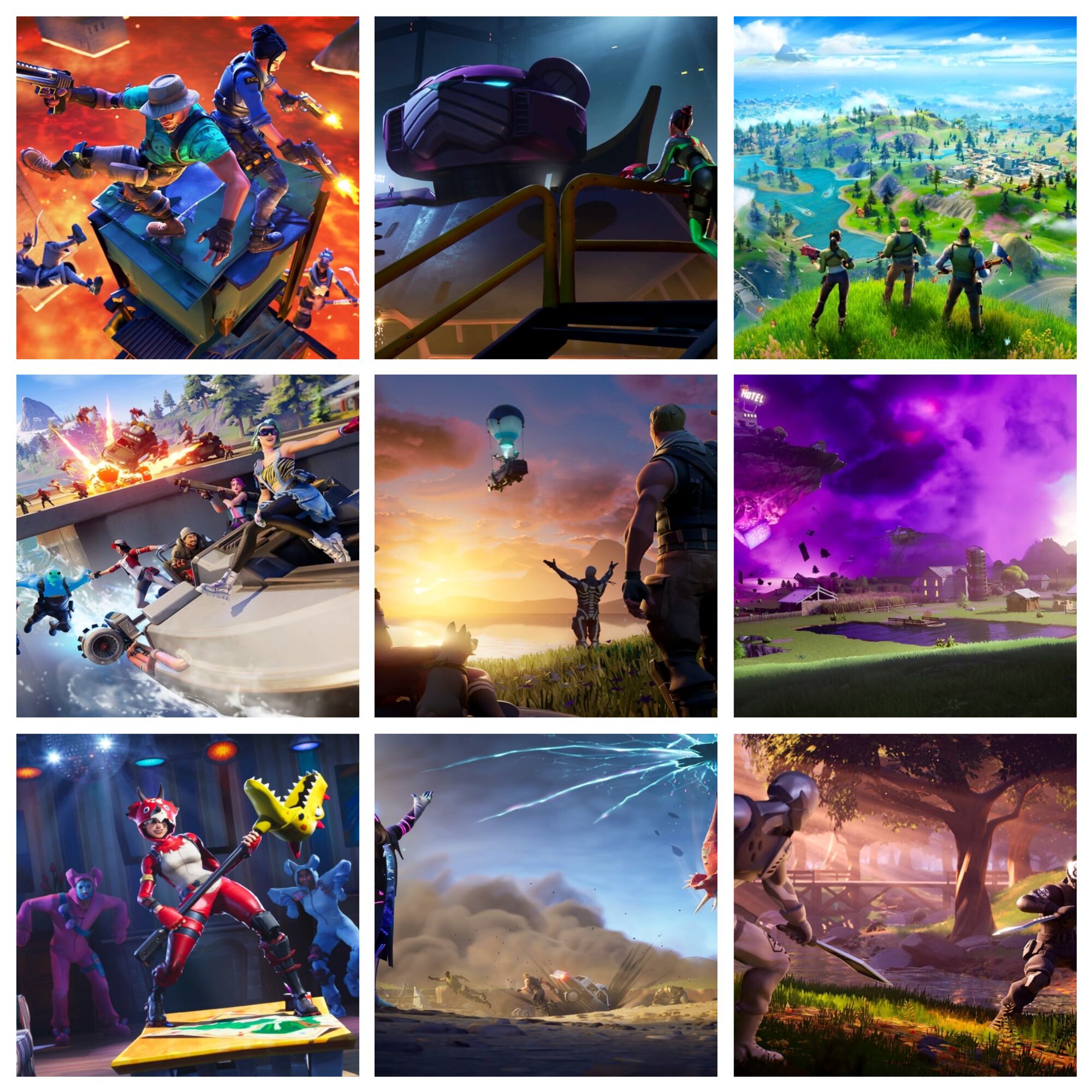Fortnite is an amazing game requiring aim, strategy, building, and optimal technical settings to become the best of the best. In order to help you crank 90s and win battle royale’s we give you the 25 best Fortnite settings that you need to implement in order to gain an edge over your competition.
Matchmaking region
Fortnite has servers in NA West, NA East, Europe, Asia, Middle East, Oceania, and South America. If you’re like me, you may live in a central state such as Texas. Sometimes, when I set my server on auto my matchmaking region will actually switch to NA West, even though I get better ping on NA East.
- Make sure your region is set optimally for your best ping by manually setting it to the closest server. You can find this option under settings, game, and then matchmaking region.

Optimal storm viewing graphics
Anyone who has played Fortnite very long has found out that it can be difficult to see into or out of the storm to locate other players. There is a special setting that can help you see in and out of the storm easier.
- In Fortnite, click on settings, under graphics scroll through color blind mode until you find the option named Deuteranope. This setting will help you see through the storm a lot easier and give you a competitive advantage over your competition.
FPS limit
Your graphics card and monitor can handle a certain FPS. If you have a graphics card of around 1060ti then you probably can only handle 60 fps. But if you have what I have upgraded to, the 2060ti then you can handle up to 144 fps if you also have a monitor that supports that limit.
- Under Video, Display, and Frame Rate Limit set your FPS to 20 above what your computer can handle.
- Also, you need to set your monitor FPS settings outside of Fortnite. If you’re an Nvidia user right click on desktop and click on Nvidia control panel, then the + under Display and select Change Resolution. To the right you will see an option to choose refresh rates. Choose the rate best for your PC.
Graphics Quality
These settings control the visual aspect of Fortnite. Depending on how advanced your PC is you should consider lowering these settings. Unless you have a high end streamer PC you should turn these settings down for optimal FPS boost.
- 3D resolution I left at 100%
- View Distance for optimal FPS should be near, but you might gain a slight advantage to see enemies from further away by putting this setting at medium or far distance.
- Shadows should be off
- Anti-Aliasing should be off
- Textures should be high
- Effects should be low
- Post processing should be low
Advanced Graphics
These settings are also important, though some of them are personal preference.
- Vsync should be off
- Motion blur should be off
- Show FPS is optional, but I like to see how my frames are doing in my game so I have it turned on.
- Directx Version should be directx11
- Allow multithreaded rendering should be on
- Use GPU crash debugging I have set to off
Movement
Movement is one of the most important parts of the game. Optimize your settings to outsmart your opponents.
- Toggle sprint should be set to off
- Sprint by default should be set to on. Some people like to use the walk feature in order to quietly sneak up on opponents, but you can simply do this by crouching instead of gg should be set to off
- Sprint cancels reloading should be set to off
- Auto open doors should be set to off. There are many times when trying to be stealthy you move by doors. You don’t want auto open doors to blow your cover.
Combat
In the heat of battle you do not want to be thinking about the technical aspects of picking up guns and where your items are in your inventory. Fix these settings so that you will know automatically what is going on in your inventory.
- Hold to swap pickup should be off
- Toggle targeting set to off
- Mark danger when targeting set to on. This helps your teammates know where enemies are and helps avoid confusion that you’re marking to go to a specific location.
- Auto pick up weapons set to off. If you set this to on you will pick up guns that you do not always want, steal loot from your teammates, and pick up multiple guns of the same type which will deplete your ammo faster.
- Auto sort consumables to right set to on. I like to do this so I can put my guns to the left and automatically have my heals on the right. This saves me time from organizing my inventory manually.
Building
Building and editing is one of the most important parts of the game. Make sure your settings are right or you will be at a serious disadvantage against your opponents.
- Reset building choice should be set to off. You don’t want a previous build to break the flow of your building if you want a different kind of building piece next.
- Turbo building should be set to on. This setting is huge! This will help you build much faster and keep high ground over your enemies.
- Confirm edit on release set to on. This new edit setting will speed up the process of editing from clicking twice to once. This will help you target enemies quickly as well as protect yourself by re-editing walls faster as well.
Sound
Sound is a key component in Fortnite to help you locate your enemies and get the jump on them.
- Sound quality should be set to low. This will increase your performance
- 3D headphones should be set to off. This setting is new and only distorts your sound at this point.
- Background audio I have set to off
- Subtitles are your personal preference
- Visualize sound effects I have set to off. Some people like this feature. Vertical audio is something Fortnite has yet to master. Sometimes it'sits hard to tell if an enemy is above or below you. Visualized sound effects can help you locate opponents easier, but it also decreases how well you can hear them. So play around with this setting and choose the best one for you.
You may also be interested in:
- Top 15 Fortnite Best Emotes of 2020
- Top 5 Fortnite Best Aim Training Maps (2020 Edition)
- Top 10 Fortnite Best Creative Maps (2020 Edition)
- The Best Fortnite Settings that give You an Advantage over your Competition
- Top 5 Fortnite Best Keybinds Used By Pros
- Top 15 New Best Fortnite Adventure Maps (Best Fortnite Creative Codes)
- [Top 15] Fortnite Best Skins That Look Freakin Awesome!
- Top 3 Best Fortnite Shotguns That Are Overpowered
- [Top 10] Fortnite Best Aim Players