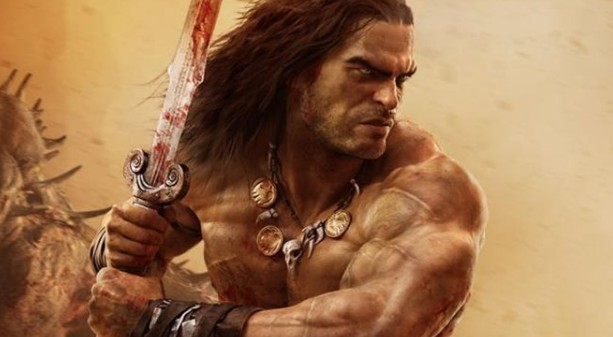The command console is a tool the developer uses while working on the game. Players can access this console to mod their gameplay. It can be a lot of fun and make the game easier or harder. The possibilities are endless. You can find a complete list of the commands here, but these are the best ones to use.
10. Help
This may seem silly, but one of the best commands you can use is simply help. This will give you a list of all the commands you can use. This makes it easier to find the command you need if you don’t remember the name. You can also find them all listed here, but while you are in the game, this is a great alternative.
How to execute:
- In the Console type “help”
- This can allow be used with the teleport, weather, settime, and water commands
9. Creative Menu
The creative menu command will give you a lot of options for messing around in the game. It grants access to the creative menu. One of the primary uses is to create and model the world to your liking without having to worry about the time and resources it takes to craft the items yourself. The quality is random though, so you may have to reload if you want something better, but I don’t think you will complain.
How to execute:
- In the Console type “CM” or “creativemenu”
- You will find a new tab in the menu next to the quests called creative. This is where all the items can be found
8. Debug Mode
Debug mode is amazing. There really is no other way to describe it. The main debug menu is found by hitting ESC. There are keyboard controls unlocked within debug mode as well. A complete overview of your options is found here. One of the best is spawning entities on the fly. Press F6 to access the entity menu.
As awesome as debug mode is, enable it with caution. You can royally mess up your game or corrupt your save file in debug mode. YOU HAVE BEEN WARNED!! The best way to mess around with debug mode is to start a new world just in case you end up with a corrupted file.
How to execute
- In the Console type: “DM” or “debugmenu”
- Once again, be careful!!
7. Weather
Everyone wished they could control the weather. (or is that just me). Anyway, in 7 Days you can change the weather with this command. This is great for when you are suddenly freezing or overheating and of course when you are angry that it is raining.
How to execute:
- In the Console type “weather”
- All weather command options can are found by typing “help weather"
- Also, you can use “weathersurvival” to toggle the weather on and off
6. Kill all
The power of a dictator in the palm of your hands. Kill all is self-explanatory. Kill everything around you, all players on the server and zombies. Sometimes you just need a minute to breathe, and this command can help. This command can assist you with that.
How to execute:
- In the Console type “killall”
5. Set time and day
The power to control time… pretty sweet. Change the time and day with the set time command. Jump to a horde night or skip one if you're ill-prepared. Plus, I know you always wondered what day 700 was like. Check it out with your own personal time machine.
How to execute:
- In the Console type “settime <day> <hour> <minute>”
- You can use command “help settime” to see all the options.
4. Teleport
If you don’t like flying, you can use the teleport command. Instantly spawn anywhere on the map. Just input the coordinates and boom, there you are. The best way to use this is when your inventory fills up during a scavenging trip. Yes, I’m that lazy.
How to execute:
- In the Console type “teleport”
- You can use the command “help teleport” to see all the options.
- Alternatively, if you play in debug mode, you can access teleport via the debug menu.
3. Spawn item
Tired of walking, why not spawn a minibike? Too lazy to craft or find armor? With this command, you can be as lazy as you want. The spawn item command allows you to spawn any item in the game right in front of you.
How to execute:
- In the console type “giveself <item name> [quality level]”
- A list of the spawn names can be found here
2. Give self XP
Need to level up ASAP. This is the command for you. Give yourself a boost of XP to get those skill points you need for the perks you need. No more need to run around doing fetch quests for XP.
How to execute:
- Type “giveselfxp <amount>” into the command console.
- Use the <amount> to specify the number of XP points you need.
1. God Mode
God mode is a fun way to test out This enables you to fly and take no damage. Pretty cool, huh? This is great for testing out your bases without fear of dying. My favorite is not getting broken legs every time I fall off the tower I am building
How to execute:
- Enable debug mode by typing “dm” in the console
- Toggle God mode by pressing the G key.
- Toggle flying by pressing the H key.
You may also be interested in:
- Top 10 Best 7 Days To Die Mods That Make the Game More Fun!
- 7 Days To Die Best Seeds (Top 10)
- [Top 10] 7 Days To Die Best Base Designs
- 7 Days To Die Best Armor Combinations (Top 5) And How to Get Them
- 7 Days To Die: How To Find Clay (The Best Methods)
- 7 Days To Die Best Loot Locations (Top 10)
- 7 Days To Die: Best Traps (Top 5)